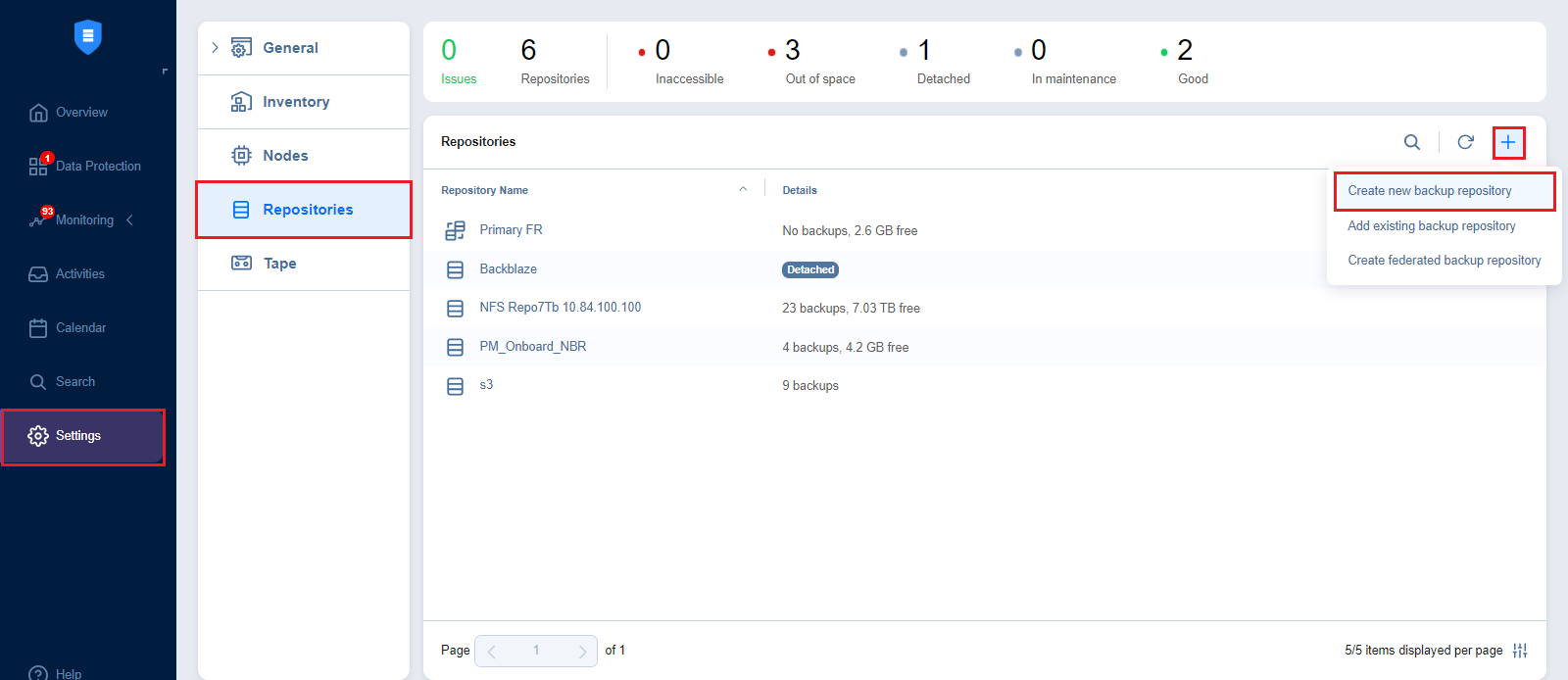Creating Backup Repositories
NAKIVO Backup & Replication allows you to create additional Backup Repositories for storing backups. You can use a local folder, NFS share, CIFS share, public cloud, or deduplication appliance as a Backup Repository location. To create a new Backup Repository, follow the steps below.
Important
Do not create Backup Repositories inside NAKIVO Backup & Replication installation folders. The data inside Director and Transporter folders may be lost after a solution update.
-
In NAKIVO Backup & Replication, navigate to Settings.
-
Go to the Repositories tab and click +.
-
Click Create new backup repository.
Choose one of the locations for storing your backups by completing the Create Backup Repository wizard as described in the sections below: