Tape
To start working with tape devices in NAKIVO Backup & Replication, you first need to add and configure them on the Tape page of the Settings dashboard.
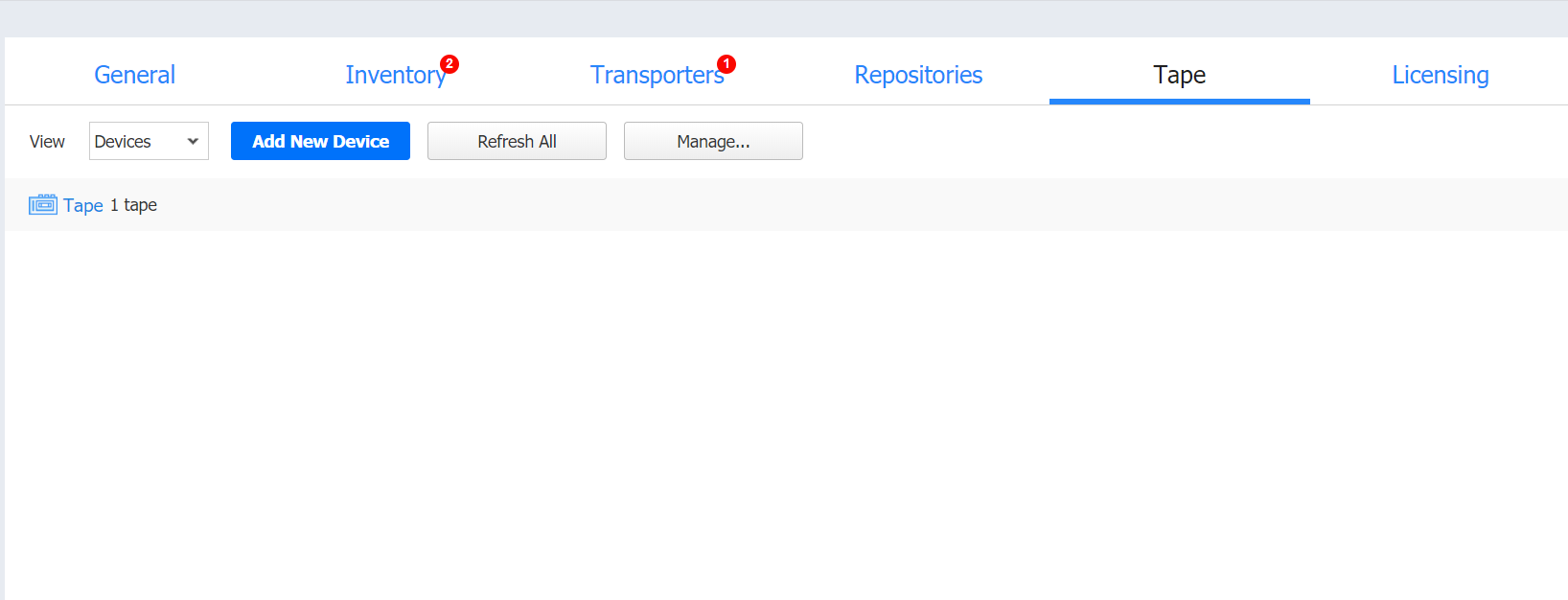
The default view of the Tape page is set to Devices, and once you add your tape devices, you will be able to view and manage them here. Also, by selecting different views from the View drop-down list you will be able to work with tapes and backups.
On the Tape page, you can perform the following operations: