Microsoft 365 Backup
With NAKIVO Backup & Replication, you can protect your organization’s Exchange Online, OneDrive for Business, SharePoint Online, and Microsoft Teams data.
You can back up items such as user and group mailboxes, drives, sites, teams and more directly to the cloud, locally, to CIFS or NFS shares, or to deduplication appliances. You can also send copies of Microsoft 365 backups to these locations as well as tape for air-gapped storage. You can recover data to Microsoft 365 accounts, including mailboxes, emails, contacts, calendar events, files, folders, sites, document libraries, lists, channels, tabs, posts and much more.
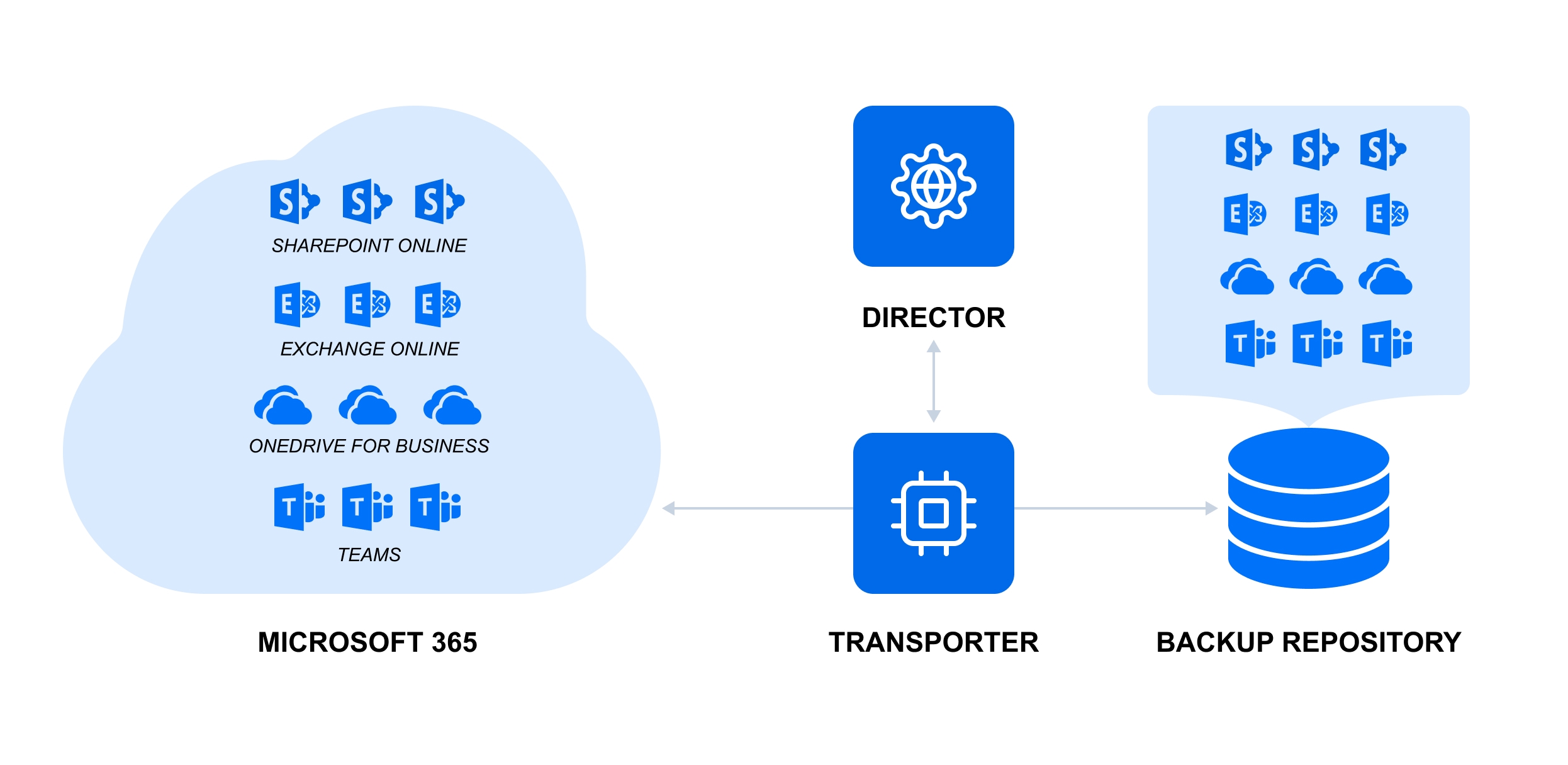
A common misconception among Microsoft 365 users is that data stored in the cloud is safe and that it is not necessary to back it up. However, under Microsoft’s “shared responsibility model”, Microsoft is responsible for reliable uptime and the physical and virtual infrastructure. Beyond simple geo-redundancy – which is not the same as backup – ensuring data safety is the responsibility of users. To address this gap, NAKIVO Backup & Replication offers Backup for Microsoft 365 to ensure that data is accessible and recoverable at all times. By backing up Microsoft 365 application data, you ensure that if data loss occurs, the necessary items can be easily recovered to the original or a custom location.
To start using this feature, take the following preliminary steps: