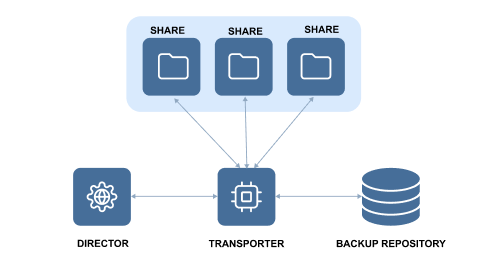File Share Backup
NAKIVO Backup & Replication allows you to back up and recover data stored on NFS and SMB shares on NAS, Windows, and Linux. The file share backups and backup copies can be stored in local or cloud repositories (such as Amazon S3/ Amazon EC2/ Wasabi/ Backblaze/ S3-compatible storage platforms / Azure Blob) and on deduplication appliances (such as HPE StoreOnce). The product also allows you to send file share backup copies to tape for long-term data archiving. For more details, refer to Backup Copy to Tape Recovery.
When selecting source objects to back up, you can choose entire file shares or individual folders within the file shares. Selecting the root folder automatically selects all the current folders and new folders under it.
The data can be backed up to both Incremental with full backups and Forever incremental backup repository types with an option to enable immutability for cloud storage and local Linux repositories. When needed, files and folders from these repositories can be recovered to a custom share (NFS and SMB), forwarded via email, or downloaded to a browser.
To protect your data stored on NFS and SMB shares, take the following actions: