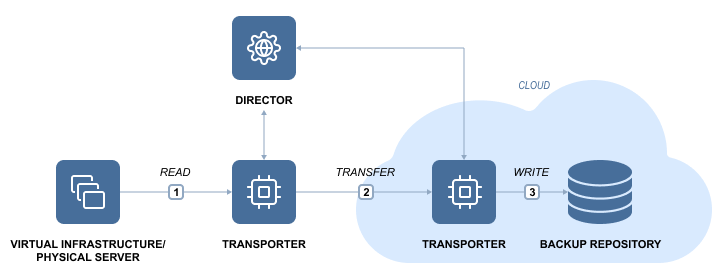Backup to Cloud
NAKIVO Backup & Replication allows you to send backups and backup copies to Amazon EC2, Amazon S3, generic S3-compatible storage, Microsoft Azure, Backblaze B2, and Wasabi Hot Cloud Storage..
Keeping backups in the cloud provides a number of benefits, including:
-
Safe backup storage. Storing backups in the cloud keeps them safe even if the local infrastructure becomes unavailable.
-
Backup immutability. Backups stored in the cloud can also be made immutable to protect them from new ransomware attacks or accidental deletions.
-
Flexible backup storage. Cloud storage can be easily expanded as required, eliminating the need to choose, order, install, and configure new servers or hard drives for your growing environment.
-
Easy and quick data recovery. Backups can be accessed at any time and from anywhere.
-
Affordable backup storage. Instead of buying, configuring and maintaining an offsite backup infrastructure, you can simply use your existing hardware.
-
Simple backup management. The set it and forget it approach in NAKIVO Backup & Replication allows you to schedule regular backup jobs to the cloud.
While cloud providers offer cloud storage at an affordable price, NAKIVO Backup & Replication helps further reduce offsite backup costs with additional features like incremental backup, exclusion of swap files and partitions, and backup compression, among others. With NAKIVO Backup & Replication, you can use Amazon EC2, Amazon S3, generic S3-compatible storage, Microsoft Azure, Backblaze B2, or Wasabi as your primary or secondary backup storage destination.
How Backup to Cloud Works
A backup represents a point-in-time copy of a VM or physical machine that is stored in the Backup Repository. A Backup Repository is the destination for storing backup data. NAKIVO Backup & Replication allows you to create backup repositories in public clouds such as Amazon EC2, Amazon S3, generic S3-compatible storage, Microsoft Azure, Backblaze B2, or Wasabi. In NAKIVO Backup & Replication, a backup job is performed as follows:
-
The product automatically creates temporary snapshots of the source VMs/physical machines.
-
The data blocks that were changed since the last backup are identified and sent to the Backup Repository.
-
The temporary snapshots created in the process are removed.
However, backups can also get lost or damaged as a result of unexpected events. With NAKIVO Backup & Replication, you can also run backup copy jobs, which allow you to create copies of VMware vSphere VM, Microsoft Hyper-V, Amazon EC2, or physical machine backups. Creating copies of critical backups provides an additional level of data protection to avoid a single point of failure.
NAKIVO Backup & Replication enables you to copy backups from one Backup Repository to another without using the source hosts/VMs or physical machines. For more information, refer to Backup Copy.
NAKIVO Backup & Replication also includes an automated backup verification feature, which reads backups at the block level, compares the data written to the Backup Repository with the data from the source machine, then checks whether the data on both sites is identical and can be recovered in case of disaster.
For more details on backing up to cloud, refer to the following topics: