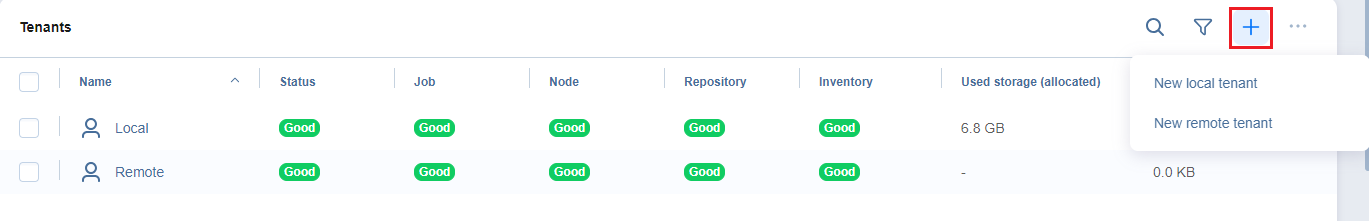Creating New Tenants
The MSP Console allows MSPs to create, add, and connect to Local and Remote tenant environments.
-
To create a new tenant, in the top right corner of the Tenants table, click + (plus) > Create New Tenant.
-
In the dialog box that opens, select one of the options: New local tenant or New remote tenant, then proceed to create a remote or local tenant.
-
Complete the wizard as described in the topics below to finish the tenant creation process.
Notes
You cannot assign any resources to a remote tenant.
All the resources (inventory items, transporters, repositories) in the added single tenant NAKIVO Backup & Replication instance are treated as local tenant resources.
Added standalone NAKIVO Backup & Replication instances are visible in the Tenants Dashboard as remote tenants. To learn how to create new remote tenants by using the Tenants Dashboard, refer to Creating a Remote Tenant.