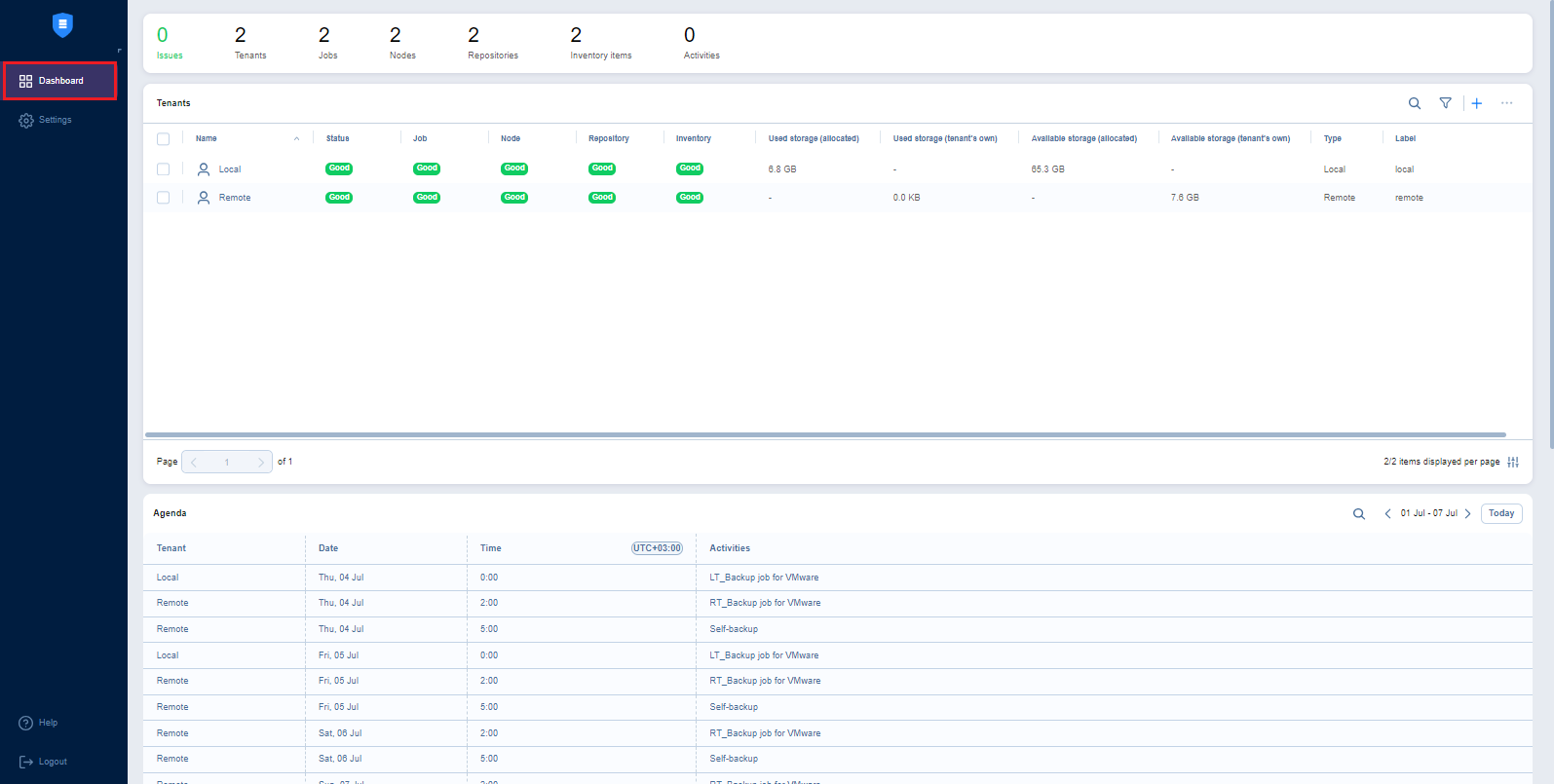Using the MSP Console
The MSP Console feature allows users to connect their standalone NAKIVO Backup & Replication instance to a managed service provider (MSP) and vice versa. Conversely, using the MSP Console, MSPs can create, add, and connect to local and remote tenants’ environments to monitor a remote tenant's instance of NAKIVO Backup & Replication once a connection has been established on both sides.
Important
The MSP Console is only available for users with an MSP license, Beta instance, Promo license, or Trial license. Users with multi-tenant instances of NAKIVO Backup & Replication without these license types have access to the MSP Dashboard.
The MSP Console displays the key statistics for each local and remote tenant in the MSP’s instance of NAKIVO Backup & Replication.
Using the MSP Console, MSPs can save time on tenants’ management activities monitoring their statuses without drilling down into each tenant once a connection has been established on both sides.
See the topics below for more information: