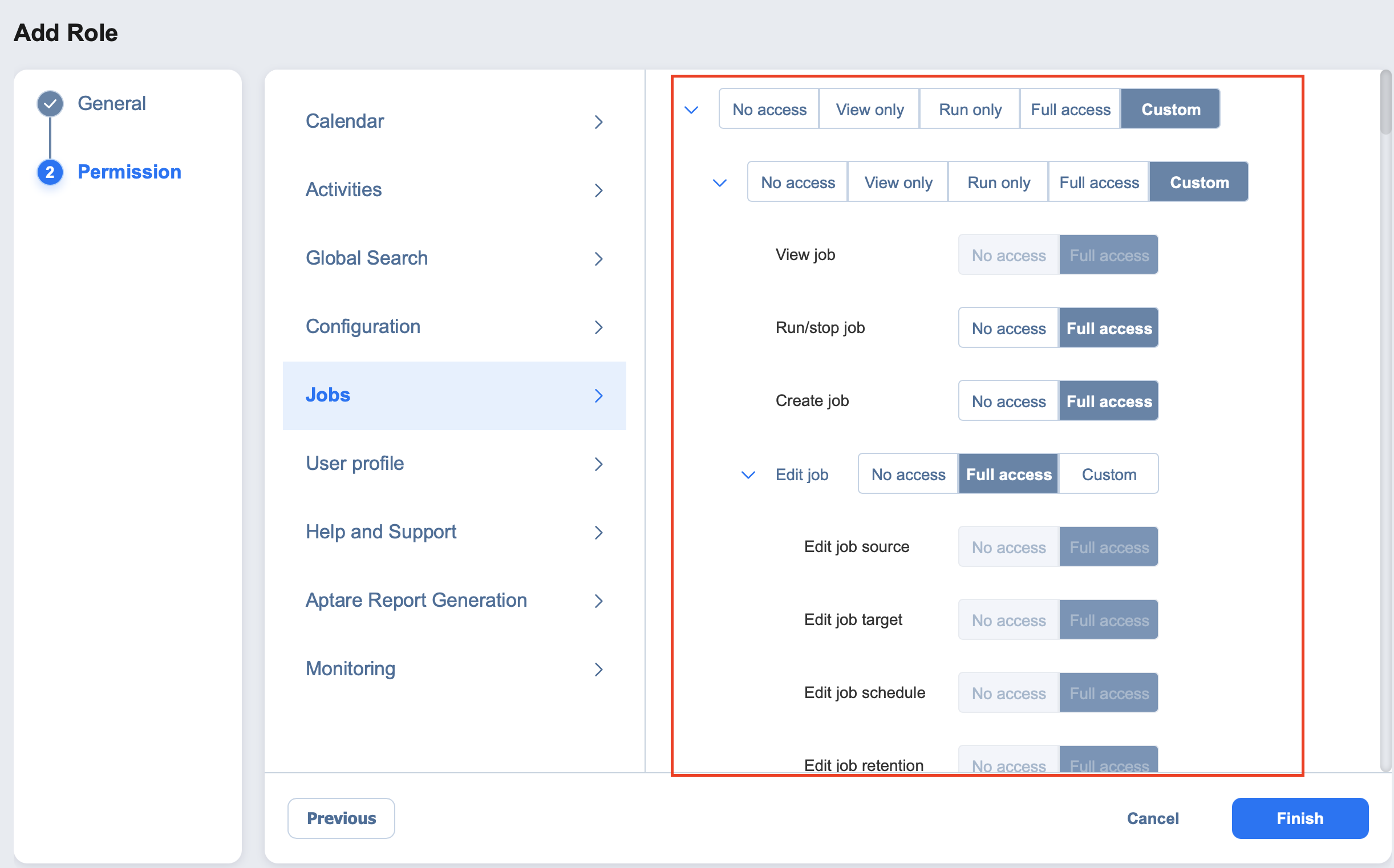Overview of User Roles
NAKIVO Backup & Replication allows you to assign roles and grant specific permissions to users of the product.
User Roles
A user role consists of a set of permissions that can be granted to a NAKIVO Backup & Replication user. Available permissions are grouped by the following product objects:
-
Calendar: Contains permissions for accessing the Calendar dashboard.
-
Activities: Contains permissions for accessing the Activities dashboard.
-
Global Search: Contains permissions for accessing Global Search.
-
Configuration: Contains a series of permissions for accessing configuration of NAKIVO Backup & Replication.
-
Jobs: Contains a series of permissions for managing jobs.
-
User profile: Сontains a series of permissions for managing user profile.
-
Help and Support: Сontains a series of permissions for accessing email support, online help center, chat support, and system information.
-
Aptare Report Generation: Contains permissions for managing Aptare report generation.
-
Monitoring: Contains permissions for managing the Monitoring feature.
Access Levels
There are the following access levels that can be set up for particular permission:
-
No access: The user cannot view, edit, and run the commands, neither from the graphical interface nor from the command line.
-
View only: The user can view the commands in the graphical interface but cannot edit or run them; using the command line, the user can only run the commands that do not change NAKIVO Backup & Replication objects.
-
Run only: The user can only view and run commands, both from the graphical interface and the command line.
-
Full access: The user can view, edit, and run the commands, both from the graphical interface and the command line.
-
Custom: A custom set of permissions is configured for a product object.
Built-In User Roles
The product offers you a number of built-in user roles:
-
Backup operator
-
Recovery operator
-
Self-service administrator
-
Self-service user
-
View only
Note
For editions other than Enterprise Plus, the roles Backup operator, Recovery operator, and custom roles are not available.
Built-in user roles can be used for performing typical user management tasks. If you need an extra level of security, you can add a new user role or take a built-in user role as a starting point by cloning it.
The user profile can only have a single role assigned.