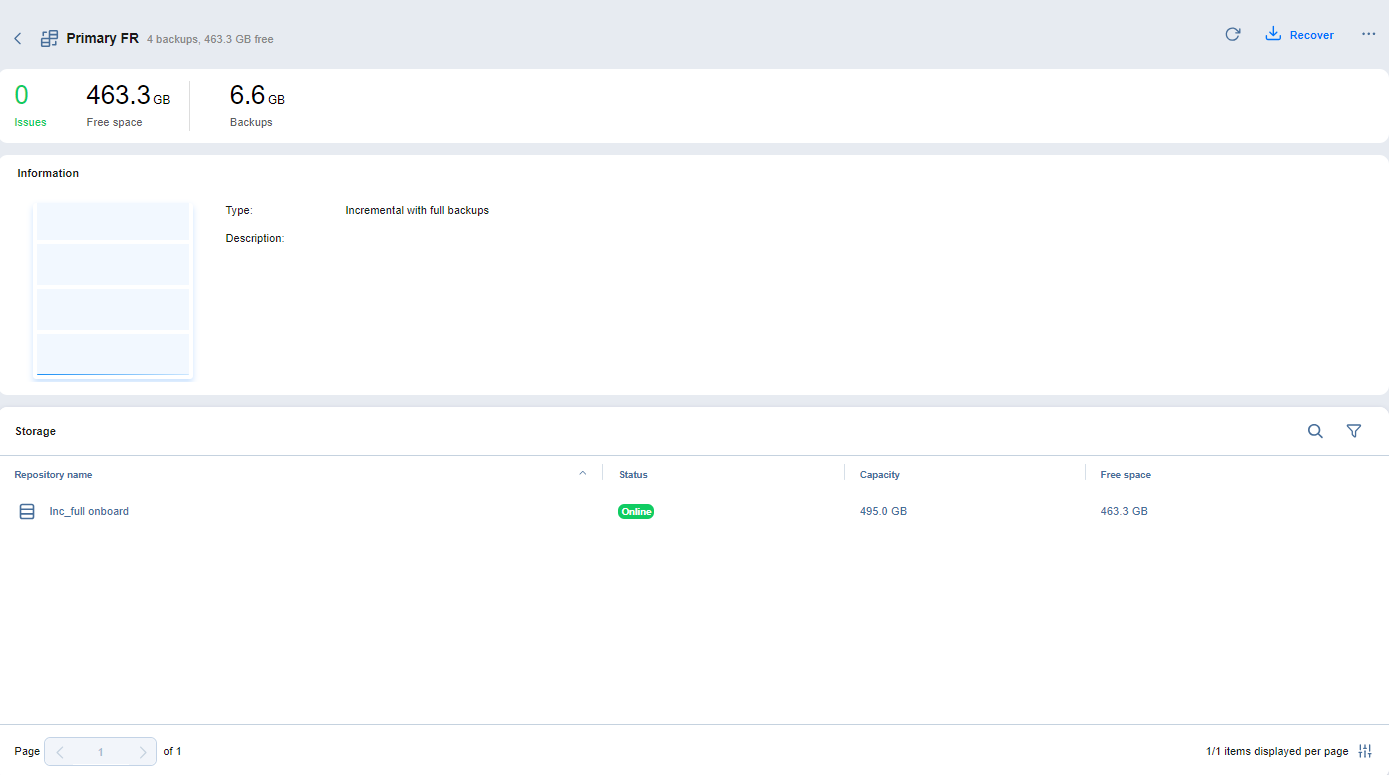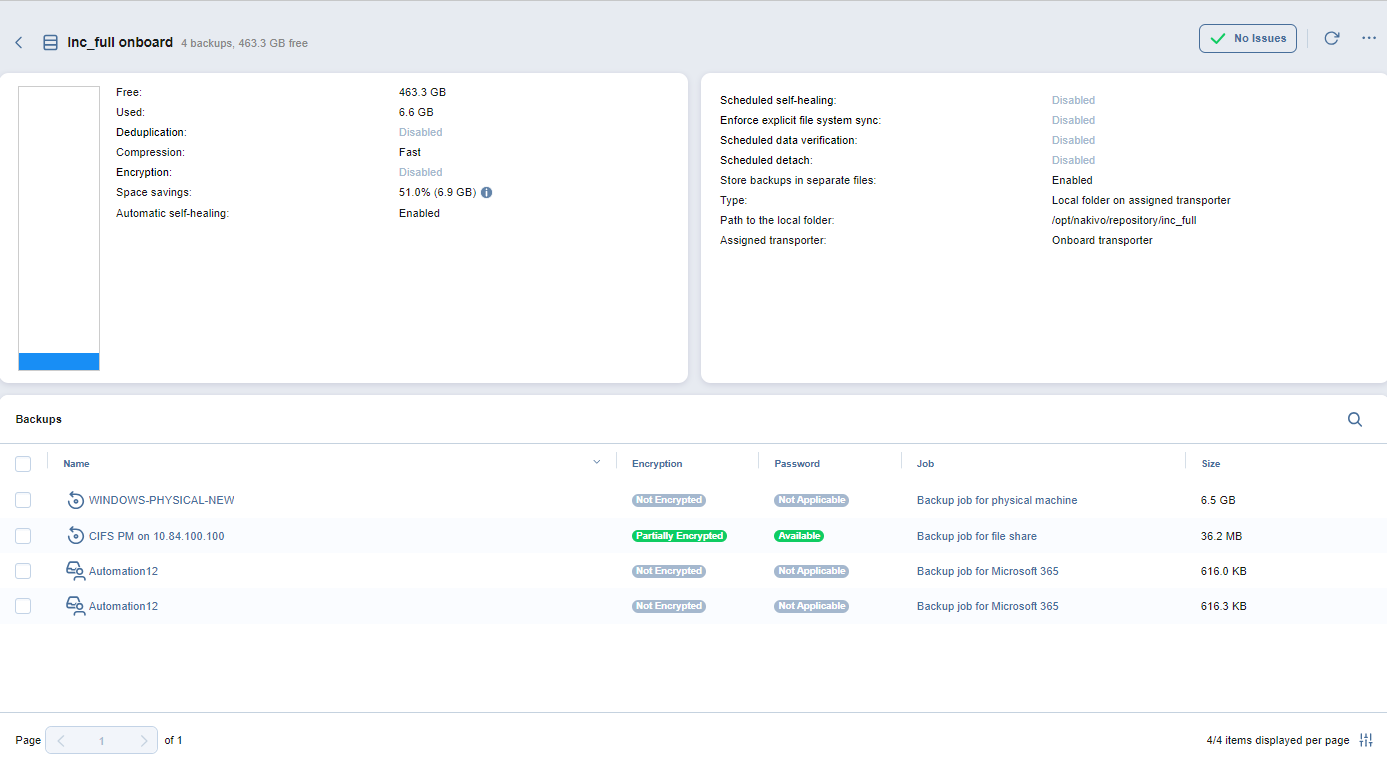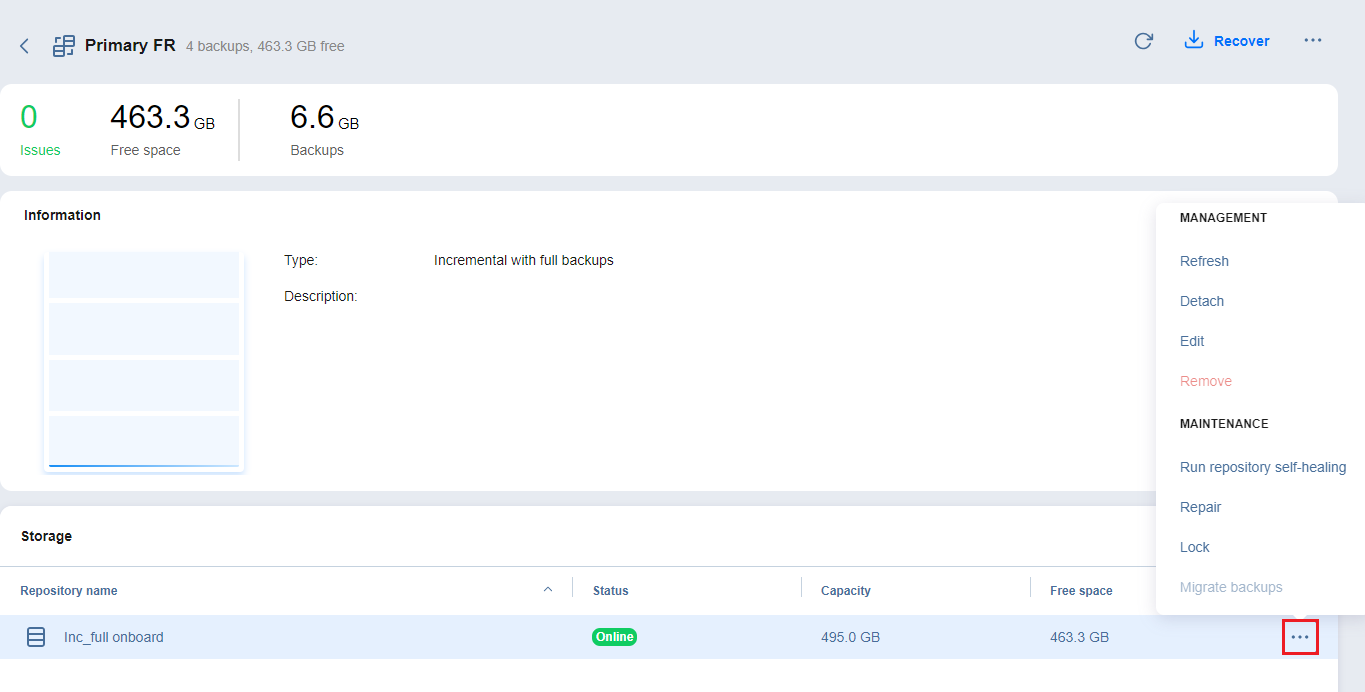Viewing Federated Repository Member Details
Important
Standalone repositories used as federated repository members are not displayed in the Repositories table.
To view the federated repository member details, follow the steps below:
-
Go to the main menu of NAKIVO Backup & Replication and click Settings.
-
Go to the Repositories tab.
-
Select the Federated repository to open the Federated repository details dashboard.
-
In the Storage table, click the federated repository member name to open the dashboard with the federated repository member details.
To manage federated repository members, in the Storage table, hover over the name of a federated repository member and click the ellipsis Manage button on the right side.
For more detailed information, refer to Managing Members in a Federated Repository.
Notes
Backup details only contain the list of recovery points available in the selected member.
No actions are available at this level.