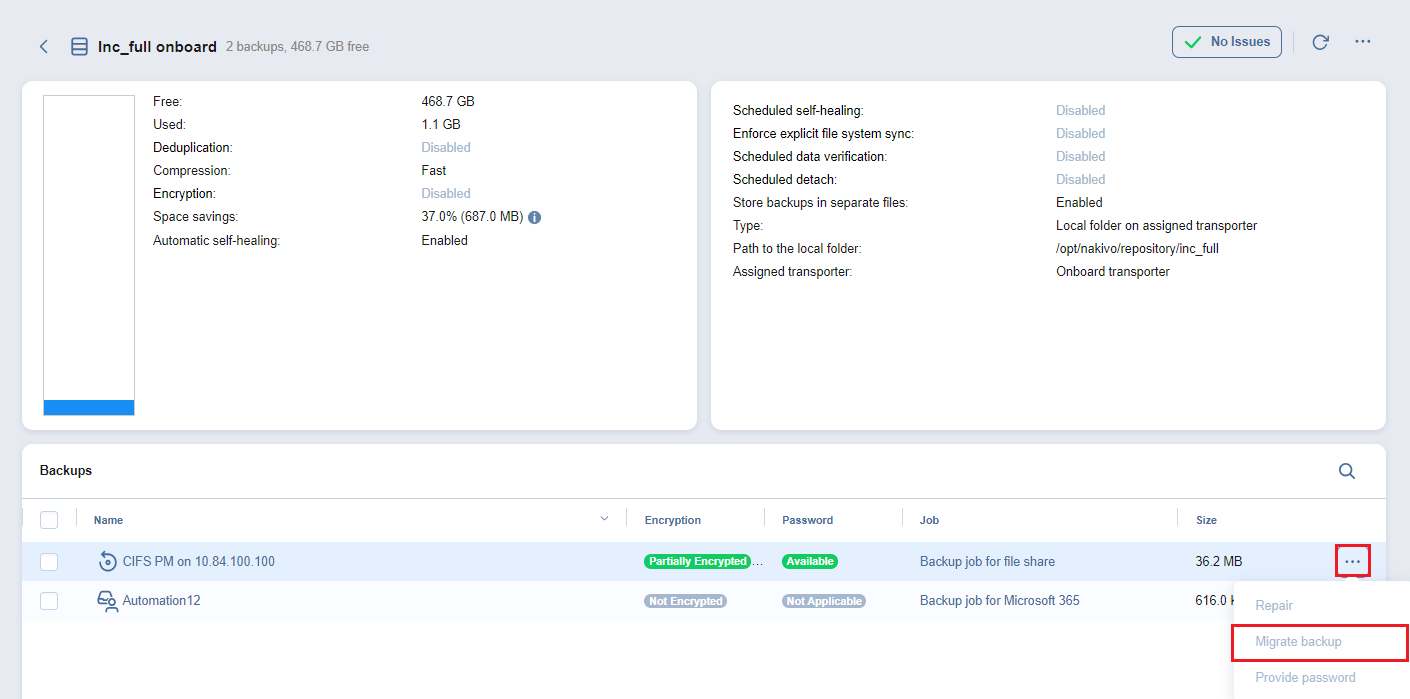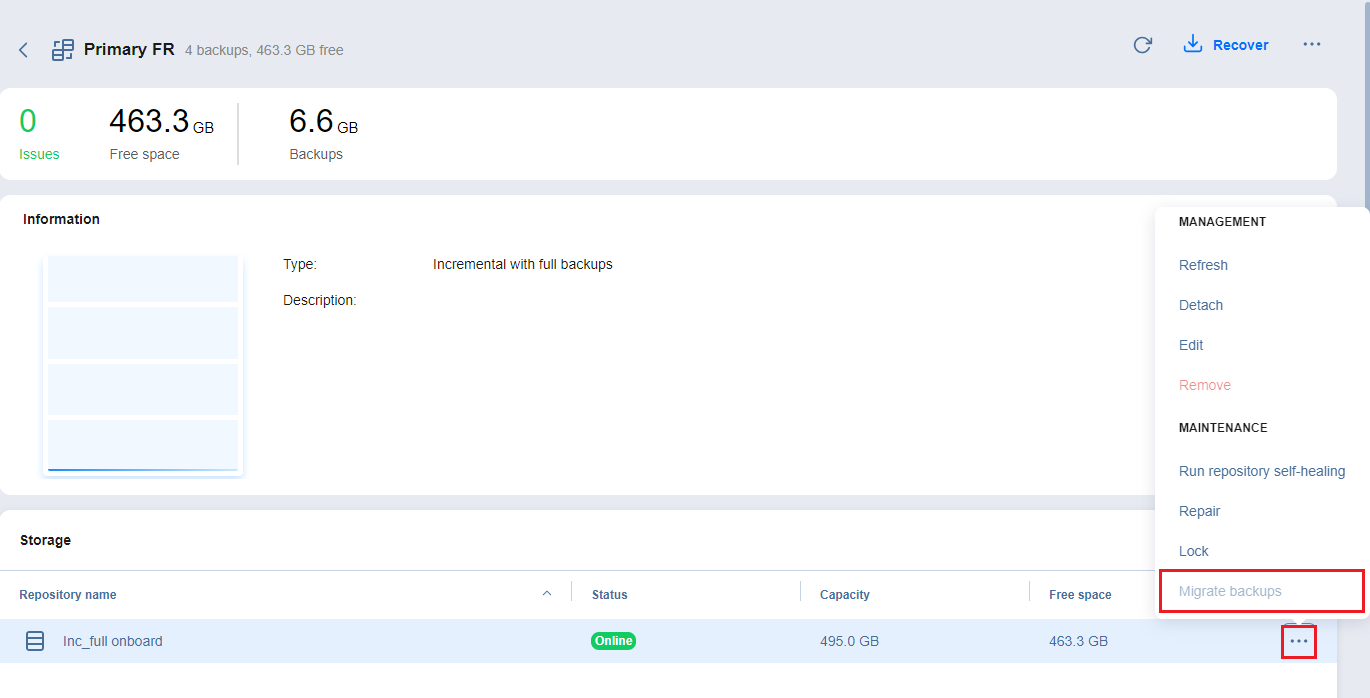Migrating Backups between Federated Repository Members
Backups from one federated repository member can be moved to another available qualified federated repository member(s).
When considering backup migration, you can select one of two options:
Migration of Selected Backups
To migrate a selected backup from one federated repository member to another available federated repository member(s), follow the steps below:
-
Go to the main menu of NAKIVO Backup & Replication and click Settings.
-
Go to the Repositories tab.
-
Select the Federated repository to open the Federated repository details dashboard.
-
In the Storage table, select the federated repository member name to open the Backup Repository details screen.
-
In the Backups table, hover over a backup name and click the ellipsis Manage button.
-
Click Migrate backup.
Notes
The option of migrating backups is disabled if the member is not locked or if the federated repository runs out of sufficient space to store migrated data.
The option is disabled if there are no other members with corresponding backup location policy.
If a recovery point could not be cleaned up in the course of backup migration and it duplicates another recovery point, it is marked as inaccessible.
Transporters assigned to both the source and the target federated repository members participate in the backup migration process.
Migration of All Backups
To migrate all the backups saved on one federated repository member to another federated repository member(s), follow the steps below:
-
Go to the main menu of NAKIVO Backup & Replication and click Settings.
-
Go to the Repositories tab.
-
Select the Federated repository to open the Federated repository details dashboard.
-
In the Storage table, hover over a federated repository member name.
-
On the right side, click the ellipsis Manage button and then click Lock the member. Now, saving new recovery points to this repository member is suspended.
-
Click Migrate backups.
The process of migrating backups between federated repository members begins.
Notes
The progress based on the size of migrated backups can be monitored in the Action Bar.
In the course of backup migration, the product redistributes backups stored on the selected federated repository member to available qualified federated repository members. Then the product removes the successfully redistributed backups from the selected source federated repository member. However, the immutable backups are not removed.
The following functionality is enabled by default (if applicable) in the course of backup migration:
Network acceleration
Network encryption
If the cleanup of some recovery points/backup objects fail (Clean up is skipped for immutable backups.), these remaining recovery points are not considered part of the backup objects associated with existing jobs.
Duplicates of existing recovery points are marked as inaccessible, and the corresponding notification is displayed.
If backup migration fails, the product re-tries the operation.
If migration has been stopped and some backups have not been migrated yet, they remain in the source member.
In case of a backup migration failure, information is logged and a dialog with the alarms list is displayed in the Activities dashboard.