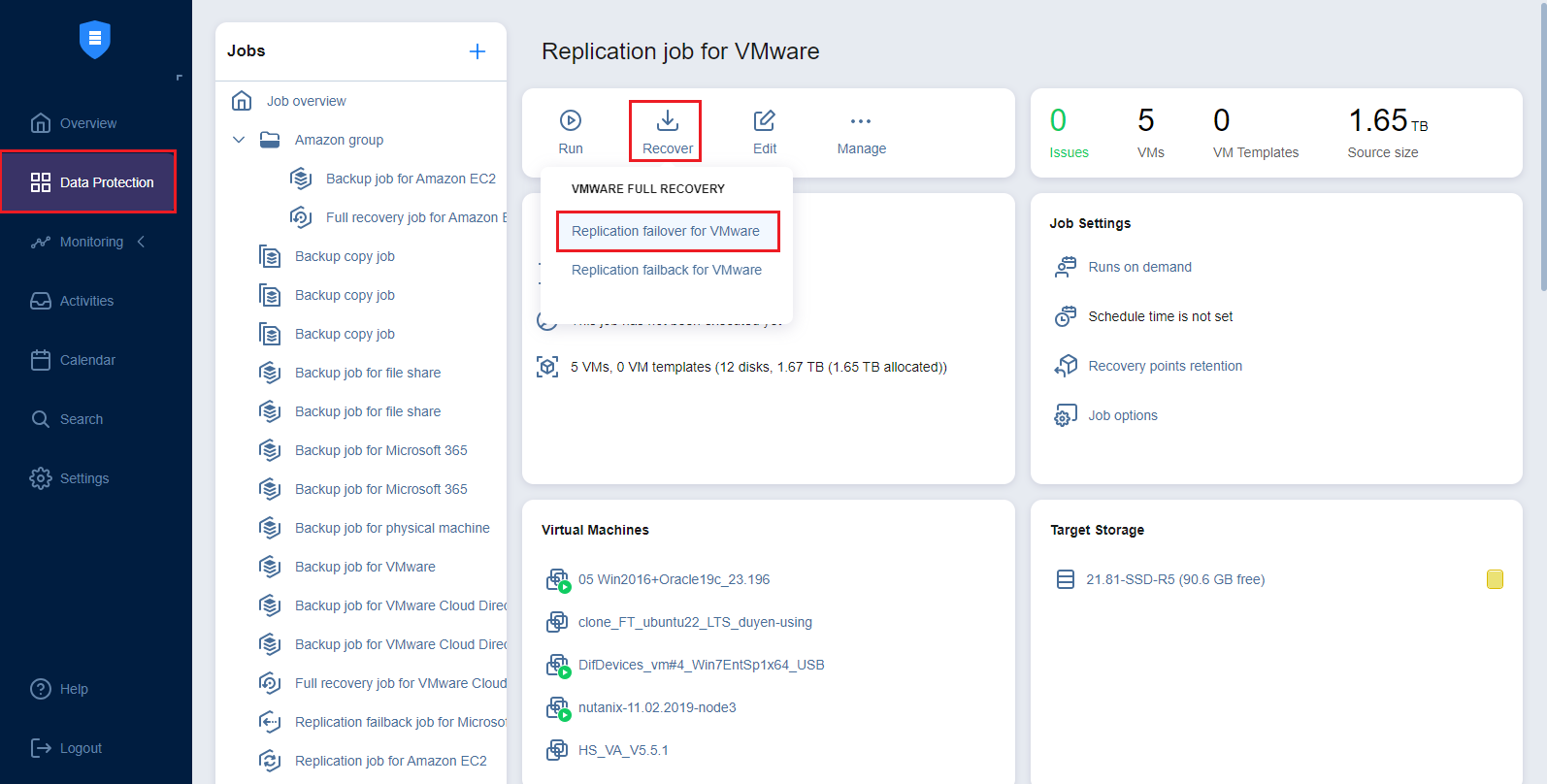Starting VMware Failover to Replica
Before starting a replica failover job for VMware, make sure that you have an active VMware replication job available. Refer to Creating VMware Replication Jobs for details.
To start the procedure of switching a VMware system workload to a backup VM, do the following:
-
Click Recover in the Data Protection menu.
-
Click Replication failover for VMware in the VMware Full Recovery section. Note that the VMware replication job must have been completed successfully for this option to be available.
-
Alternatively, select the relevant replication job and click Recover > Replication failover for VMware.
-
Additionally, the failover can be performed by using the search function.
The New Replication Failover Job Wizard for VMware opens.