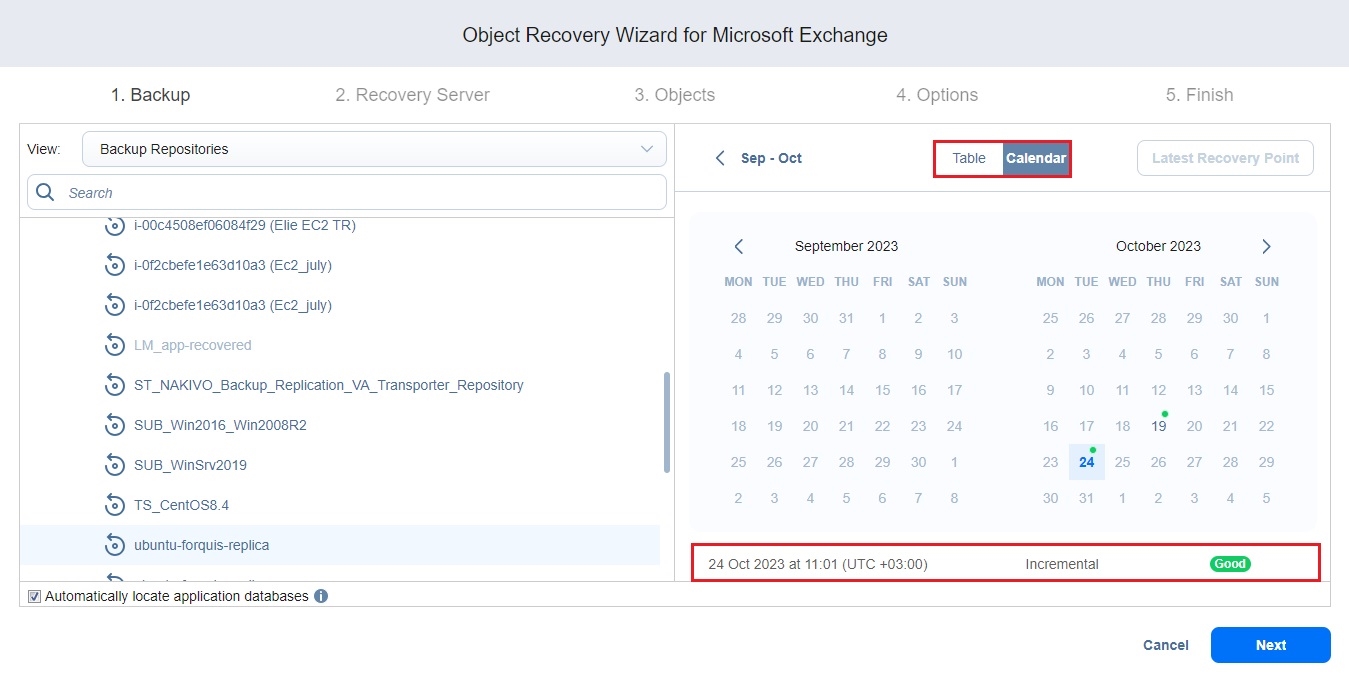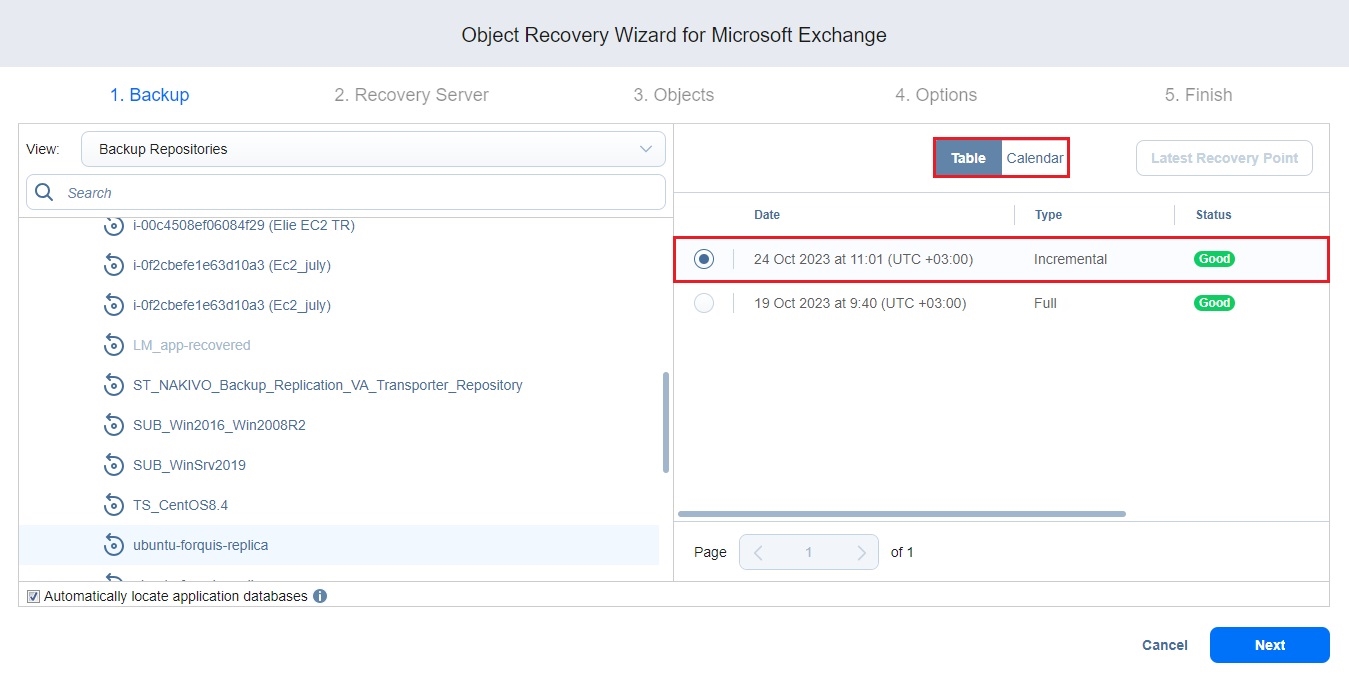Object Recovery Wizard for Microsoft Exchange: Backup
1. On the Backup page of the wizard, select a backup using either a Backup Repositories or Jobs & Groups view in the left pane.
Both federated and standalone (not used as members of federated repositories) backup repositories can be selected.
Notes
You can recover individual objects, such as emails from Microsoft Exchange to a custom destination directly from the Proxmox VE VM backups.
You cannot select a federated repository member as a source for recovery jobs.
You cannot perform recovery from recovery points located in an inaccessible federated repository member or those that depend on inaccessible recovery points.
You can search for a specific backup, job, group, or repository (depending on the selected view) by entering its name into the Search field.
Selecting a single backup object opens the Calendar view of the date picker if this view was the last user-selected view. Selecting a single backup object opens the Table view if this was the last view the user selected.
You can select a backup object with the corrupted, inaccessible, or pending removal recovery points, but you cannot select the backup objects of the detached repository.
By default, NAKIVO Backup & Replication automatically searches the selected recovery point for Microsoft Exchange databases (files with
.edbextension) from which application objects can be recovered. This process can take a few minutes. If you want to manually specify the location of the database file, deselect the Automatically locate application databases option.
2. The latest recovery point is selected by default.
Notes
The selected date is highlighted.
If a recovery point is selected in the Calendar or Table view, this recovery point is selected by default the next time you open the Calendar or Table view.
The selected view, either Calendar or Table, is saved on a per-user basis.
3. If necessary, toggle between the Calendar and Table views:
-
In the Calendar view, select a date or click Latest Recovery Point to select the date with the latest recovery point.
Notes
The Latest Recovery Point option is disabled if:
The latest recovery point is currently selected.
All the recovery points of the backup object are corrupted, inaccessible, or pending removal.
A small dot is displayed on top of the date if there is at least one recovery point created on that date.
The selected recovery point has a preview displayed under the calendar showing the recovery point status:
green – verified recovery points
red – inaccessible/corrupted/pending removal recovery points
dark grey – unverified recovery points
Corrupted, inaccessible, or pending removal recovery points cannot be recovered.
-
In the Table view, select a date or click Latest Recovery Point to select the date with the latest recovery point.
NoteClicking the Latest Recovery Point option selects the date with the latest recovery point that is not corrupted, inaccessible, or pending removal.
4. Click Next to go to the next page of the wizard.
To learn about the limitation on the chain of incremental recovery points, refer to the Knowledge Base article.