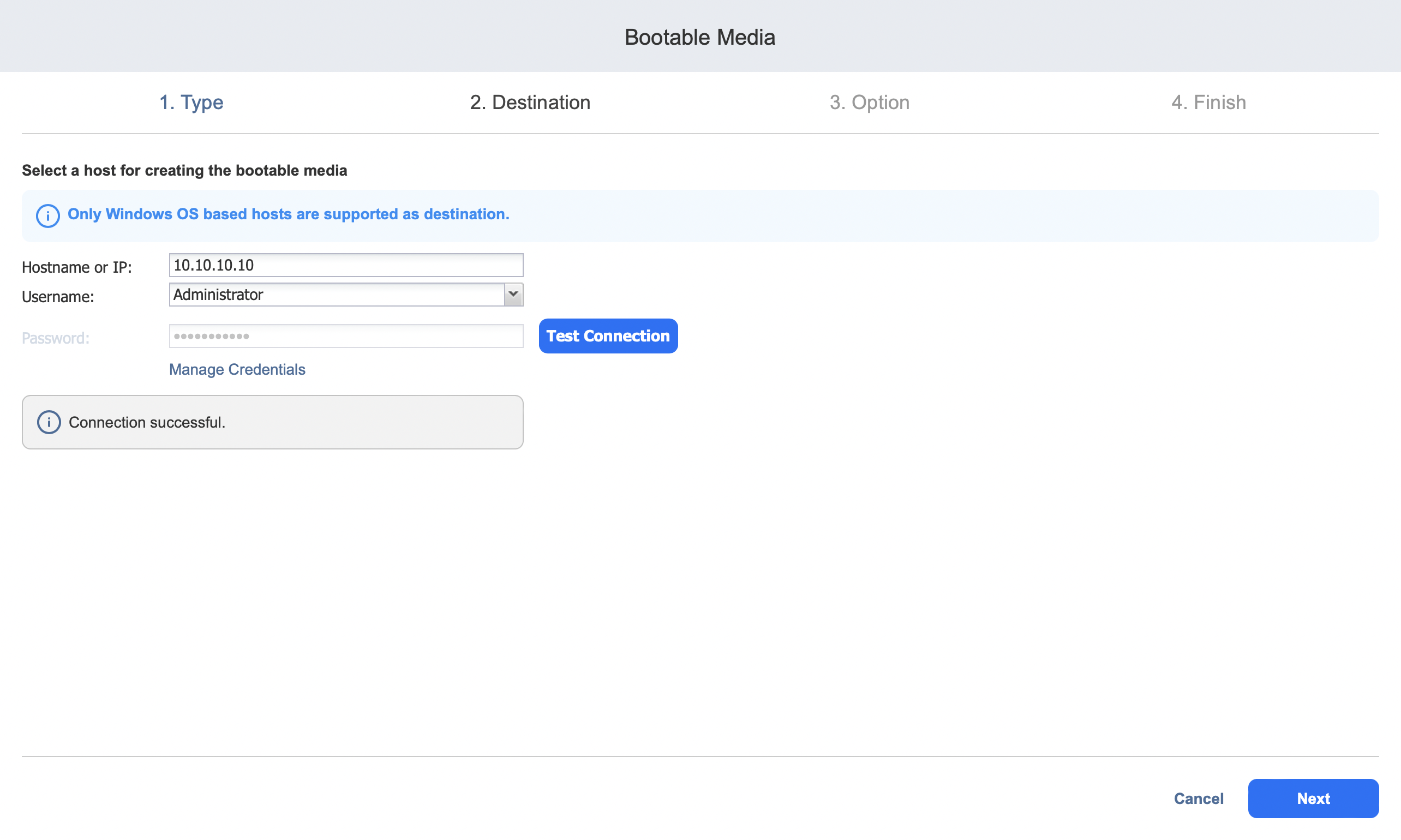Bootable Media: Destination
When you select Create bootable flash drive on the Type page of the wizard, the Destination page opens. On this page, configure the following options:
-
Hostname or IP: Input the hostname or IP address of the host to be used as the destination for the creation of bootable media. Note that only Windows OS-based hosts are supported as the destination.
-
Username: Select the username associated with the credentials used to access the above host from the drop-down list. You may also create a user with the necessary credentials by clicking the Manage Credentials link below. Refer to the Managing Credentials page for more information.
-
Password: Input the password used for the user you selected in the previous field. Then, click Test Connection to confirm that the credentials are correct and that the host is accessible.
Click Next to proceed to the Options page.