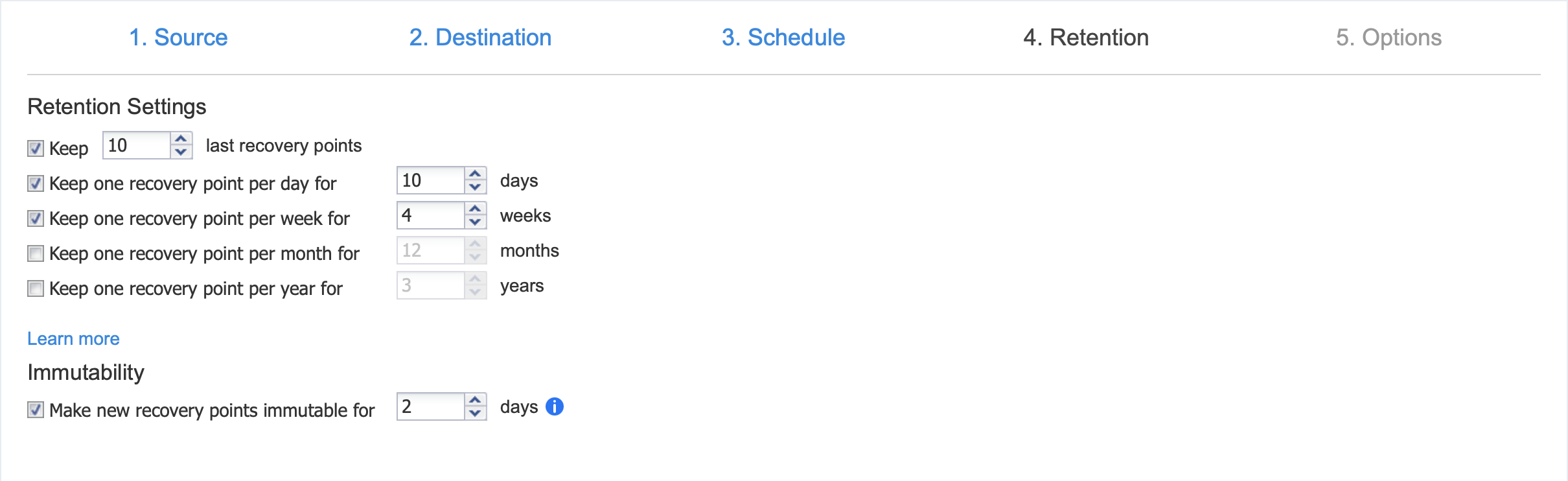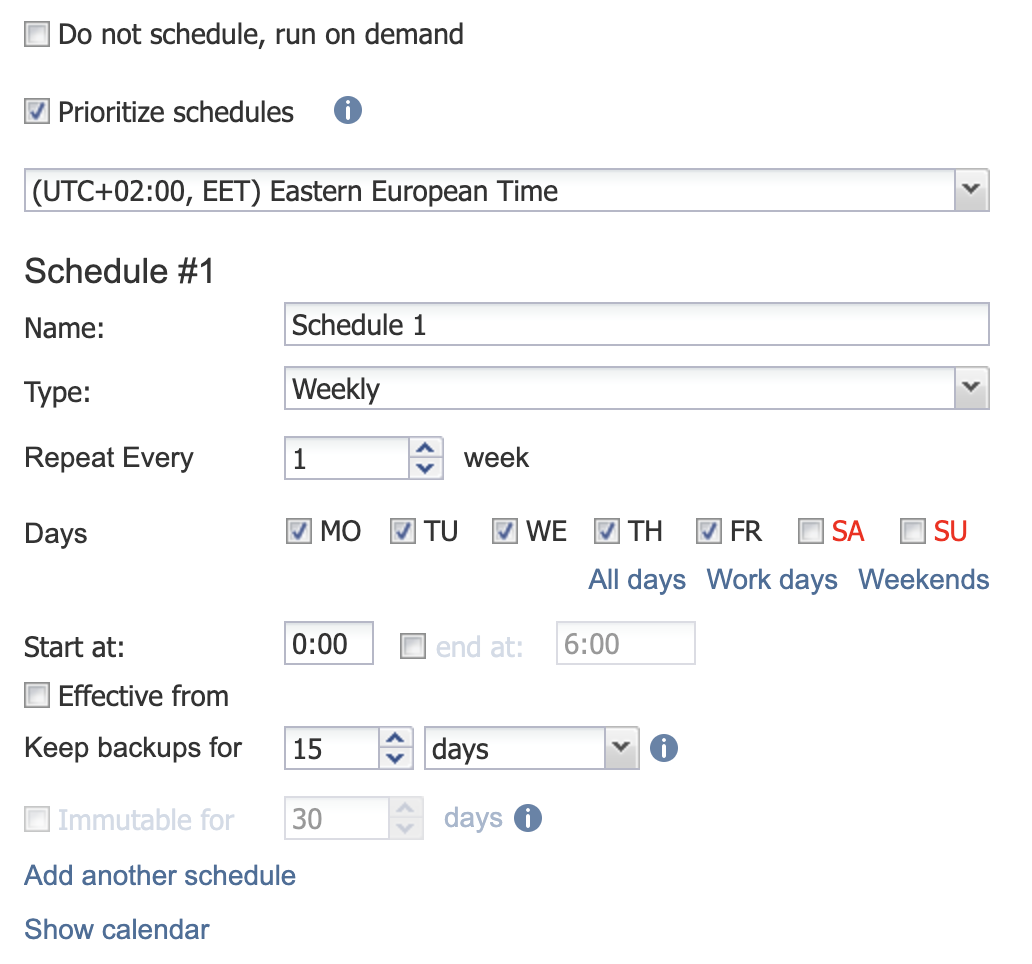Recovery Point Retention
After each job run, NAKIVO Backup & Replication creates a recovery point for each VM, object, instance, machine, or account in a Backup Repository. A recovery point represents the backup of the respective source as of a particular moment in time and allows you to recover individual files, application objects, or the entire VM/object/instance/machine/account from the Backup Repository.
Legacy Retention Approach
With the legacy retention method, NAKIVO Backup & Replication offers Grand-Father-Son (GFS) retention. This method allows you to save storage space while retaining the recovery points for any period that you need with the following options:
-
Retain a specified number of last recovery points: after the specified number of recovery points in the backup repository is exceeded, the oldest recovery point is deleted.
-
Retain one recovery point for a specified period of time: one recovery point is stored for the specified period of time, after which this recovery point is deleted.
-
Make new recovery points immutable: this option sets an immutability flag on new recovery points, preventing their deletion or modification for a specified period of time.
Schedule Retention Approach
With the schedule retention method, NAKIVO Backup & Replication allows you to set retention settings directly in the scheduling step of the job creation/editing process. This method allows you to set multiple schedules at chosen intervals for one job. These schedules can each be configured with their own retention settings with the “Keep backups for” option. This method is available for all backup and backup copy jobs with the exception of Oracle database backups.
With schedule retention settings, you can set up a clear recovery point retention policy for each job schedule and time interval. For example, if you set one job schedule to “Keep backups for: 3 days” and the job runs every weekday at noon, then a recovery point created with this schedule on a Monday will expire at noon on that Thursday. To ensure timely removal, NAKIVO Backup & Replication performs hourly status checks of all recovery points and deletes those that have expired.
Notes
Recovery points created with or migrated to the scheduler retention scheme are given expiration dates.
To view the expiration dates and other details of recovery points created with this approach, refer to Viewing Backup Repository Details.
To learn more about how expiration dates are assigned to recovery points, refer to this article in the Knowledge Base.
If NAKIVO Backup & Replication tries to remove the recovery point and fails, the following occurs:
If you made the removal attempt, the process can now be retried.
If the removal attempt was made due to retention settings, the removal is retried depending on the retention approach.
If you physically remove the recovery point from the folder, the database still keeps the record of the recovery point and marks it as missing in the UI. These records are removed later, depending on the retention approach.
The retention rule applied to the recovery points stored in the backup repository of the Incremental with full type is as follows:
For existing jobs associated with the corresponding backup object (the job currently uses the backup object):
The product deletes a full chain of recovery points including the full recovery point if the next full recovery point exists or all recovery points in the chain (including full and all dependent increments until the next full) are expired.
The product deletes all incremental recovery points in the chain except for the full recovery point if all incremental recovery points in the chain (excluding the full) are expired.
Exception:
The expert setting system.repository.remove.backups.recoverypoints is enabled.
For non-existing jobs associated with the corresponding backup object (the backup object is currently not used by any job):
The product deletes a full chain of recovery points including the full recovery point in the following cases:
All recovery points in the chain (including the full recovery point and all dependent increments until the next full recovery point) are expired.
All recovery points of the backup object are expired and removed, the backup object is removed.
The product deletes all incremental recovery points in the chain except the full recovery point if all incremental recovery points in the chain (excluding the full recovery point) are expired.