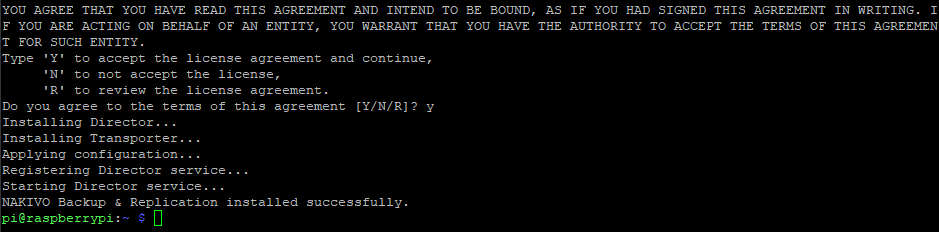Installing on Generic ARM-Based Devices
NAKIVO Backup & Replication can be deployed on ARMv7/ARMv8 computers by downloading and running an appropriate script within a Linux-based OS supported by NAKIVO Backup & Replication.
-
Download a package suitable for your setup from the downloads page.
Note
Installing the NAKIVO Backup & Replication instance on your ARM-based backup appliance requires accurate knowledge of the hardware system information.
Refer to the following page to learn how to identify your ARM-based device CPU model: How to Identify the CPU Architecture of a Generic ARM-Based Device.
-
Upload the installer file to the machine on which you wish to install NAKIVO Backup & Replication in the binary transfer mode. For example:
-
Upload the product from a Linux-based machine: run the following command: wget 'server_ip/shared/NAKIVO Backup_&_Replication v8.5.0.30224 Installer-NAS-ARM-TRIAL.sh'
-
Log in to the Linux machine and allow for the execution of the installer file.
Example
chmod +x ./NAKIVO Backup_&_Replication v8.5.0.30224 Installer-NAS-ARM-TRIAL.sh -
Execute the installer file with root privileges.
Example
sudo ./NAKIVO Backup_&_Replication v8.5.0.30224 Installer-NAS-ARM-TRIAL.sh -
Accept the License Agreement by typing [Y] and hit Enter. You can review the license agreement by typing [R]. Rejecting [N] the license agreement will terminate the installation process and the product will not be installed.
-
The system will notify you when the installation is successfully completed.
Refer to Getting Started to better understand how to continue working with NAKIVO Backup & Replication.