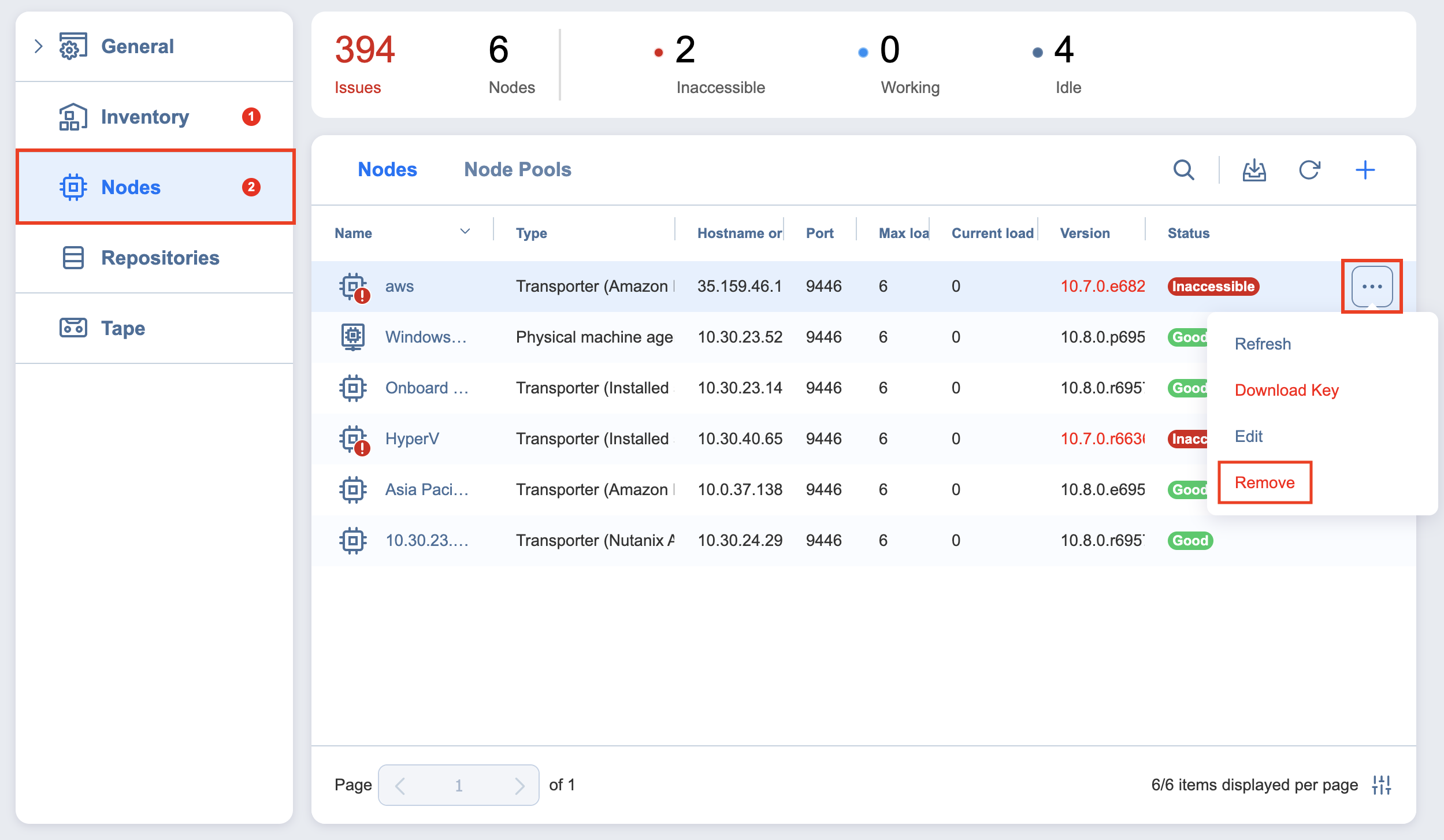Removing (Deleting) Nodes
To remove a Transporter from NAKIVO Backup & Replication, follow the steps below:
-
Click Settings in the left pane of the product.
-
Go to the Nodes tab.
-
Hover over the node you would like to remove.
-
On the right side, click the ellipsis Manage button and then click Remove.
Note
The following nodes cannot be removed:
The Onboard Transporter (which is installed with the Director by default)
Nodes manually assigned to a job
Transporters assigned to backup repositories