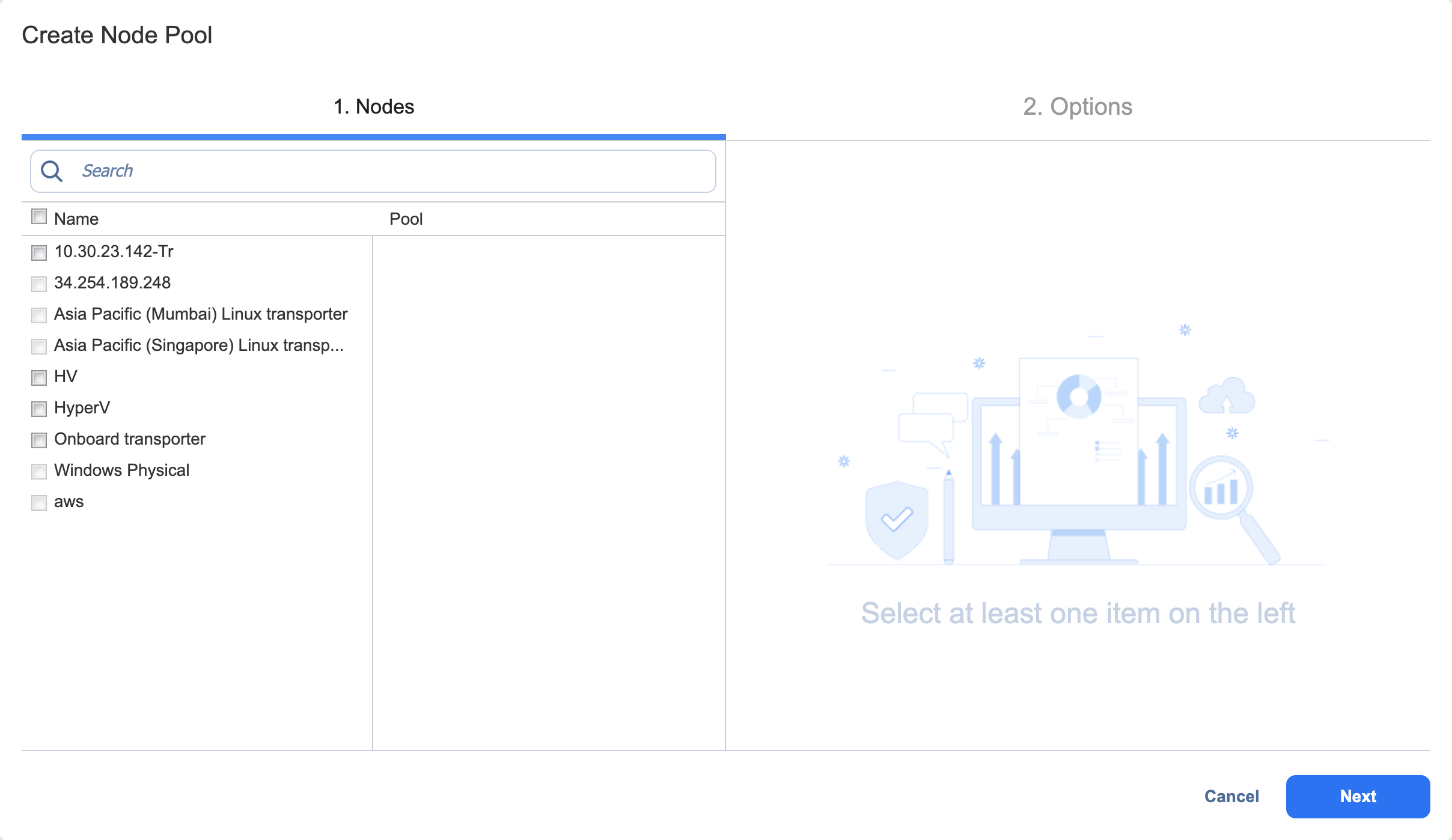Managing Node Pools
NAKIVO Backup & Replication allows you to group nodes into pools to optimize backup, replication, and recovery jobs. To create a node pool, do the following :
-
Navigate to Settings.
-
Click the Nodes tab.
-
Open the Node Pools tab, then click the plus Add button.
-
Complete the Create Node Pool wizard and click Finish.
A node pool can be selected in the Data Transfer section on the Options page of backup, replication, and recovery jobs. A node can be included in only one pool. To move a node from one pool to another, you need to remove it from the original pool first.