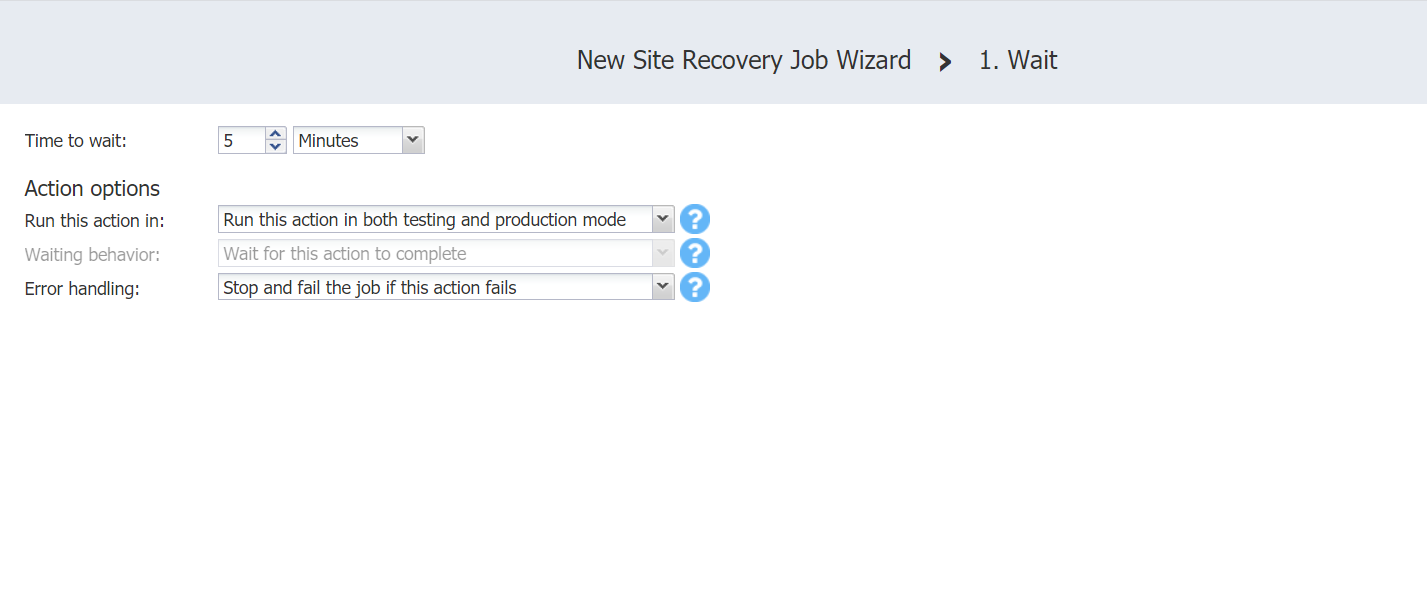Wait Action
To add a wait action to your Site Recovery job, on the Wait page of the wizard, do the following:
-
Enter the time to wait in minutes or hours.
-
Set the action options. Refer to Site Recovery Job Wizard: Actions for details.
-
Click Save.
The page of the wizard closes and your Wait action is added to the Site Recovery job.