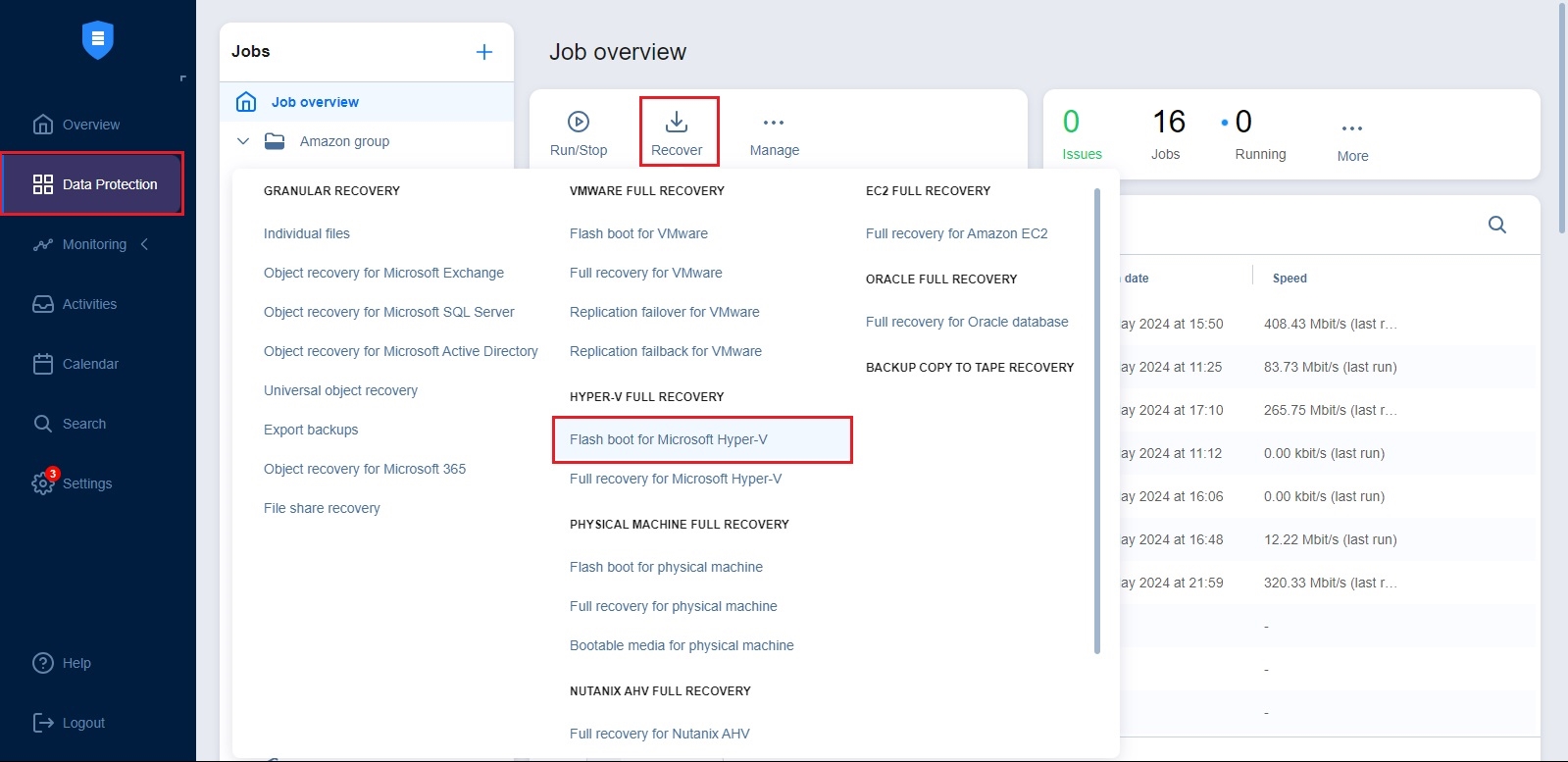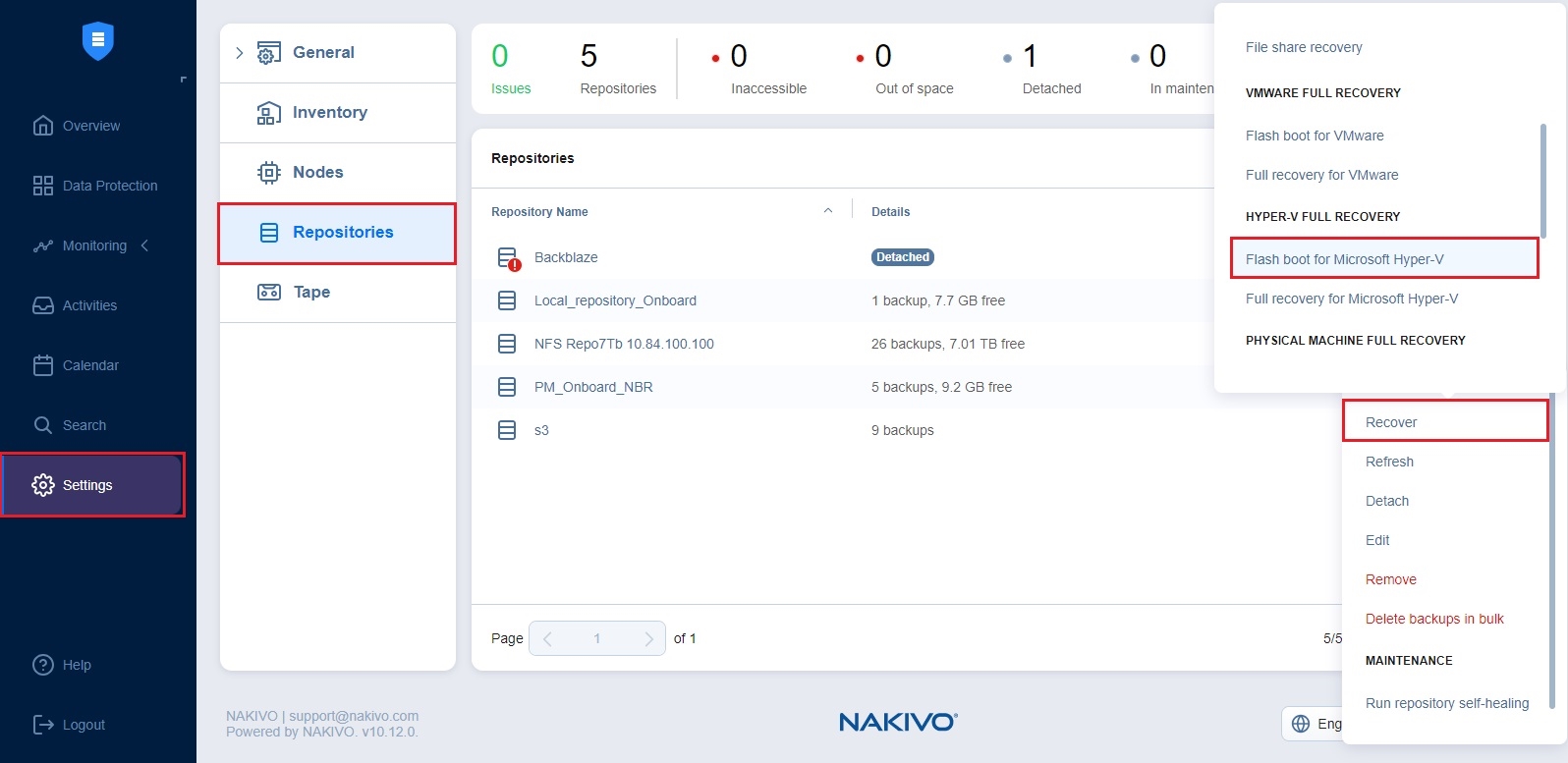Creating Hyper-V Flash Boot Jobs
To create a Hyper-V Flash boot job, do one of the following:
-
Open the New Flash Boot Job Wizard from the Data Protection menu by clicking Recover and then clicking Flash boot for Microsoft Hyper-V.
-
Open the Flash boot wizard from the Repositories tab by following the steps below:
-
Alternatively, the recovery can be performed by using by using the Search function.
The New Flash Boot Job Wizard opens.