Tenant Creation
This section covers the topics describing the tenant creation process in NAKIVO Backup & Replication.
To create a new tenant, follow the steps below:
-
Log in to NAKIVO Backup & Replication as a Master Admin.
-
Click Create New Tenant.
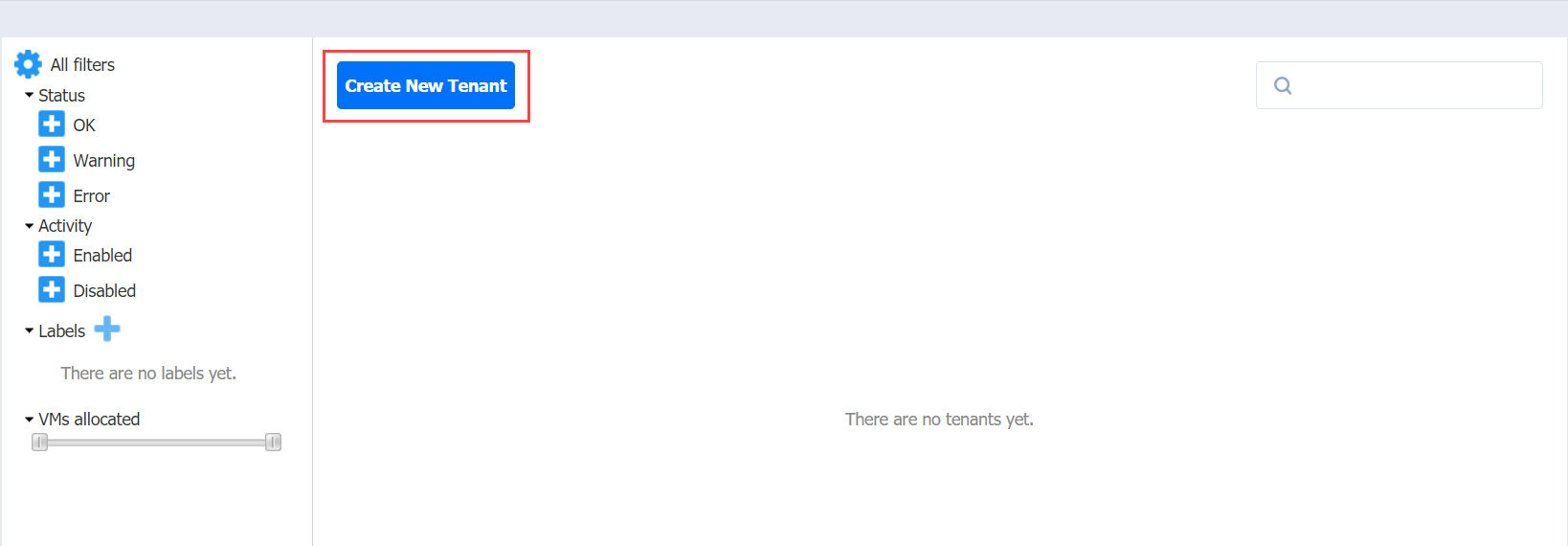
-
Complete the wizard as described in the topics below to finish the tenant creation process: