Installing on QNAP NAS Manually
Before you begin installing NAKIVO Backup & Replication on a NAS, make sure your NAS model is supported and you have downloaded the installer (.qpkg file) for QNAP NAS.
To install NAKIVO Backup & Replication on a NAS:
-
Open the QNAP Desktop in your browser by entering the IP address of your QNAP NAS.
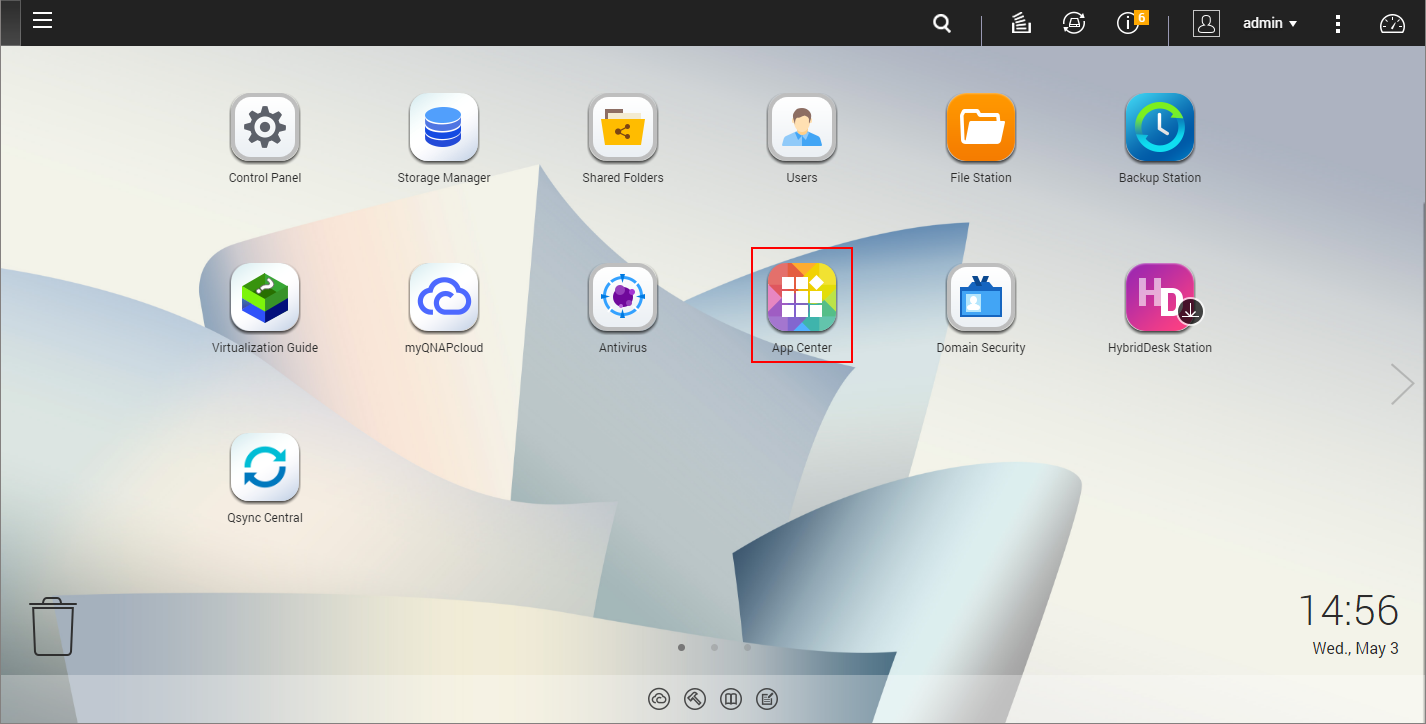
-
Go to App Center.
-
Click the Install Manually icon.
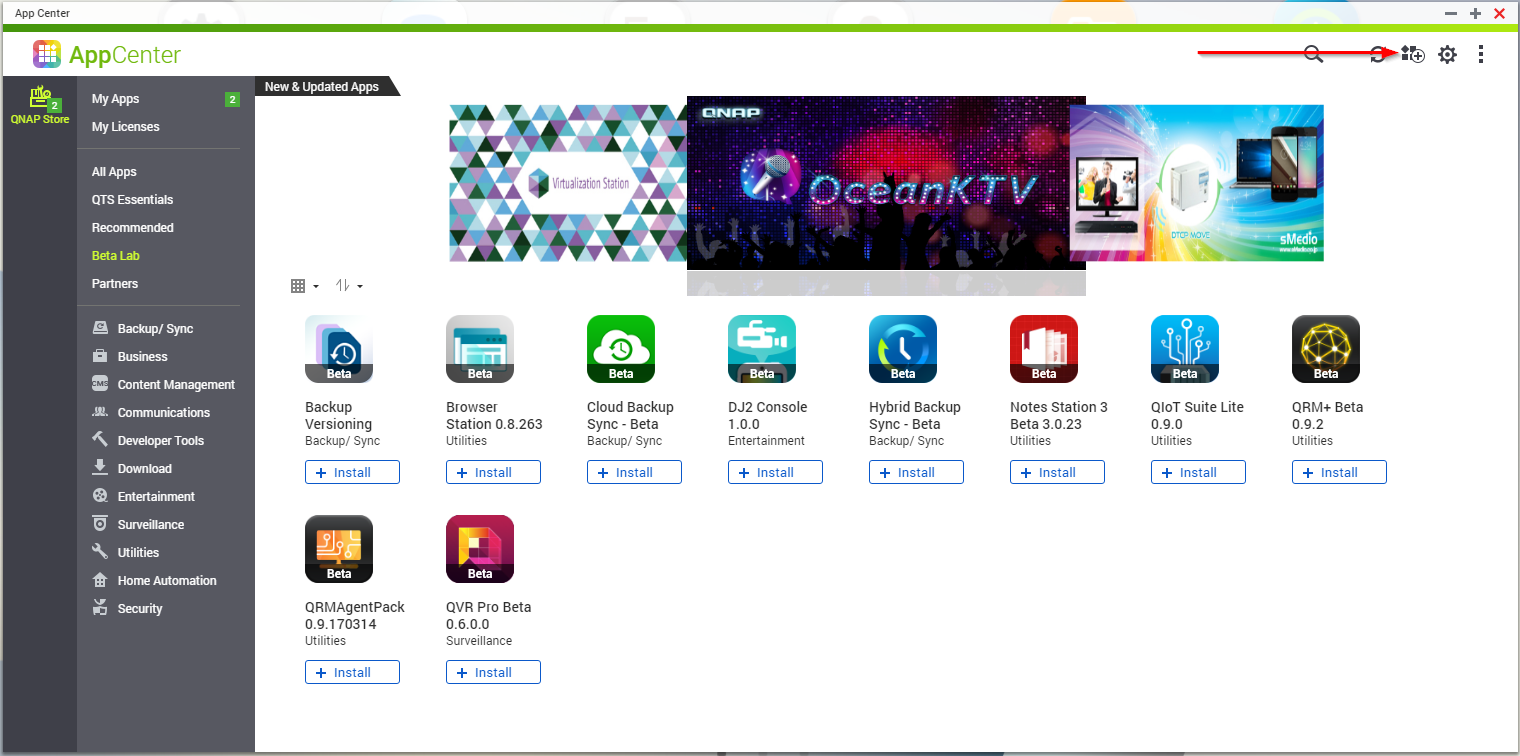
-
Click Browse in the window that appears and locate the installer (.qpkg file) on your computer.
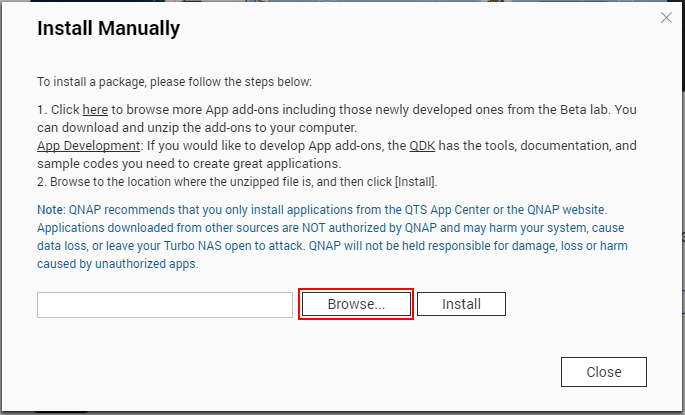
-
Click Install.
-
Wait until the installation is complete.
By default, NAKIVO Backup & Replication interface is available at the IP address of your QNAP NAS on the port 4443: https://<IP_address_of_QNAP_NAS>:4443.
Note
If you installed NAKIVO Backup & Replication on an ARM-based NAS, an additional Transporter needs to be added to your application outside of the ARM-based NAS to allow it to work with VMware vCenters and ESXi hosts. Please refer to the Adding VMware vCenters and ESXi Hosts topic for details.