Viewing Backup Repository Details
The Repositories tab contains a Summary bar, which offers an overview of all backup repositories. The data displayed is as follows:
-
Issues: Total number of issues/alarms related to repositories
-
Repositories: Total number of repositories
-
Inaccessible: Total number of inaccessible repositories
-
Out of Space: Total number of repositories that are out of storage space
-
Detached: Total number of detached repositories
-
In Maintenance: Total number of repositories in maintenance
-
Good: Total number of usable repositories
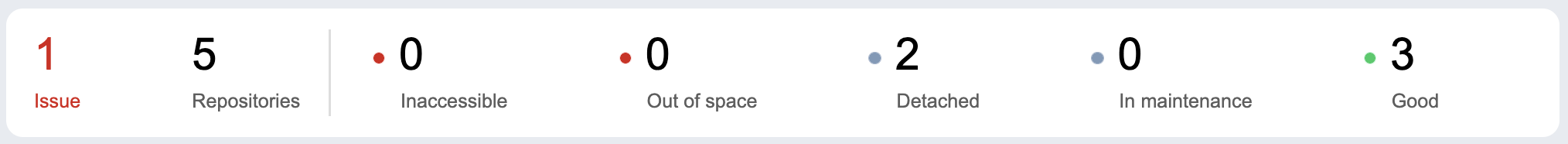
To see information about specific repositories, backups, and recovery points, see the sections below.
Viewing Backup Repository Details
To view Backup Repository details, follow the steps below:
-
Go to the main menu of NAKIVO Backup & Replication and click Settings.
-
Go to the Repositories tab.
-
Click a Backup Repository.
-
The following data is displayed:
-
Free: The amount of free space available for the Backup Repository
-