Local Backup Repository
To create a Backup Repository locally on the machine on which the assigned Transporter is installed, choose a local folder. Proceed as described in the following sections:
- Create Backup Repository: Type
- Create Backup Repository: Name and Location
- Create Backup Repository: Options
Create Backup Repository: Type
On the Type page of the Create Backup Repository wizard, select Local Folder and click Next to move to the next page of the wizard.
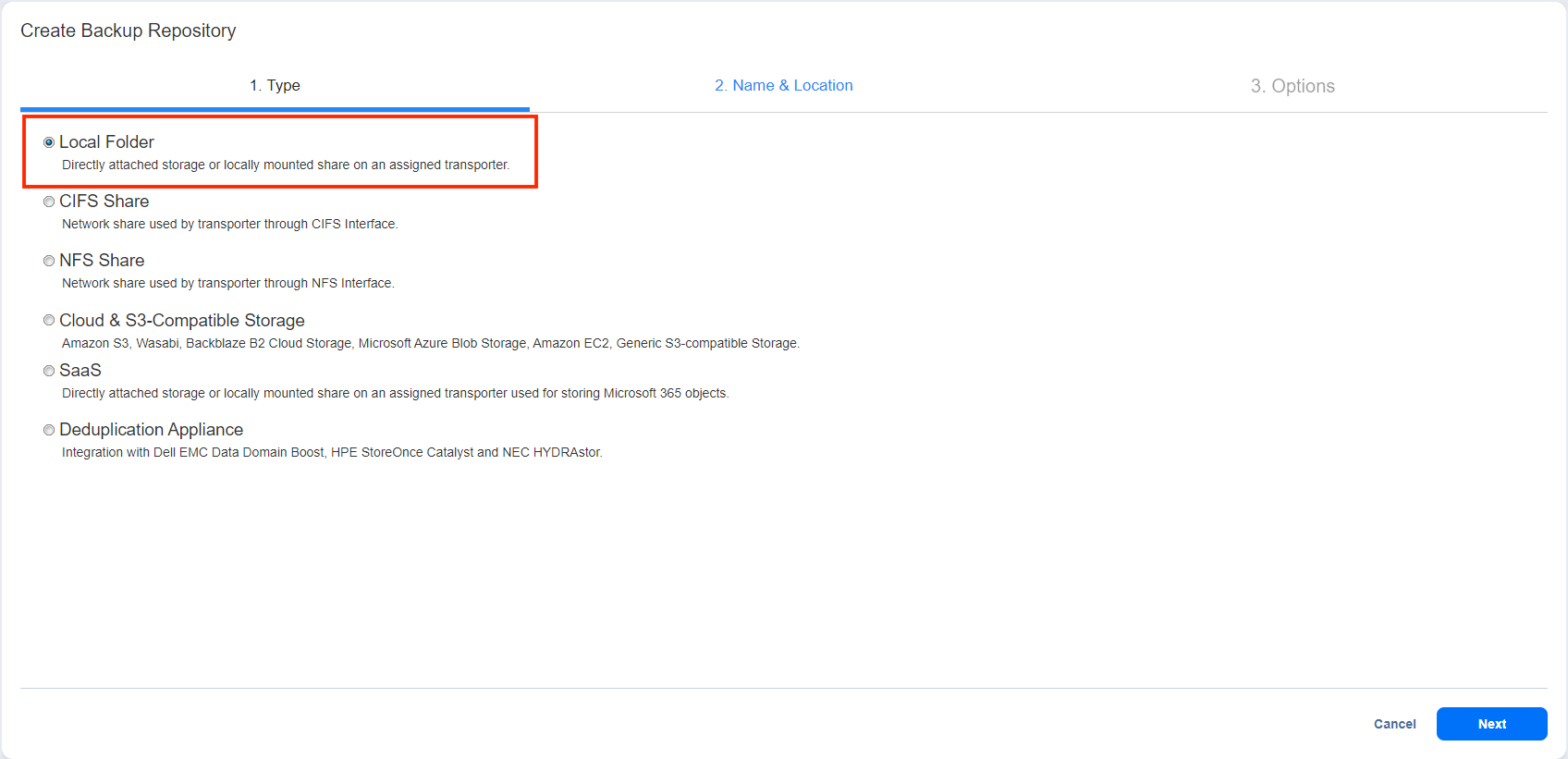
Create Backup Repository: Name and Location
On the Name & Location page of the wizard, do the following:
-
Enter the name of the Backup Repository in the Name box.
-
Select the Transporter from the Assigned transporter drop-down list.
-
Enter the path to the local Backup Repository folder on the machine on which the assigned Transporter is installed.
Example
/opt/nakivo/repository
-
Click Next to go to the next page of the wizard.
Important
Before choosing this location, make sure that you have read and write permissions for the folder that will be used as a repository.