Replication Job Wizard for VMware: Schedule
On the Schedule page of the wizard, select to run the backup job manually or schedule the job to run on a regular basis.
Disabling Scheduled Job Execution
If you wish to start the job manually (without any schedule), select the Do not schedule, run on demand checkbox.
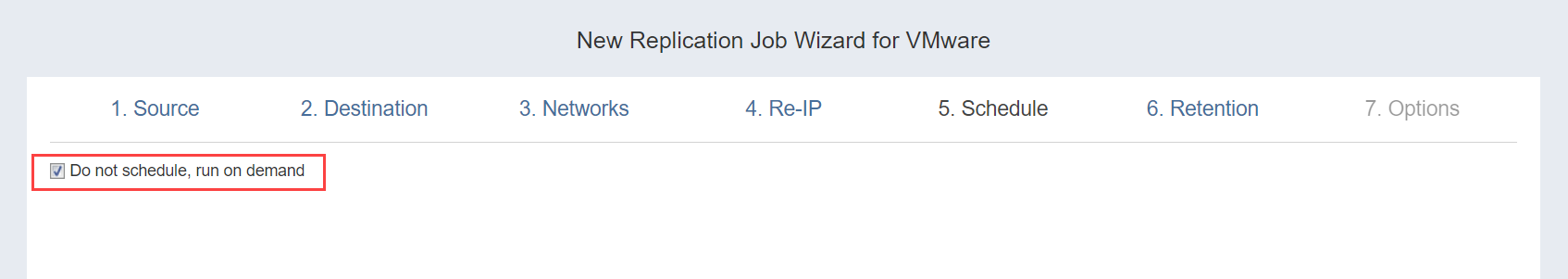
Daily or Weekly Replication
To run the job once a day, choose Run daily/weekly from the schedule drop-down list and do the following:
-
Choose a time zone that should be used for the job start and end times from the time zone drop-down list.
-
Specify the time when the job should be started in the Starting at box.
-
Specify the end time for the job in the Ending box. If the job has not completed by the time specified, the job will be sto