Real-Time Replication (Beta) Job Wizard for VMware: Re-IP
Note
Re-IP rules will be applied only to VMs that have a static IPv4 address configured.
To enable Re-IP rules for your replication job, do the following on the Re-IP page of the wizard:
-
Select Enable Re-IP.
-
Click the Select VMs link.
-
The Re-IP dialog box opens. In the list of your source VMs, select at least one, and close the dialog box.
-
You have the following options:
-
Create a new rule:
-
Click Create new rule.
-
The New Re-IP Rule dialog box opens. Enter source and target settings for the Re-IP rule and click Save.
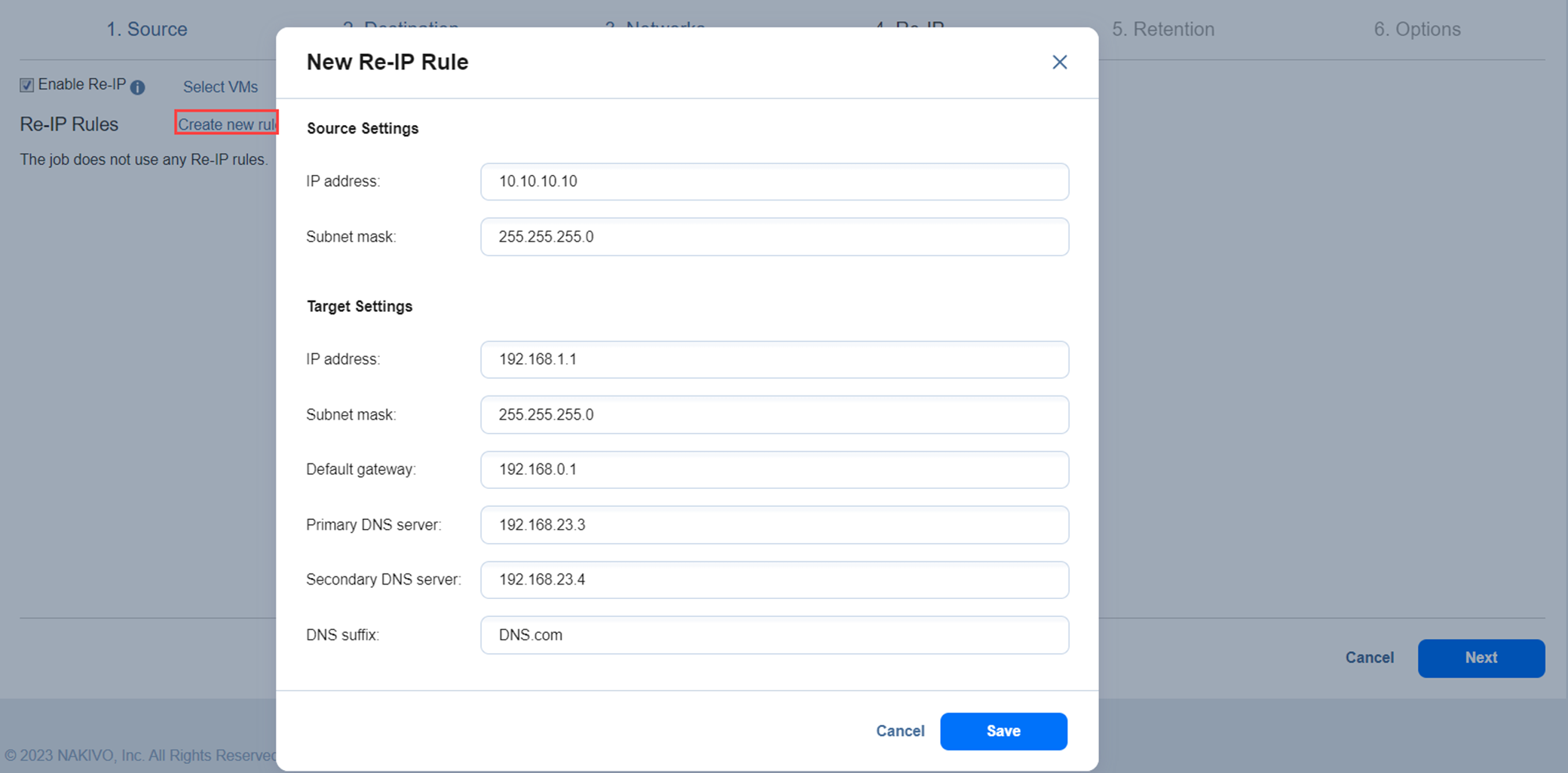
Note
You can use wildcards for IP addresses. Refer to the Real-Time Replication Failover (Beta) Job Wizard for VMware: Re-IP topic for details. -
-
Add an exi
-