Object Recovery Wizard for Microsoft AD Server: Options
On the Options page of the wizard, you can set up the following options for your object recovery job:
Recovering Objects to the Original Location
Follow the steps below to recover objects of your Microsoft Active Directory server to the original location:
-
In the Recovery type list, select Recover to original location.
-
If you have selected multiple objects or container(s) that include one or more “user” objects, the Recover of user object list becomes available. Select either of the following options:
-
User will be disabled: If this option is selected, NAKIVO Backup & Replication disables all recovered “user” objects and the corresponding user accounts are disabled after importing these objects to Active Directory.
-
User must change password at next log on: If this option is selected, NAKIVO Backup & Replication generates a new password for each recovered “user” object. The passwords.txt file is added to the ZIP archive with recovered objects, and it contains the new passwords. After importing the “user” objects to Active Directory, corresponding users are forced to change the password on the next log on.
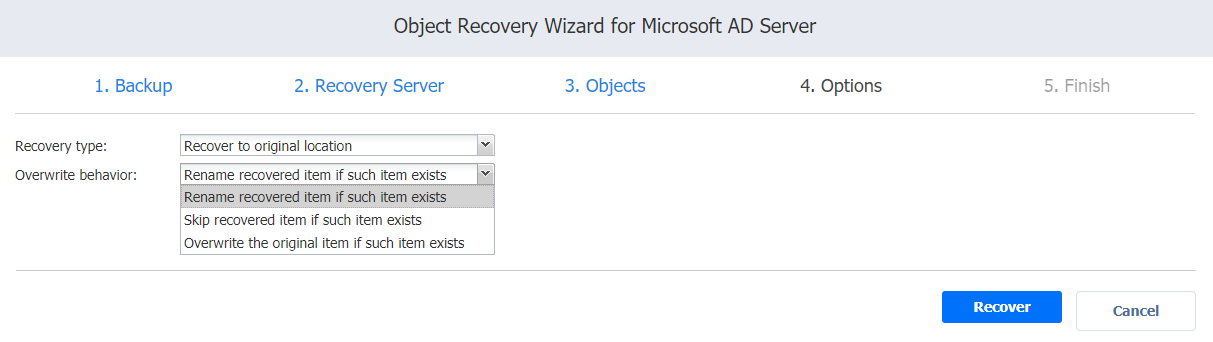
-
-
In the