Recovery Job Wizard for Hyper-V: Destination
On the Destination page, select a location for the recovered VMs.
Setting the Same Host, Datastore, and Network for All Recovered VMs
To recover all VMs to the same server and location and to connect all recovered VMs to the same networks, follow the steps below:
-
If you selected a tape backup on the Backups page, select New VM(s) in the Recover to drop-down list. Otherwise, proceed to the next step.
-
Choose a server from the Container drop-down list.
-
Type a location in the Path field or click Browse to navigate to the path. It can be a local or a shared path.
-
Choose a network from the Network drop-down list.
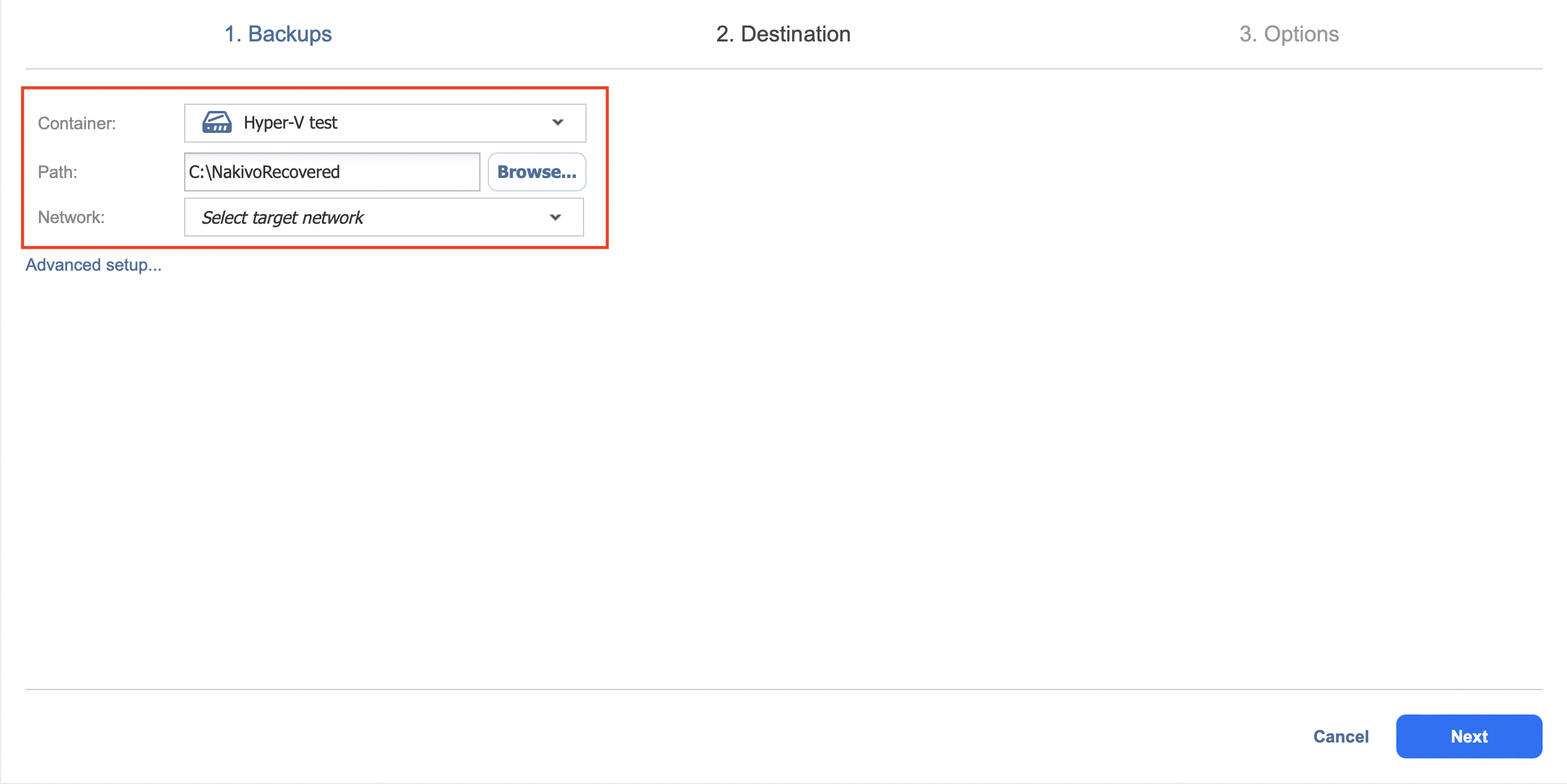
Notes
To connect to a shared path successfully, the following conditions must be met: