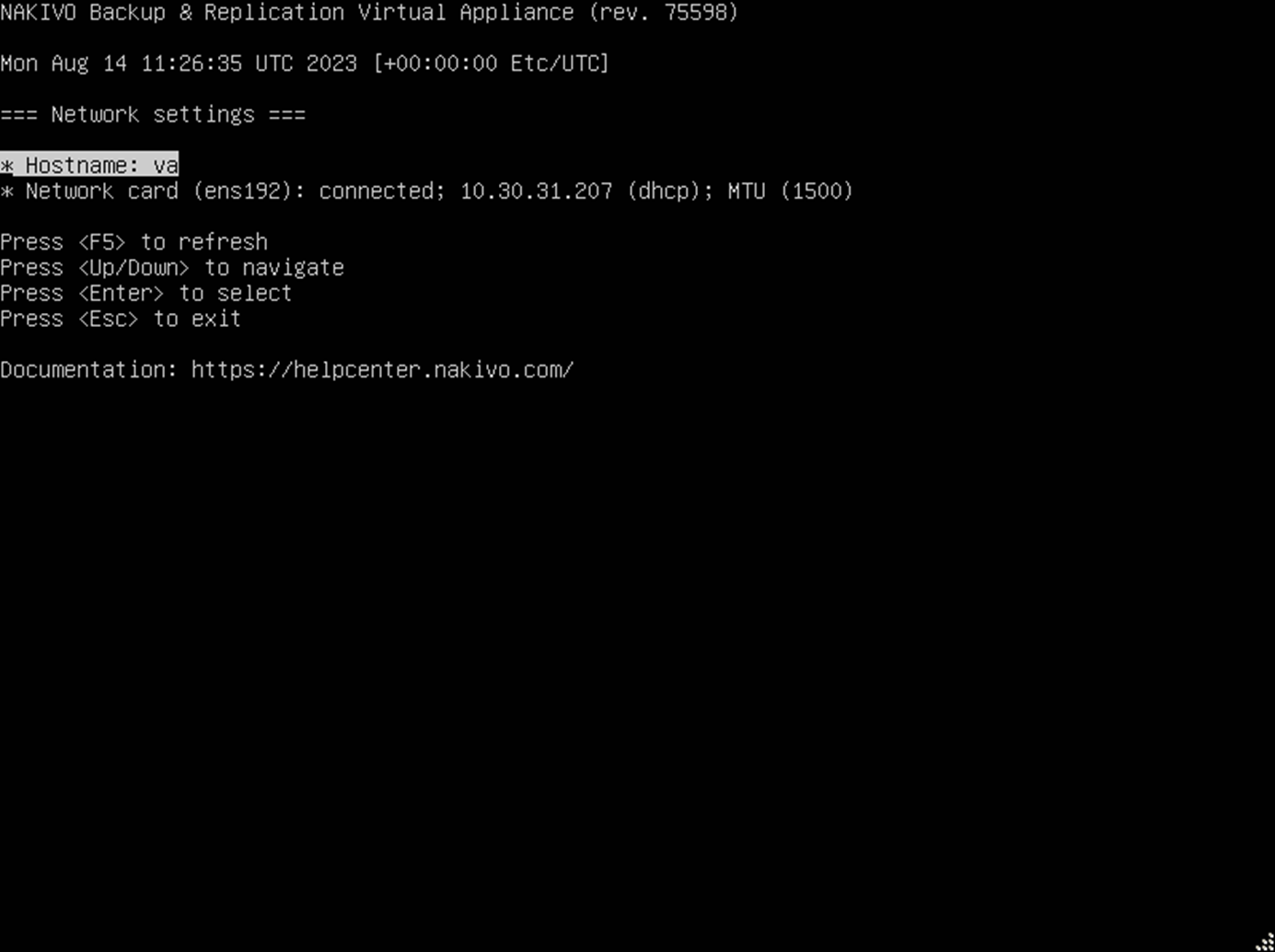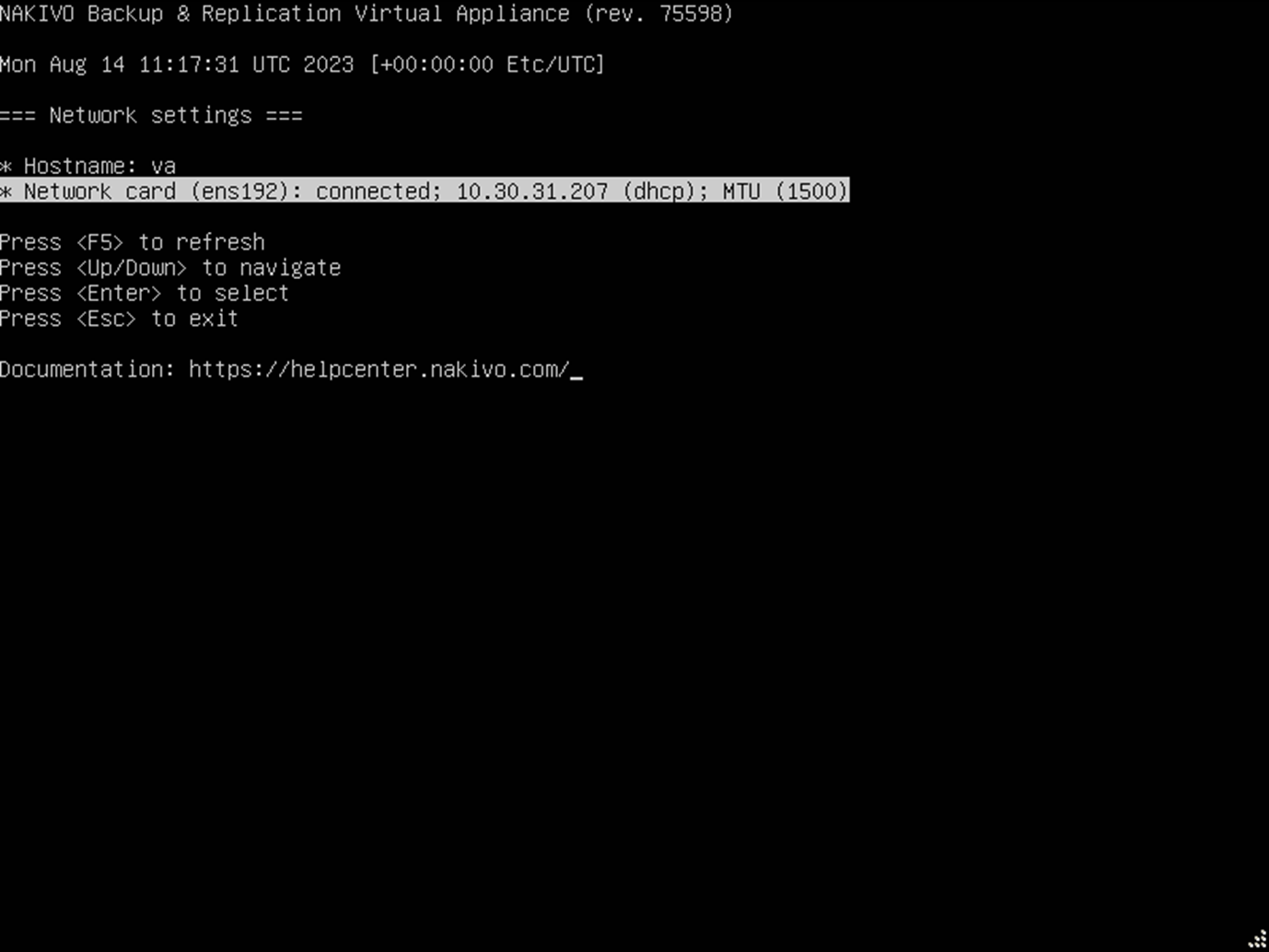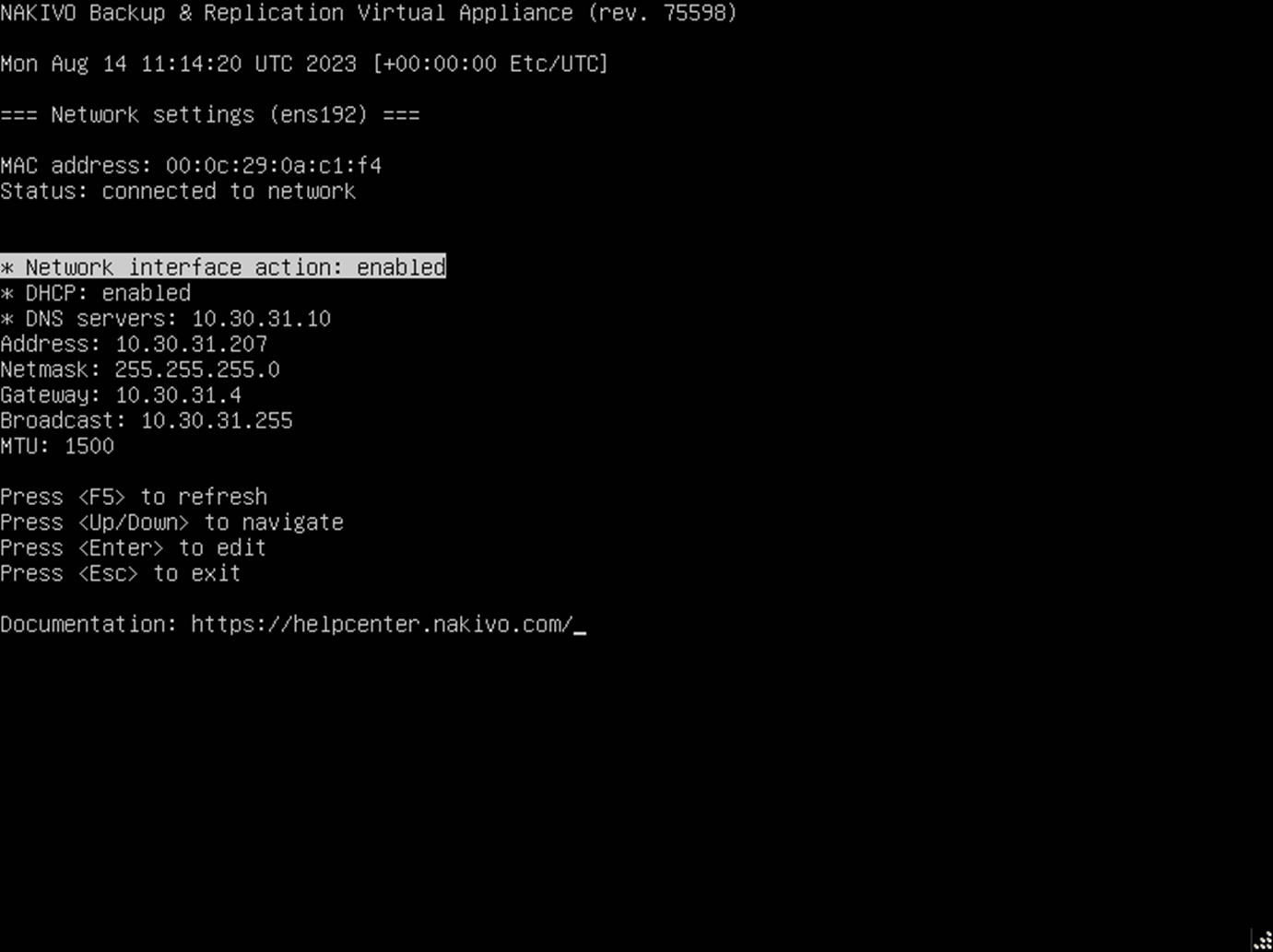Network Settings
In this screen menu, you can select between two options, Hostname and Network card.
Hostname
Select to view or edit the VM Appliance hostname and domain.
To edit the VM Appliance hostname, select it by pressing <Enter> and then follow the instructions on the screen.
Network card
Select to view or edit the settings of the network adapters of the VM Appliance.
To open the network card menu data, select the needed item by pressing <Enter>.
Three options become available for editing:
-
Network interface actions (enabled or disabled).
-
DHCP (enabled or disabled).
-
DNS servers. Multiple DNS servers are supported but only valid values are accepted after entering and submitting.
To edit the VM Appliance network card settings, select it by pressing <Enter> and then follow the instructions on the screen.