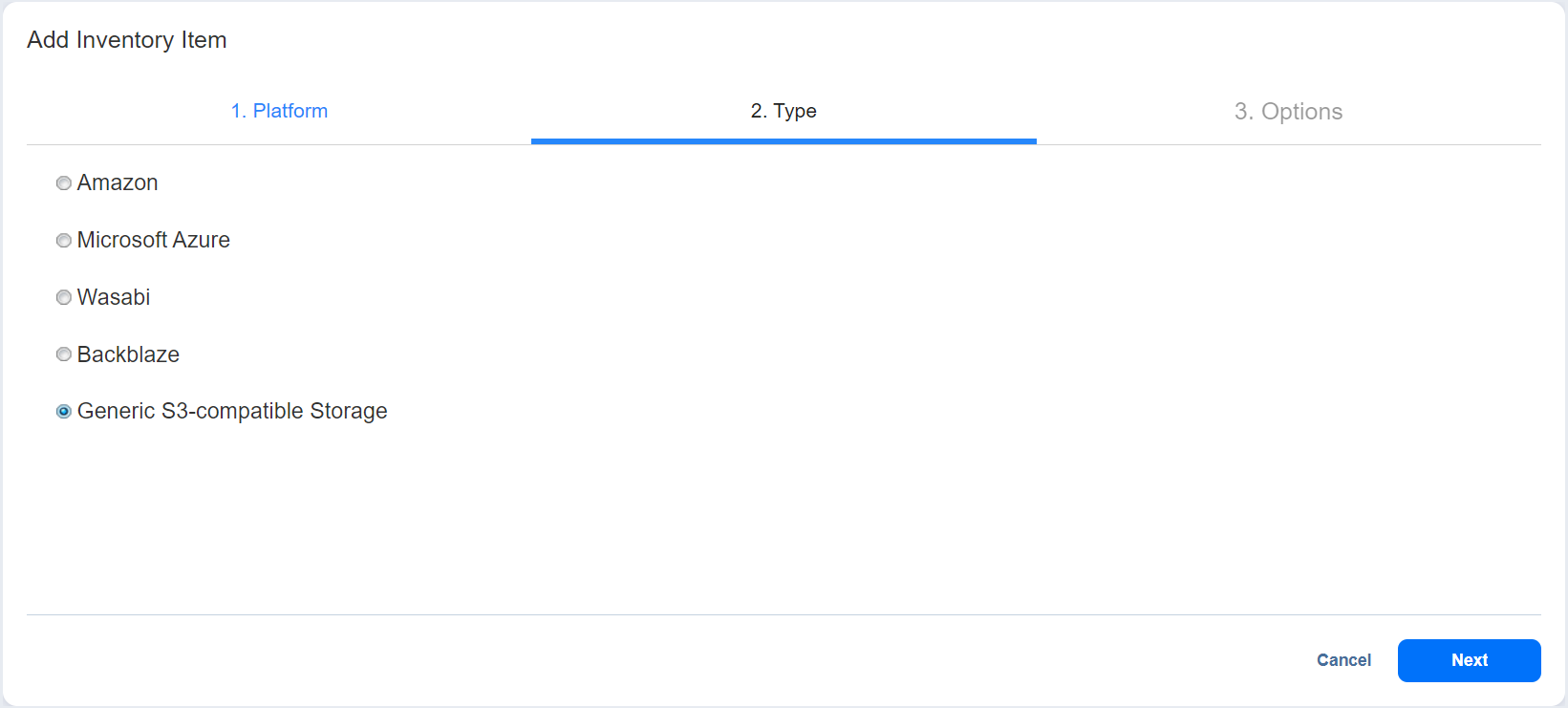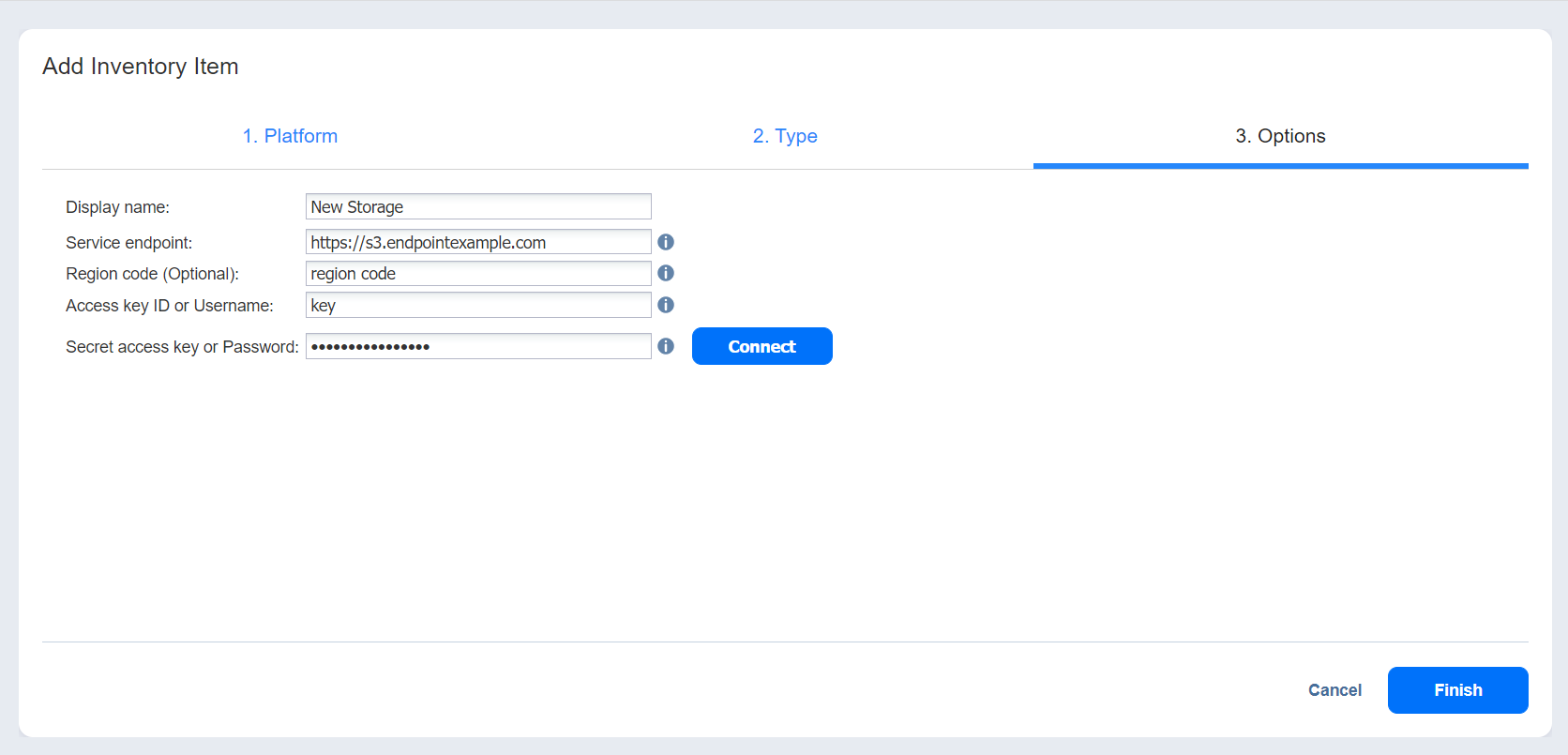Adding Generic S3-Compatible Object Storage
Note
Only specific S3-compatible vendors are supported. Please see Feature Requirements for more information.
Before adding a generic S3-compatible object storage to the Inventory, obtain the following credentials for your storage service:
-
Access Key
-
Secret Key
If you don’t have your storage credentials, check the service’s web console for a corresponding section (or ask your storage service administrator for assistance). If needed, generate a new Access Key and Secret Key in the web console or via SSH.
Note
For Google Cloud Storage, ensure the Google Cloud is properly configured:
Default project for interoperable access is set in Google Cloud Console.
HMAC keys are created.
Cloud Storage request endpoint configured.
For more information, see How to add Google Cloud Storage.
To add S3-compatible object storage to Inventory in NAKIVO Backup & Replication, follow the steps below:
-
Verify that the S3-compatible object storage meets Feature Requirements.
-
Click Settings in the main menu of NAKIVO Backup & Replication.
-
Go to the Inventory page and click "+".
-
On the Platform page of the wizard, select Cloud Storage and click Next to proceed.
-
On the Type page of the wizard, select Generic S3-compatible Storage and click Next to proceed.
-
On the Options page of the wizard, provide the following information:
-
Display name: Specify a name for the S3-compatible object storage device. This name will be displayed in the Inventory.
-
Service endpoint: Enter a full HTTP/HTTPS URL that is used to access the storage.
-
Region code: Optionally, enter the technical region code where the data is stored. To enter several region codes, separate them using the semicolon “;” symbol. It is highly recommended to leave this field blank.
-
Access key ID or Username: Enter the storage access key ID or username that was created during account setup or on the App Keys page in your storage account.
-
Secret access key or Password: Enter the storage secret access key or password that was created during account setup or on the App Keys page in your storage account.
-
Click Connect to bring up the Certificate Details popup.
Note
The Connect button may be disabled if no HTTP/HTTPS certificates are detected or required for the storage to be added to the Inventory.
-
-
Optionally, you can select Auto accept new certificate if this certificate is expired or changed.
-
Click Accept to confirm the certificate.
-
Finally, click Finish when you are done.
Note
When configuring NGINX Proxy for MinIO Server used as the vendor for generic S3-compatible object storage, make sure you either turn caching off (proxy_cache off;) or set proxy_cache_convert_head off;.
Find more information on the topic here.