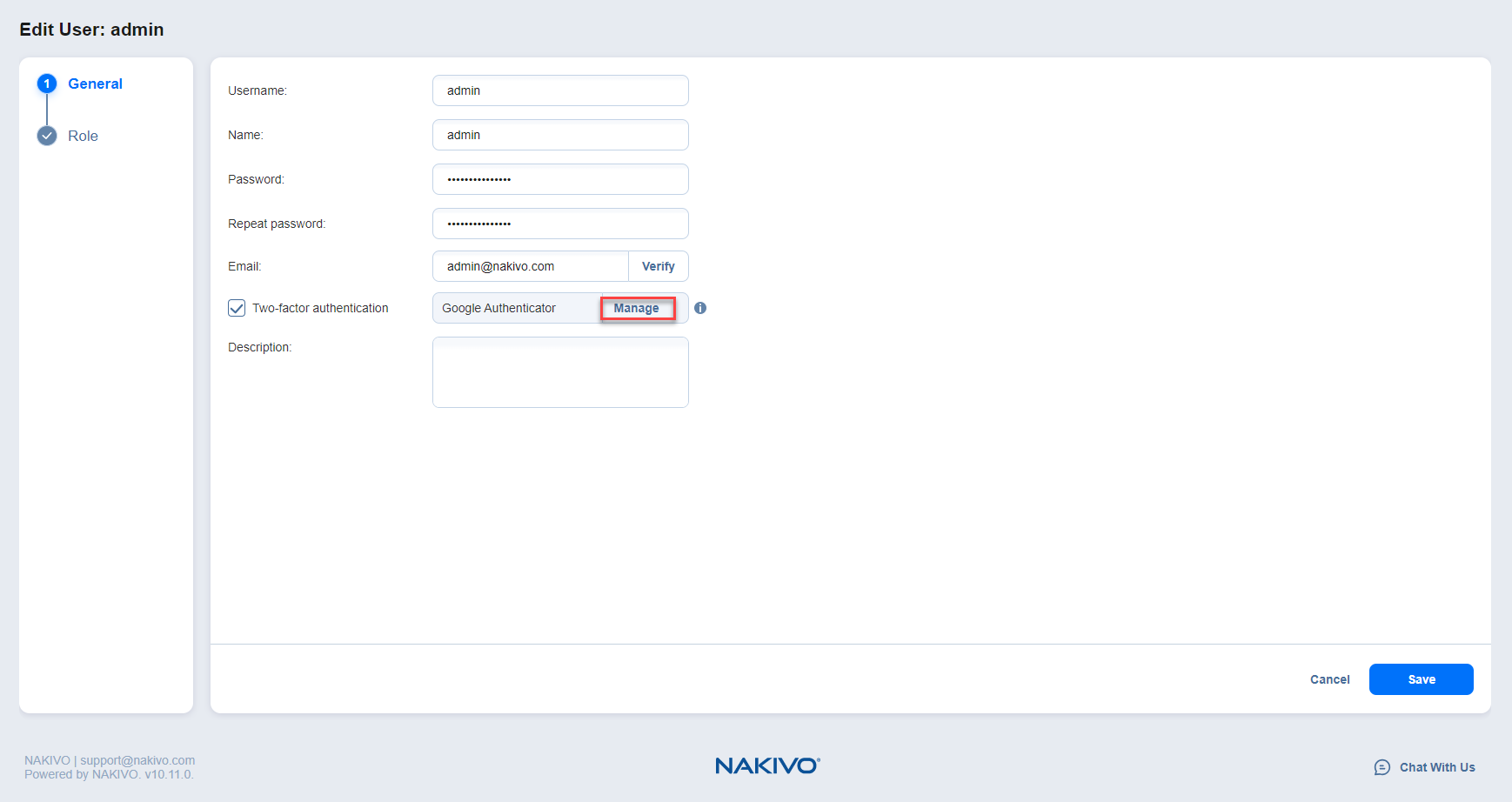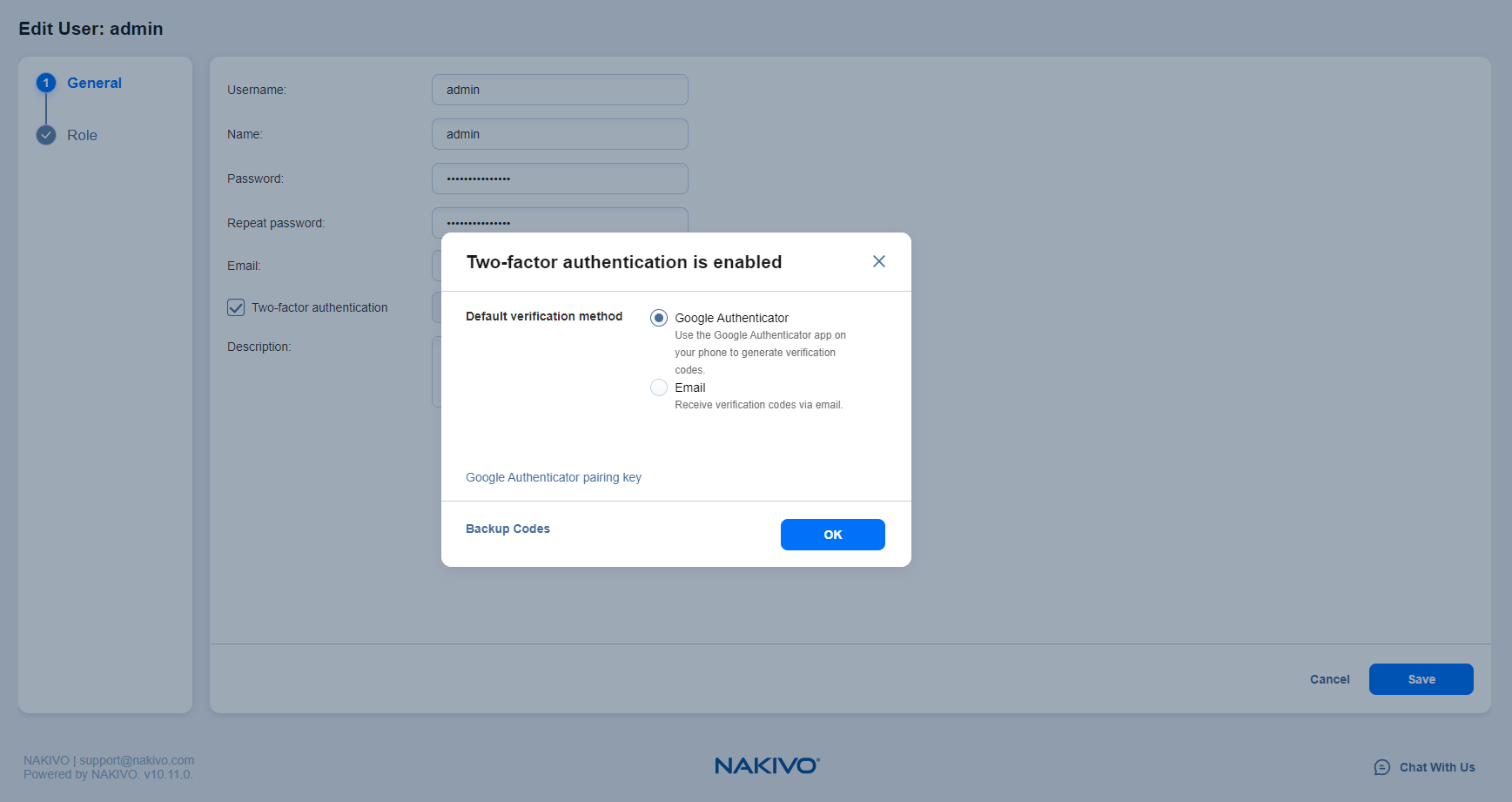Managing Two-Factor Authentication
You can manage two-factor authentication in the following way:
-
Click the Manage link to the right of Two-factor authentication checkbox.
-
Choose one of the following verification methods:
-
Google Authenticator: Choose this option to use the Google Authenticator app to generate verification codes. Optionally, click on the Google Authenticator pairing key link to see your pairing key or on the Backup codes link to view your backup codes.
-
Email: Choose this option to receive verification codes via email. Optionally, you can view and change your primary email and add an alternative email by clicking the add link. Here you can also view your backup codes by clicking the Backup codes link.
-
-
Click OK when you’re done.