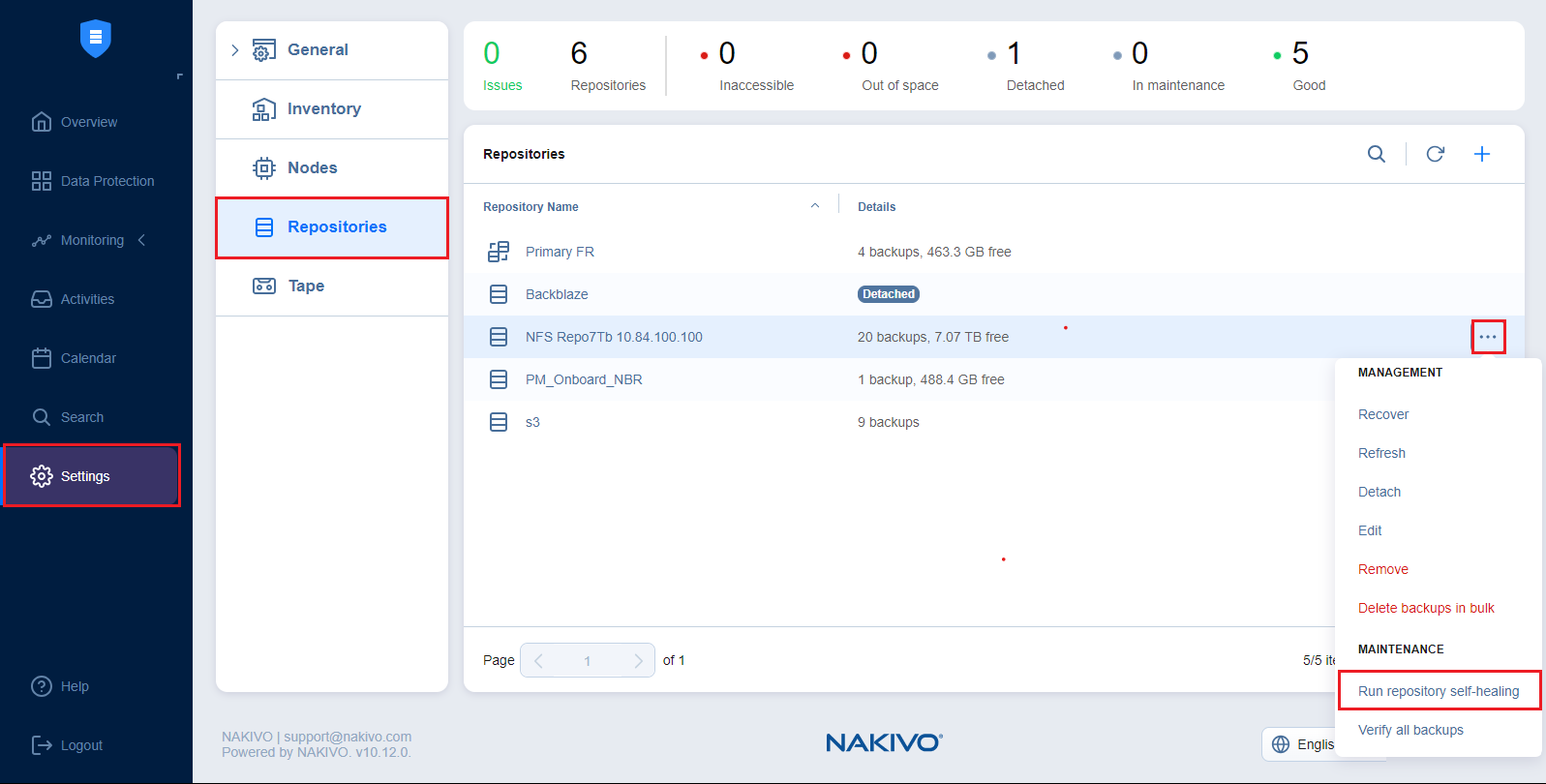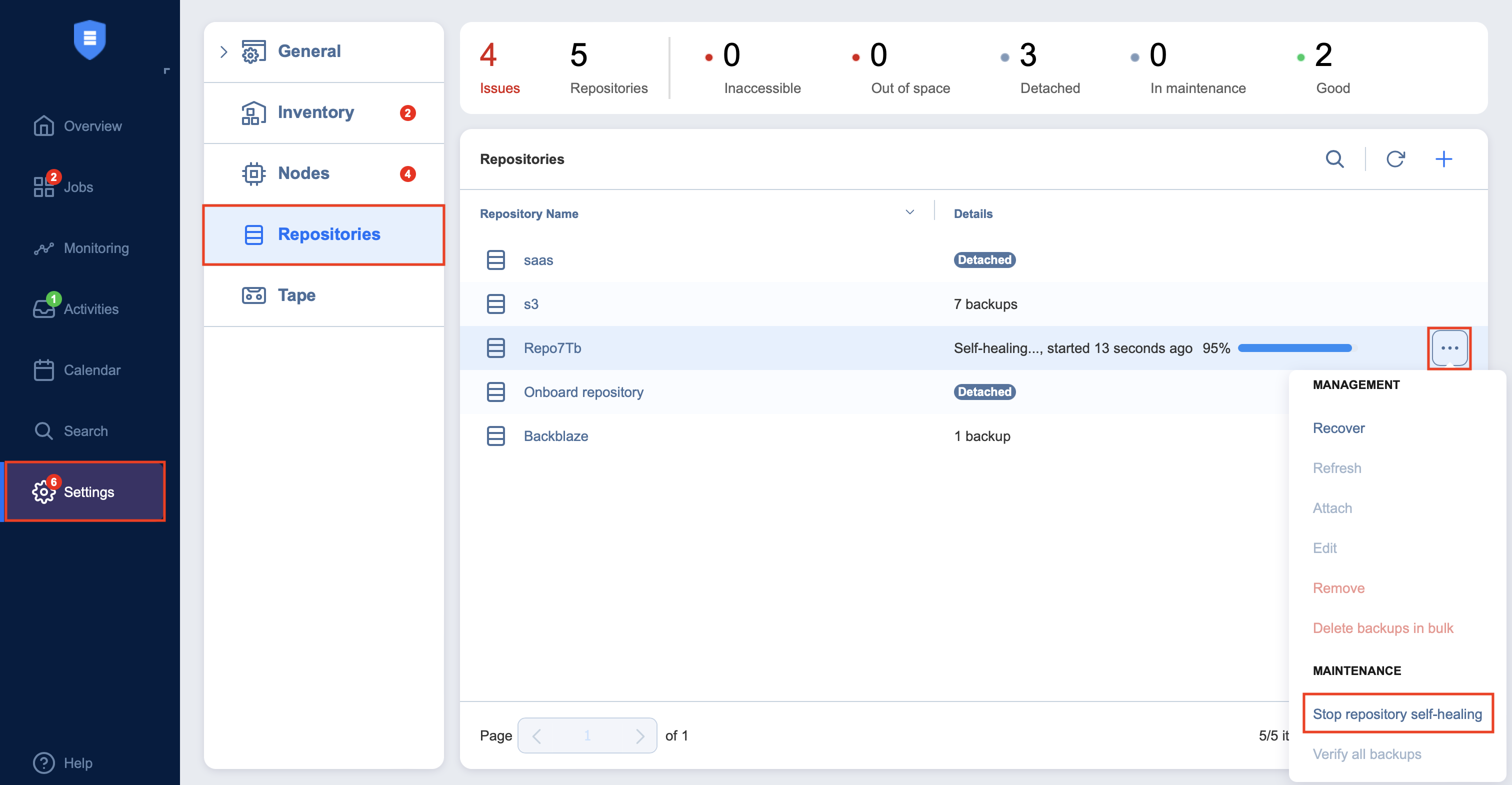Running Backup Repository Self-Healing
The self-healing process verifies Backup Repository integrity and automatically repairs errors wherever possible. Namely, the process performs the following tasks:
-
Verifies that the data blocks of each recovery point are present in the Backup Repository.
-
Cleans up “in progress” blocks of data from failed/crashed backup job runs that did not have a proper cleanup.
-
Verifies and repairs Backup Repository metadata so that it correctly describes available data.
-
Restores the consistent state of the Backup Repository to enable subsequent backup jobs.
Before the self-healing process begins, the Backup Repository is detached from the product to keep data in a consistent state. Jobs that back up VMs to such Backup Repository will fail while the self-healing process is in progress.
Refer to the following topics to learn more:
Starting the Self-Healing Process
To run the Backup Repository self-healing, follow the steps below:
-
From the main menu of NAKIVO Backup & Replication, click Settings.
-
Go to the Repositories tab and hover over a Backup Repository.
-
On the right side, click ••• and then click Run repository self-healing.
-
In the dialog box that appears, click Start. The self-healing process begins.
Stopping the Self-Healing Process
You can stop the self-healing process at any time (for example, to run a recovery job, move your Backup Repository to a new location, or put your backup storage on maintenance).
To stop the self-healing process, follow the steps below: