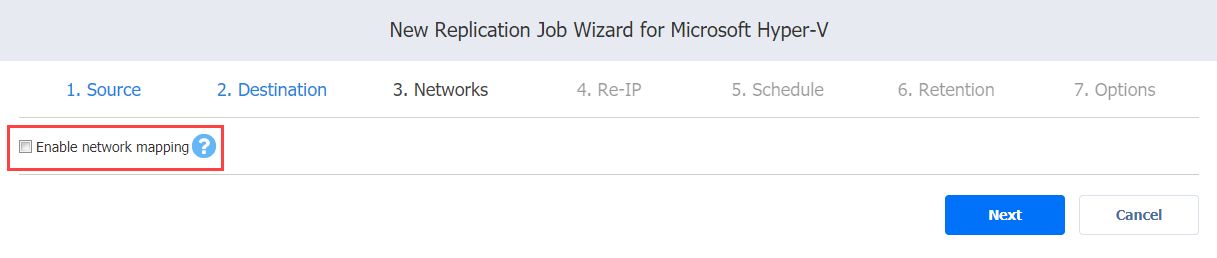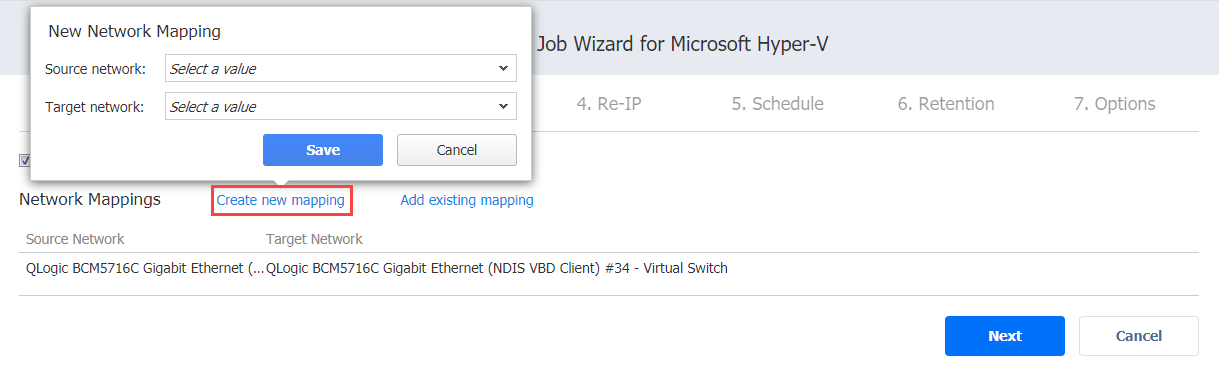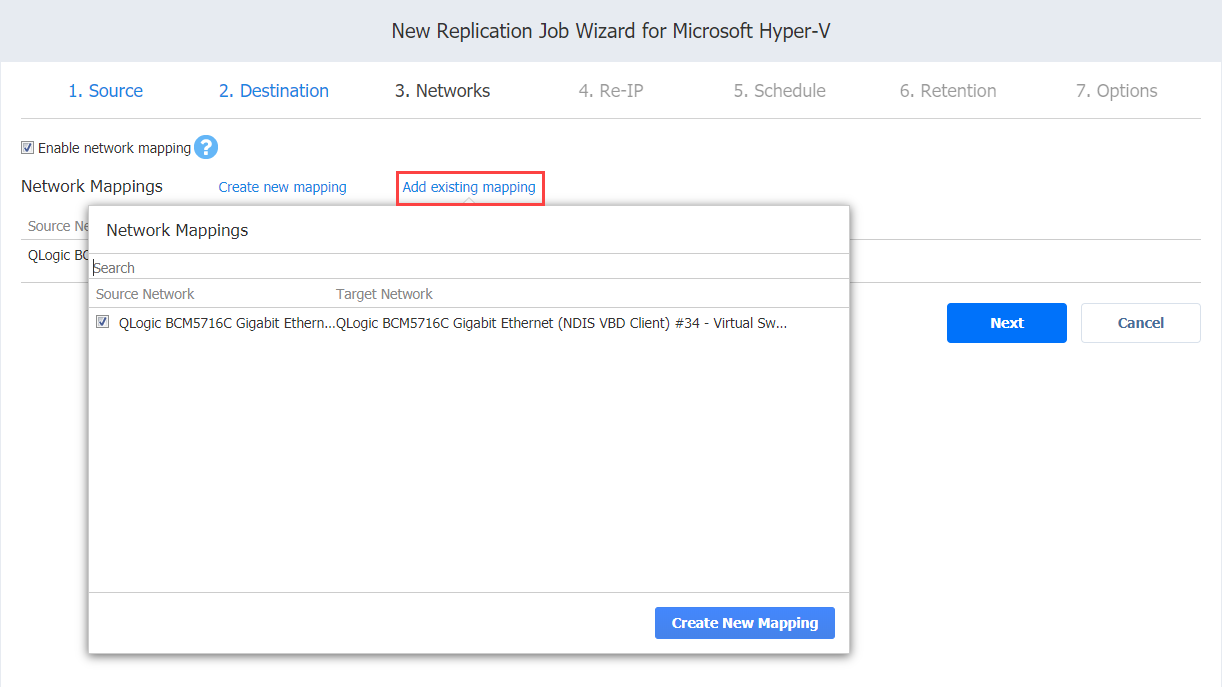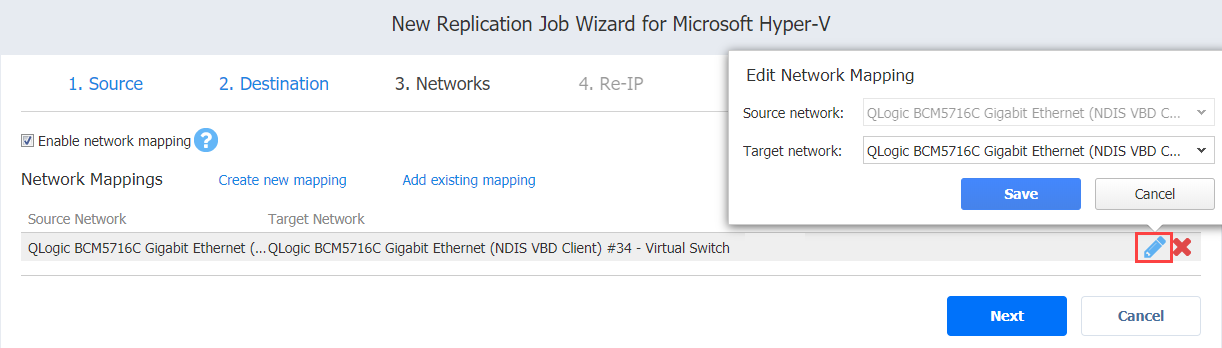Replication Job Wizard for Hyper-V: Networks
Note
The Networks page is skipped if you have chosen an existing backup as the source for your replication job on the Source wizard page.
To map source VM virtual networks to appropriate target virtual networks, please do the following on the Networks page of the wizard:
-
Select Enable network mapping.
-
The Network Mappings section opens. You have the following options:
-
Create a new mapping:
-
Add an existing mapping:
-
Edit an existing mapping:
-
Delete an existing mapping: Hover the pointer over the required item in the Network Mappings list and click the delete icon to the right of the item.
-
-
Click Next to go to the next page of the wizard.