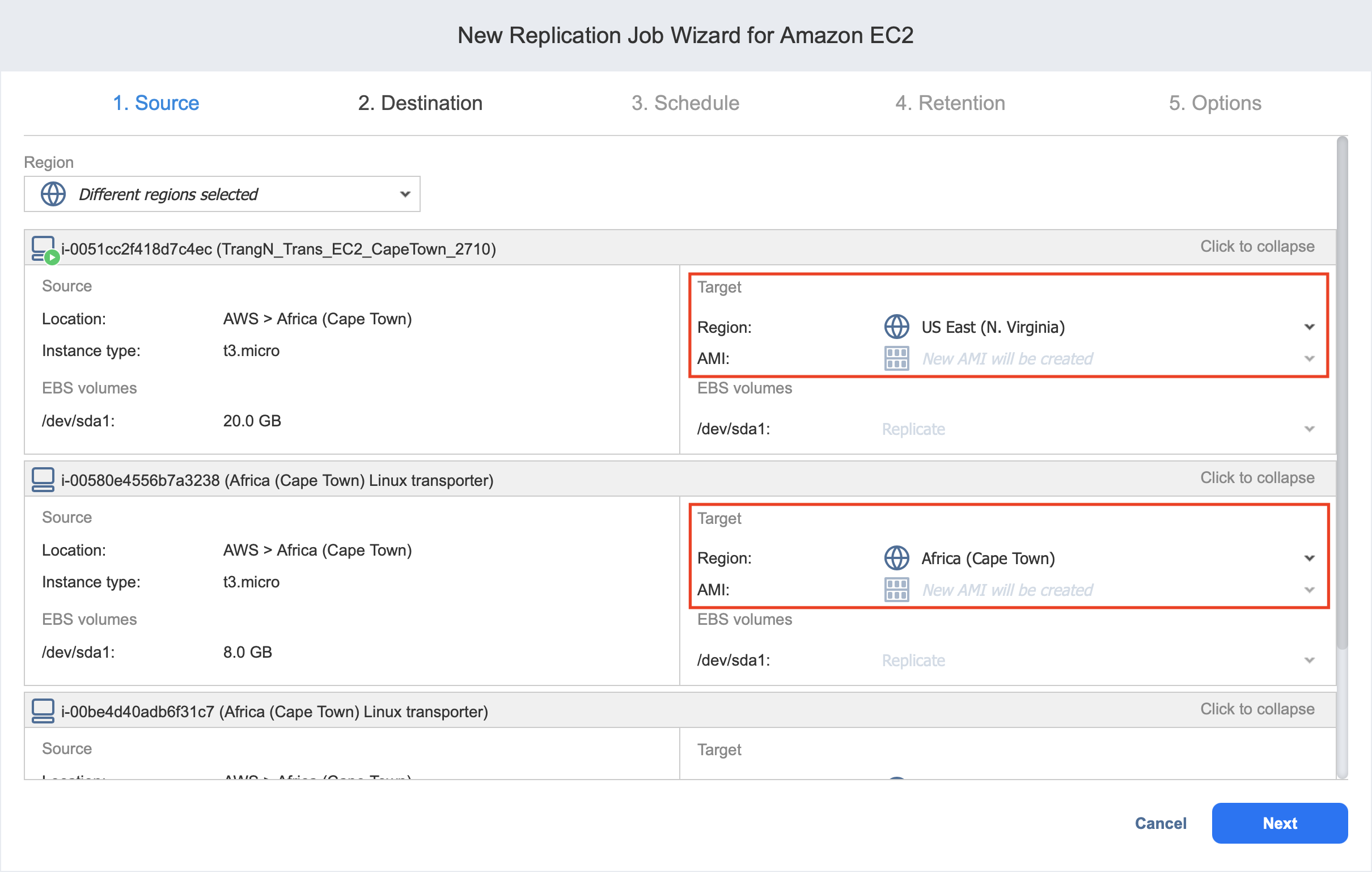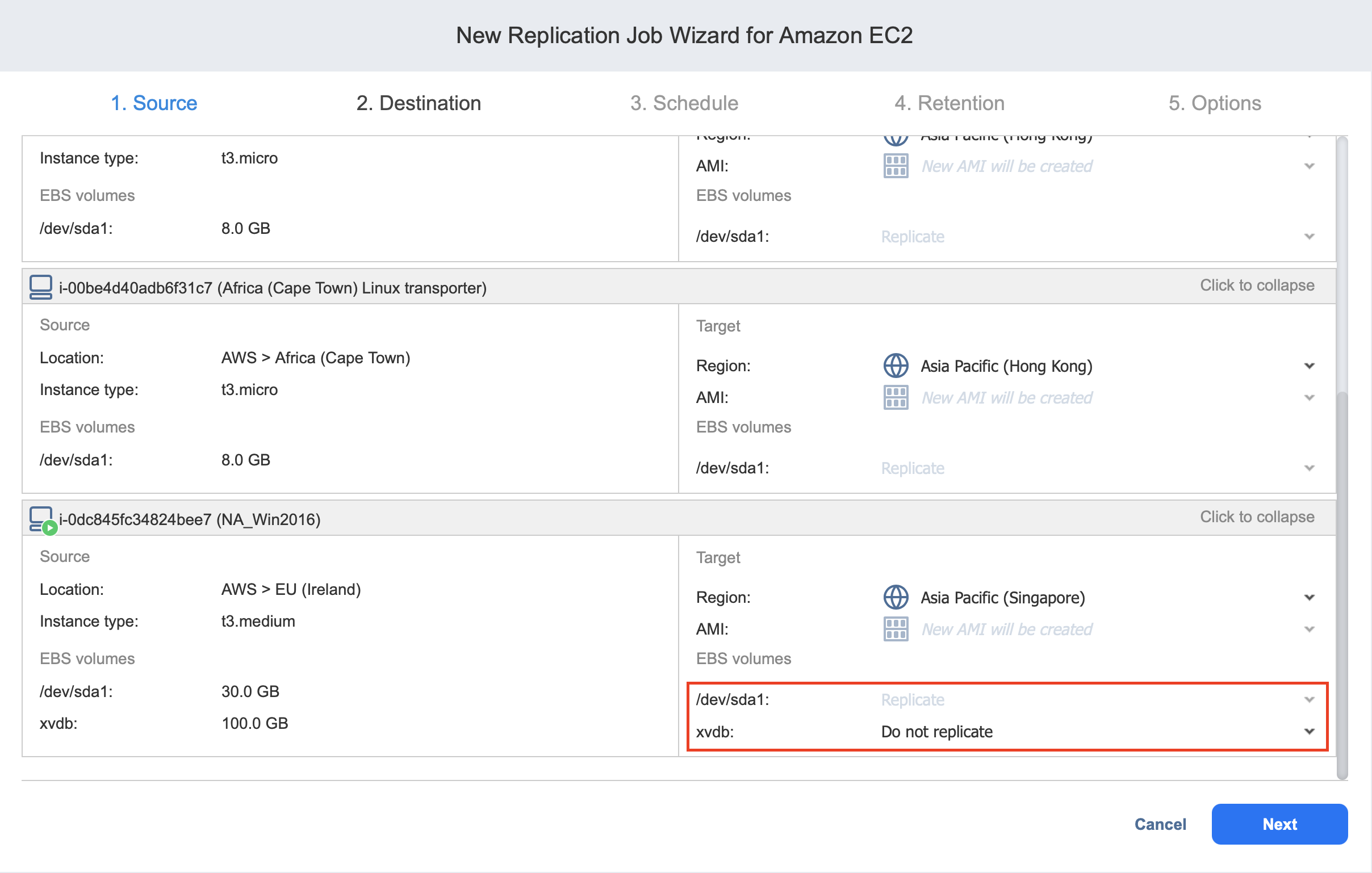Replication Job Wizard for Amazon EC2: Destination
On the Destination page, select a target region for your replicas.
Selecting a Target Region
To replicate all Amazon EC2 Instances to the same region, select a target region from the Region drop-down list.
Selecting a Different Region for Every Amazon EC2 Instance
To replicate each Amazon EC2 Instance to a different region:
Note
You may be charged additionally for using a third-party resource. Please refer to the third-party resource provider documentation for details.
Excluding an EBS Volume from the Replication Job
If you do not want to replicate some EBS volumes of an Amazon EC2 Instance, you can exclude those EBS volumes from the replication job. Follow the steps below to exclude the EBS volumes: