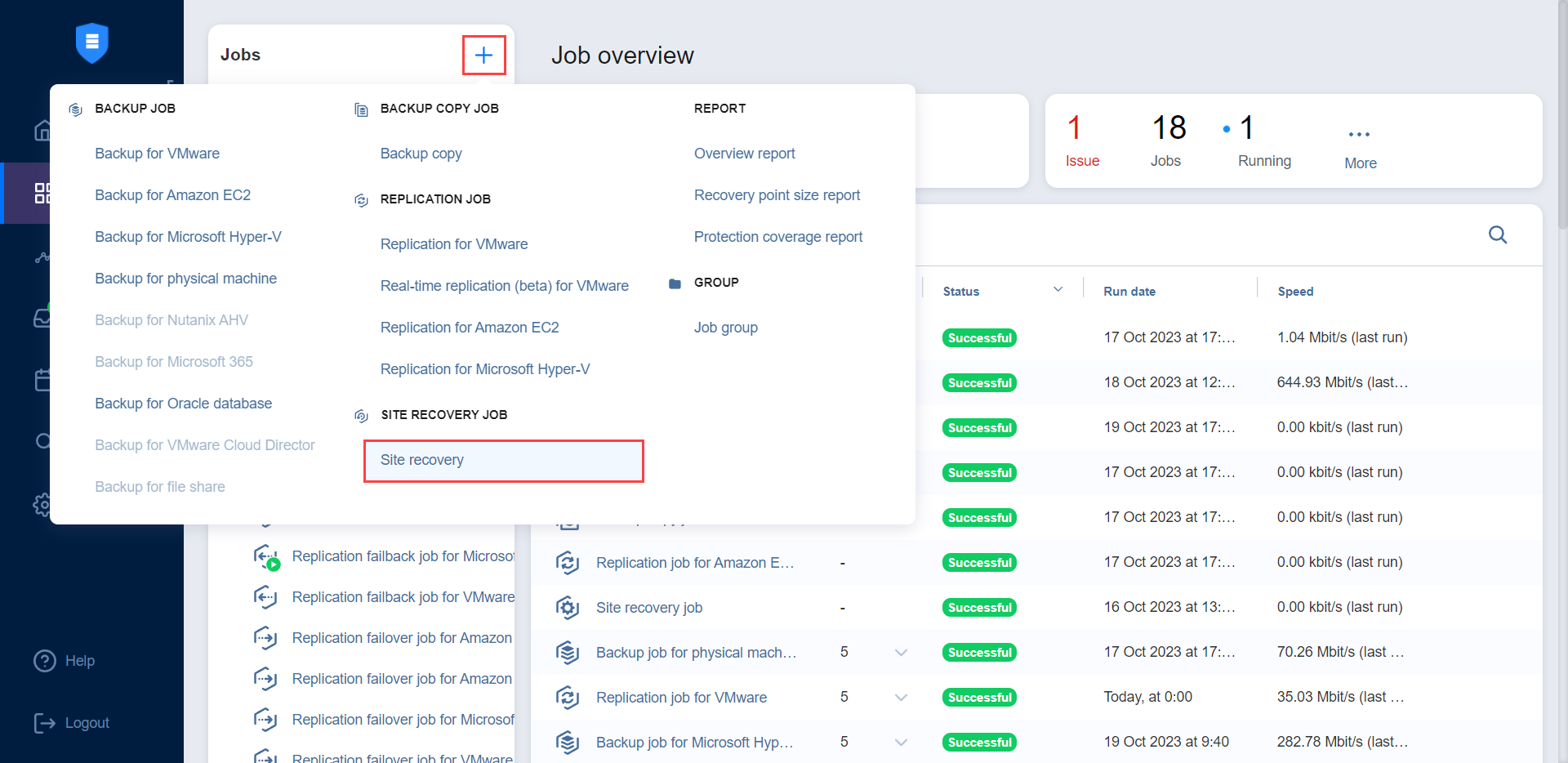Starting Site Recovery Job Wizard
Follow the steps below to start creating a site recovery job:
-
Go to the Data Protection menu and click the plus Create button.
-
In the menu that opens, click Site recovery.
The New Site Recovery Job Wizard opens.