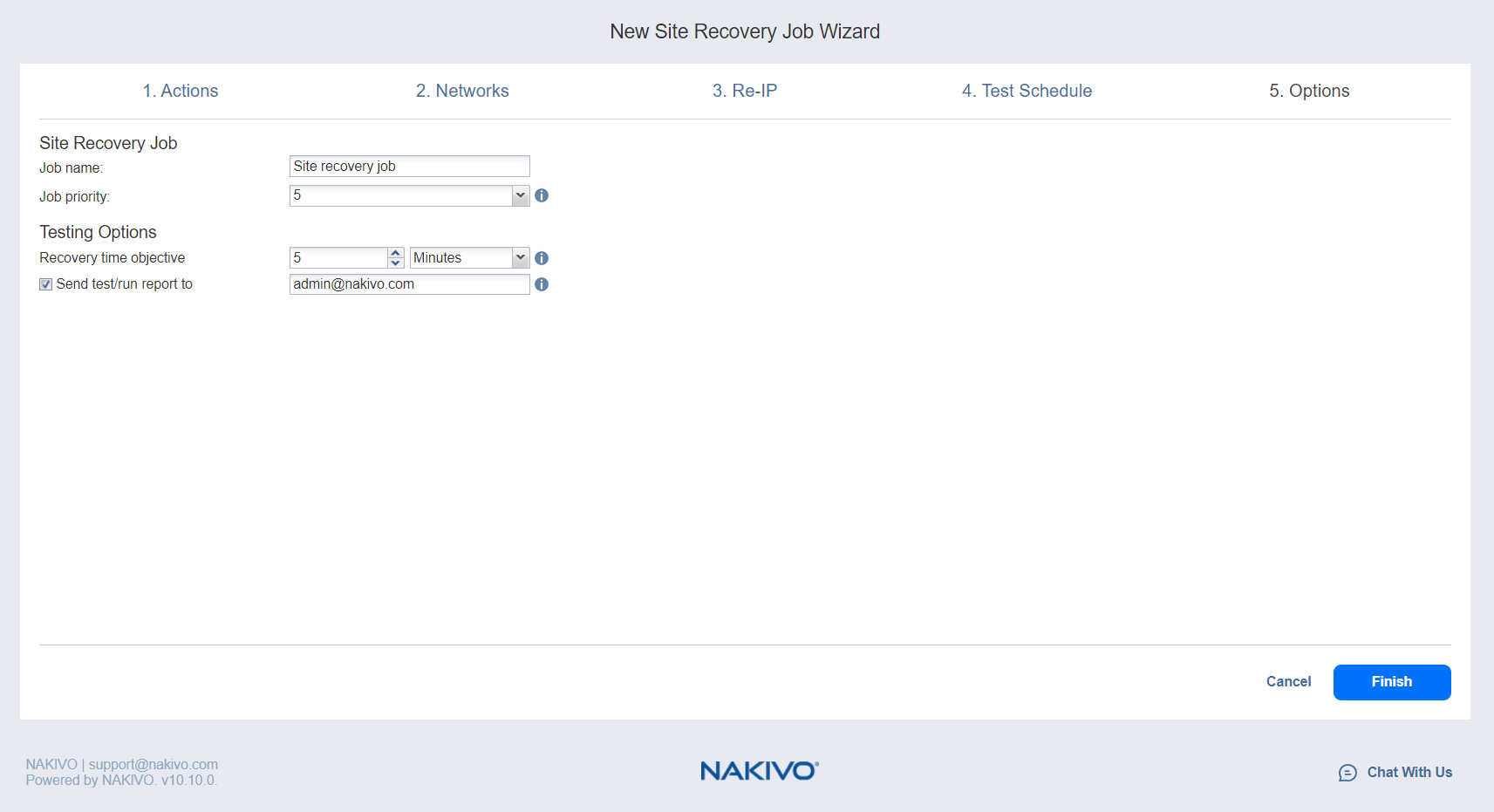Site Recovery Job Wizard: Options
On the Options page of the Site Recovery Job Wizard you can specify the options of the site recovery job.
Proceed as follows:
-
In the Site Recovery Job section, specify a name for the site recovery job. If the site recovery job contains failback actions that require a Transporter, you may also specify a job priority level from 1 to 5, with 1 being the highest priority. Jobs with higher priority levels are prioritized by Transporters during job processing.
Note
The Job Priority option is only available in the Enterprise, Enterprise Essentials, Enterprise Plus, MSP Enterprise, and MSP Enterprise Plus editions. -
In the Testing Options section:
-
Recovery time objective: Enter the amount of time allowed for the site recovery job test to complete. The report will inform you of whether this objective has been met.
-
Send test/run report to: When selected, this option enables sending email notifications to the specified recipients. Use the semi-colon character to separate multiple email addresses.
-
-
Click Finish to complete creating the site recovery job.
The Site Recovery Job Wizard closes and the site recovery job appears in the list of NAKIVO Backup & Replication jobs.