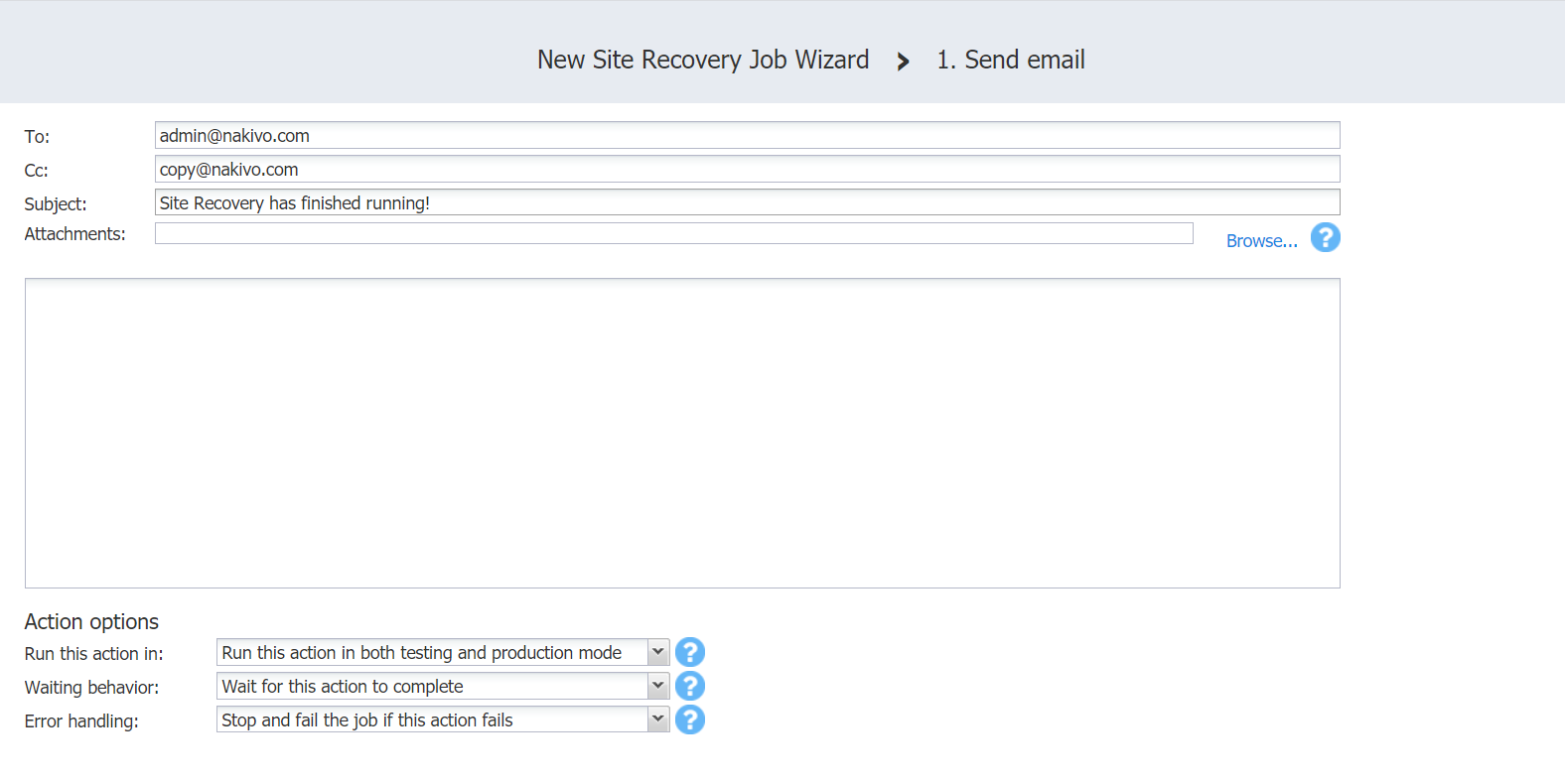Send Email Action
On the Send Email page of the wizard, do the following to add the action to your site recovery job:
-
In the To box, enter a valid email address for the recipient.
-
In the Cc box, optionally you can enter an email address of the carbon copy recipient.
-
In the Subject box, optionally you can enter a subject of the mail.
-
Optionally, you can add attachments to your mail with the Browse button.
-
Enter your message text in the email body box.
-
Set up action options. Refer to Site Recovery Job Wizard: Actions for details.
-
Click Save.
The page of the wizard closes, and your Send Email action will be added to the site recovery job.