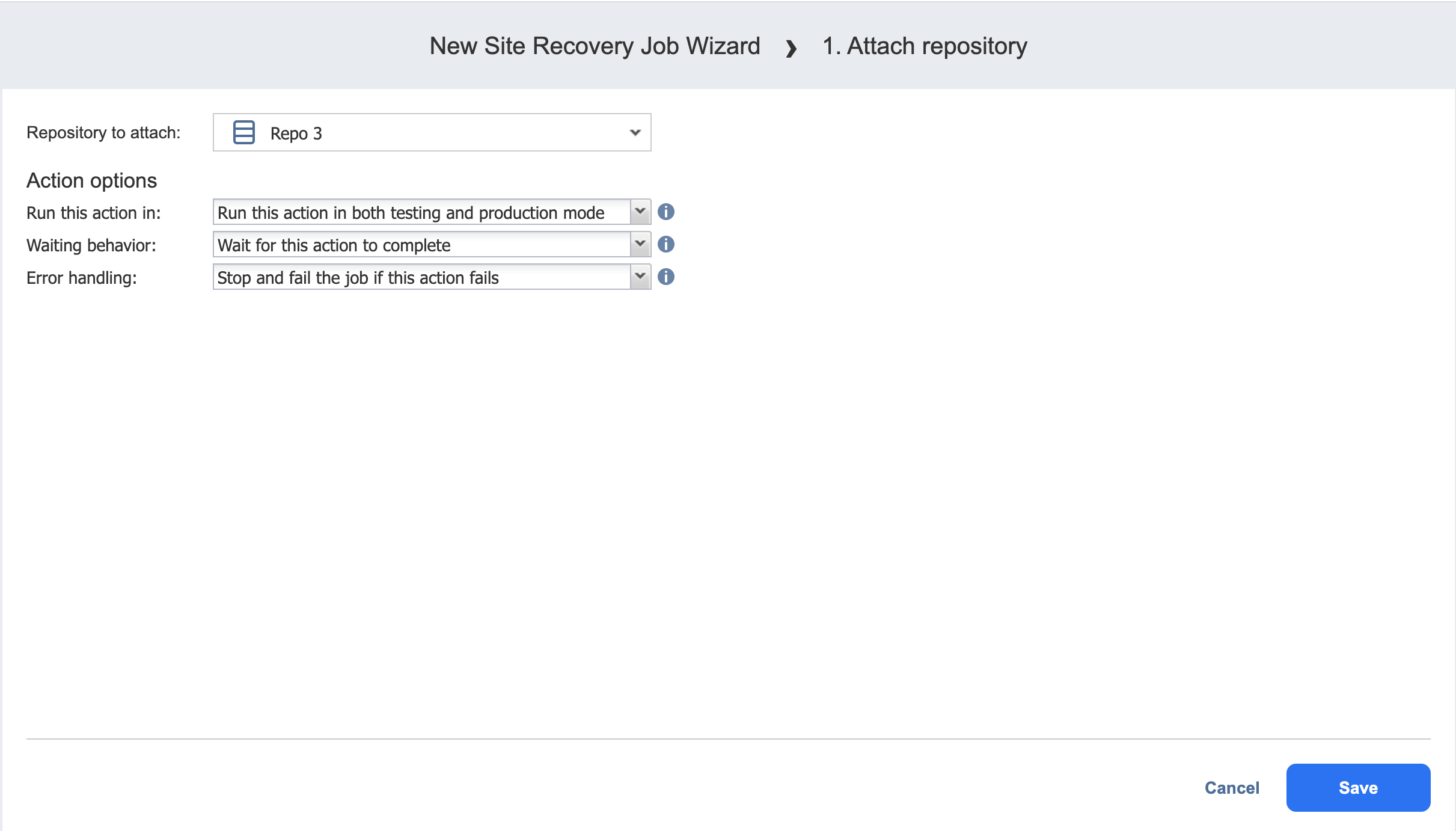Attach / Detach Repository Action
The topic covers the following actions of a Site Recovery Job:
-
Attach Repository
-
Detach Repository
On the Attach / Detach Repository page that opens from the Actions page of the Site Recovery Job Wizard, do the following:
-
Select a repository in the list of repositories.
-
Specify action options. Refer to Options Common to Most Actions for details.
-
Click Save.
The page of the wizard closes and your Attach / Detach Repository action is added to the site recovery job.