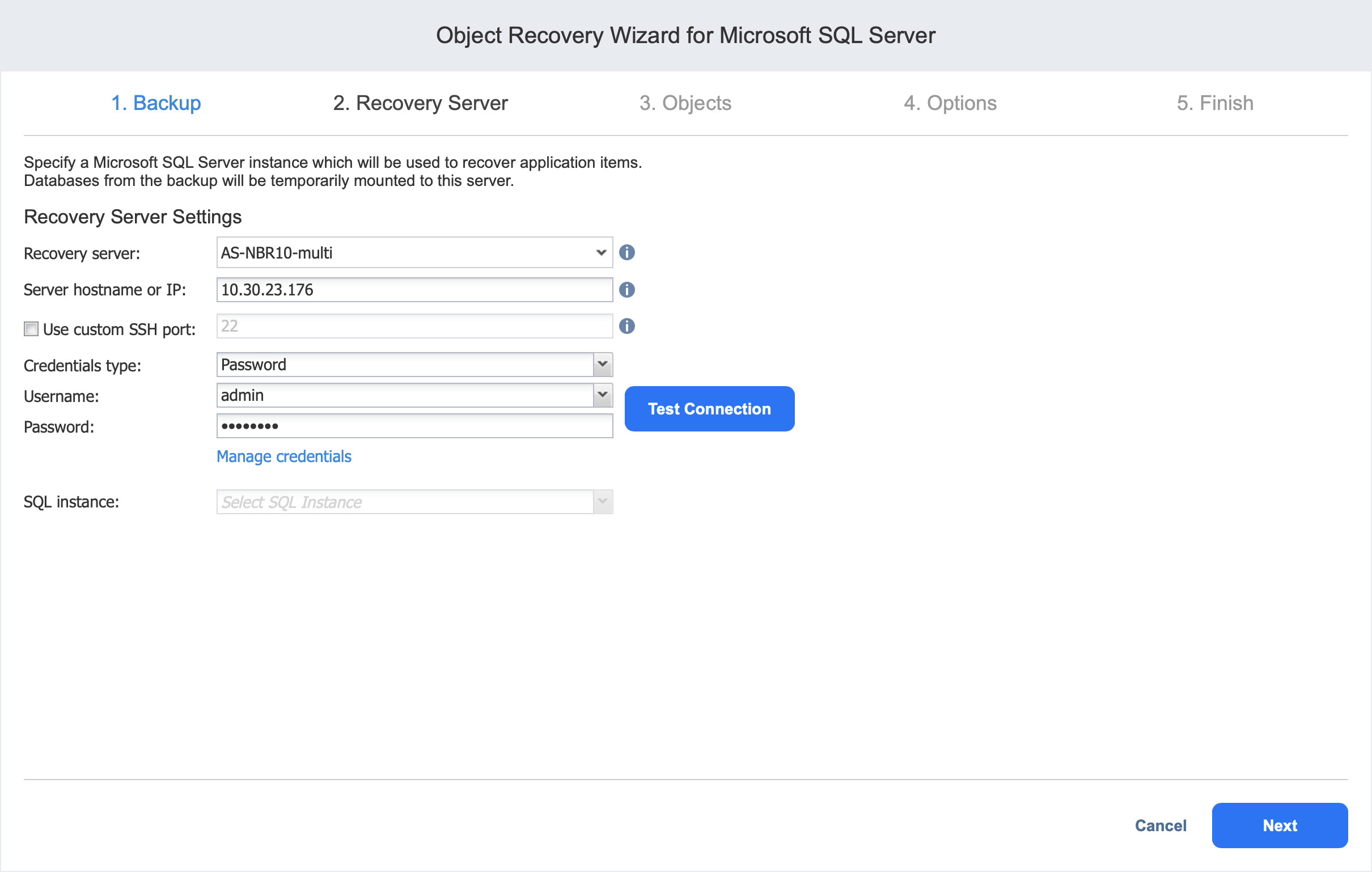Object Recovery Wizard for Microsoft SQL Server: Recovery Server
To set up a recovery server for Microsoft SQL Server objects:
- The Recovery Server Settings section opens. Please enter the following values:
- Recovery server: Choose the target server from the drop-down list.
Notes
NAKIVO Backup & Replication will try to auto-detect the IP address automatically.
Servers added using Direct Connect are not supported.
- Server IP address: Enter the IP address of the recovery server if it is not detected by the application based on the recovery server name.
- Use custom SSH port: If necessary, enter an SSH port to be used for connecting to the recovery server. The default value is 22.
- Credentials type: Choose your preferred option and enter your respective credentials. Refer to Requirements for Microsoft SQL Server Object Recovery for a full list of requirements for recovering files to server.
Password: Enter a username with administrative privileges for the file share entered above and your password.
Private key: Select your private key from the drop-down list.
- SQL instance: Select a target SQL instance.
- Recovery server: Choose the target server from the drop-down list.
-
Click the Test Connection button to test your credentials for the specified recovery server. If your credentials are correct, a checkmark appears to the right of the button.
-
Click Next.