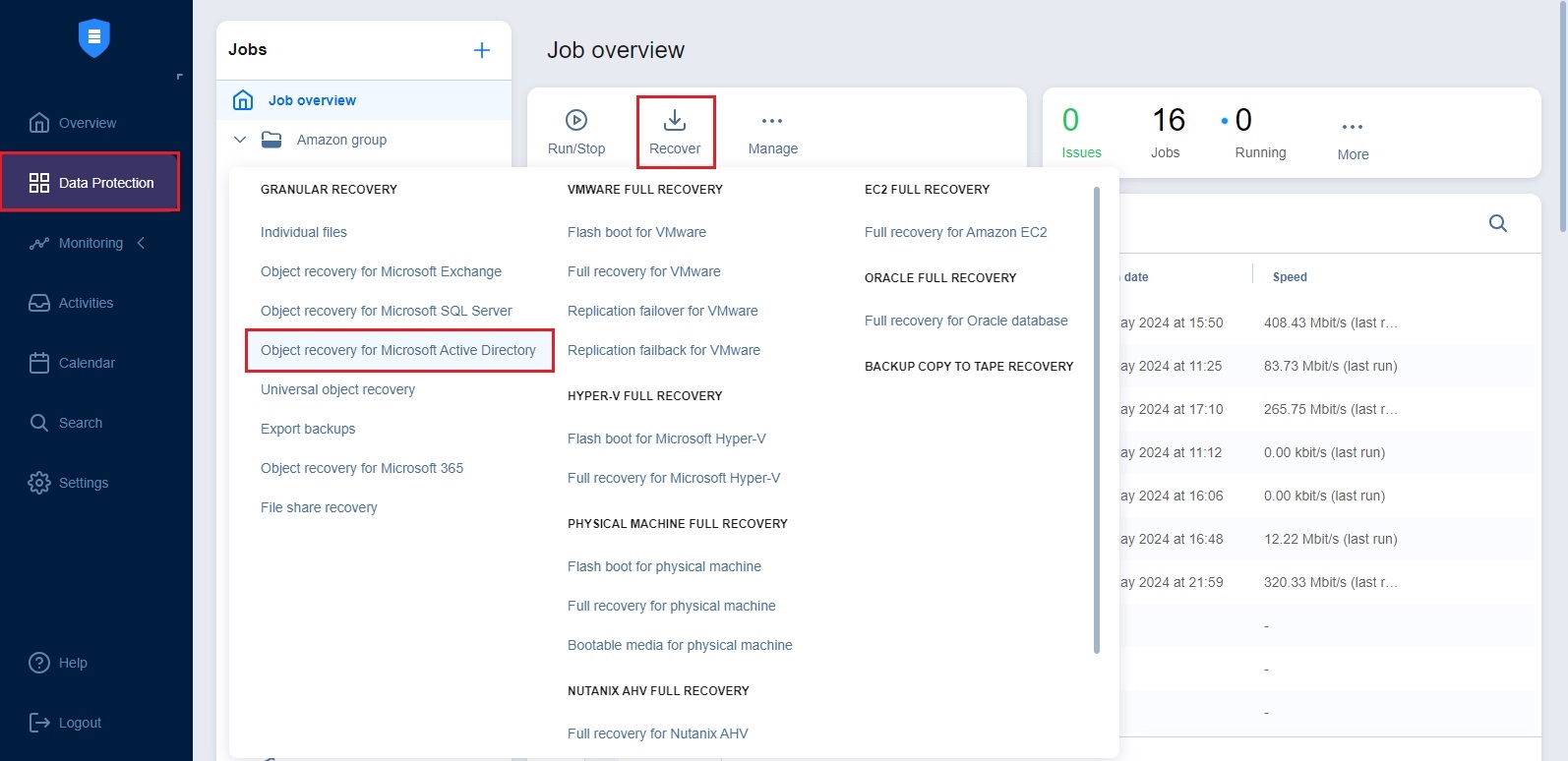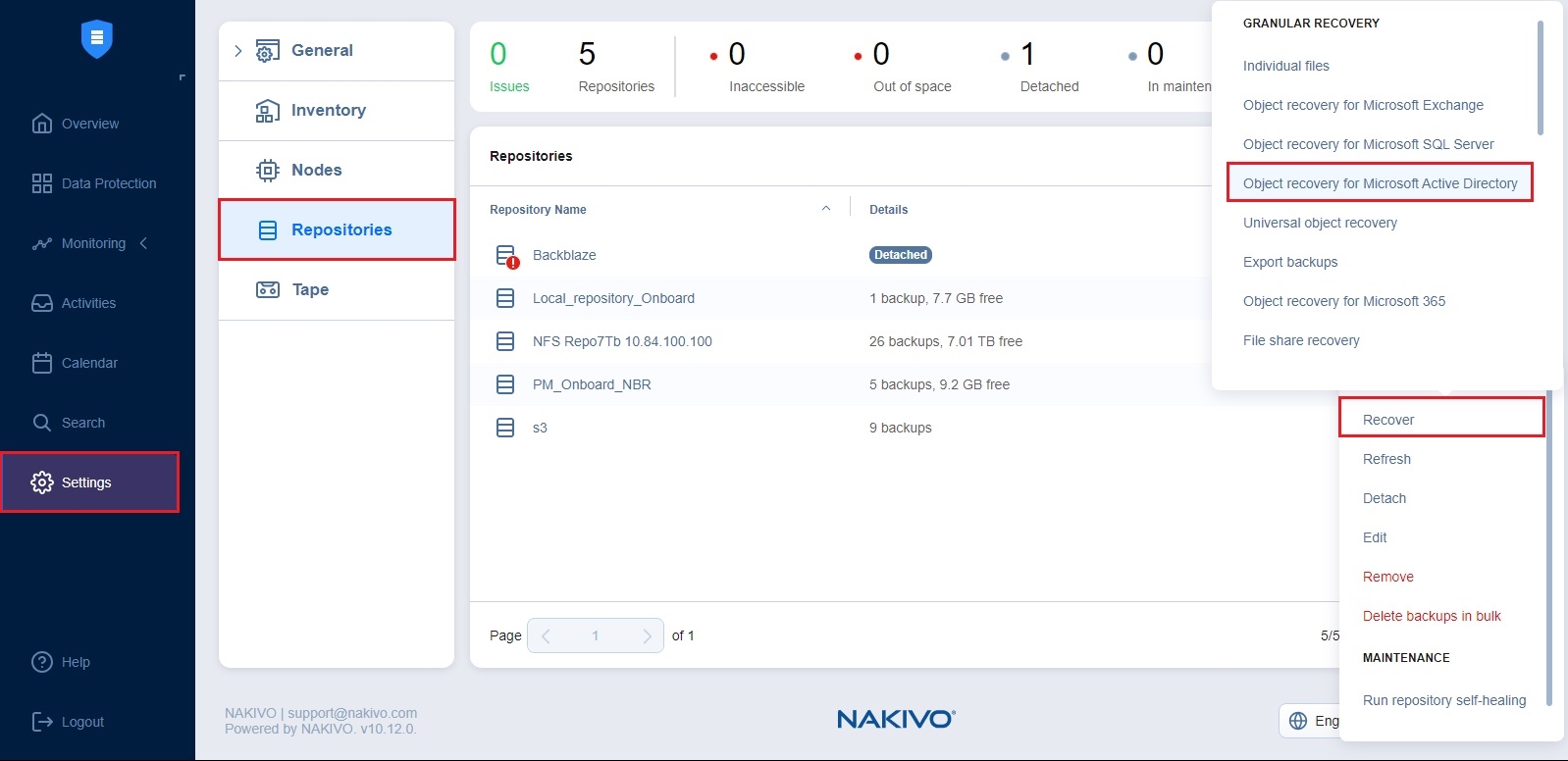Starting Object Recovery for Microsoft Active Directory
You can start the recovery process either from the Data Protection menu, by using the Search function, or from the Repositories tab in the Settings (for example, if you no longer have a backup job, but still have the backup). Refer to the following sections for more details:
- Starting Active Directory Object Recovery from Data Protection Menu
- Starting Active Directory Object Recovery from a Backup Repository
Notes
During the Active Directory object recovery process, the system shall generate a new objectSID and assign it to the recovered object. Due to Windows limitations, once the recovered object has a new SID, it is not possible to change it back to the original SID.
Object-level recovery may fail if the file or folder name, or the full path lenght exceeds the maximum length supported by the target operating system.
Starting Active Directory Object Recovery from Data Protection Menu
To start Active Directory Object Recovery from the Data Protection menu, click Recover and then choose Object recovery for Microsoft Active Directory.
Starting Active Directory Object Recovery from a Backup Repository
To start Active Directory Object Recovery from a Backup Repository, do the following:
-
Go to the main menu of the product and click Settings.
-
Go to the Repositories tab and hover over the Backup Repository containing the required backup.
-
Click the ellipsis Manage button, click Recover, and select Microsoft Active Directory objects.
The Object Recovery Job Wizard for Microsoft AD Server opens.