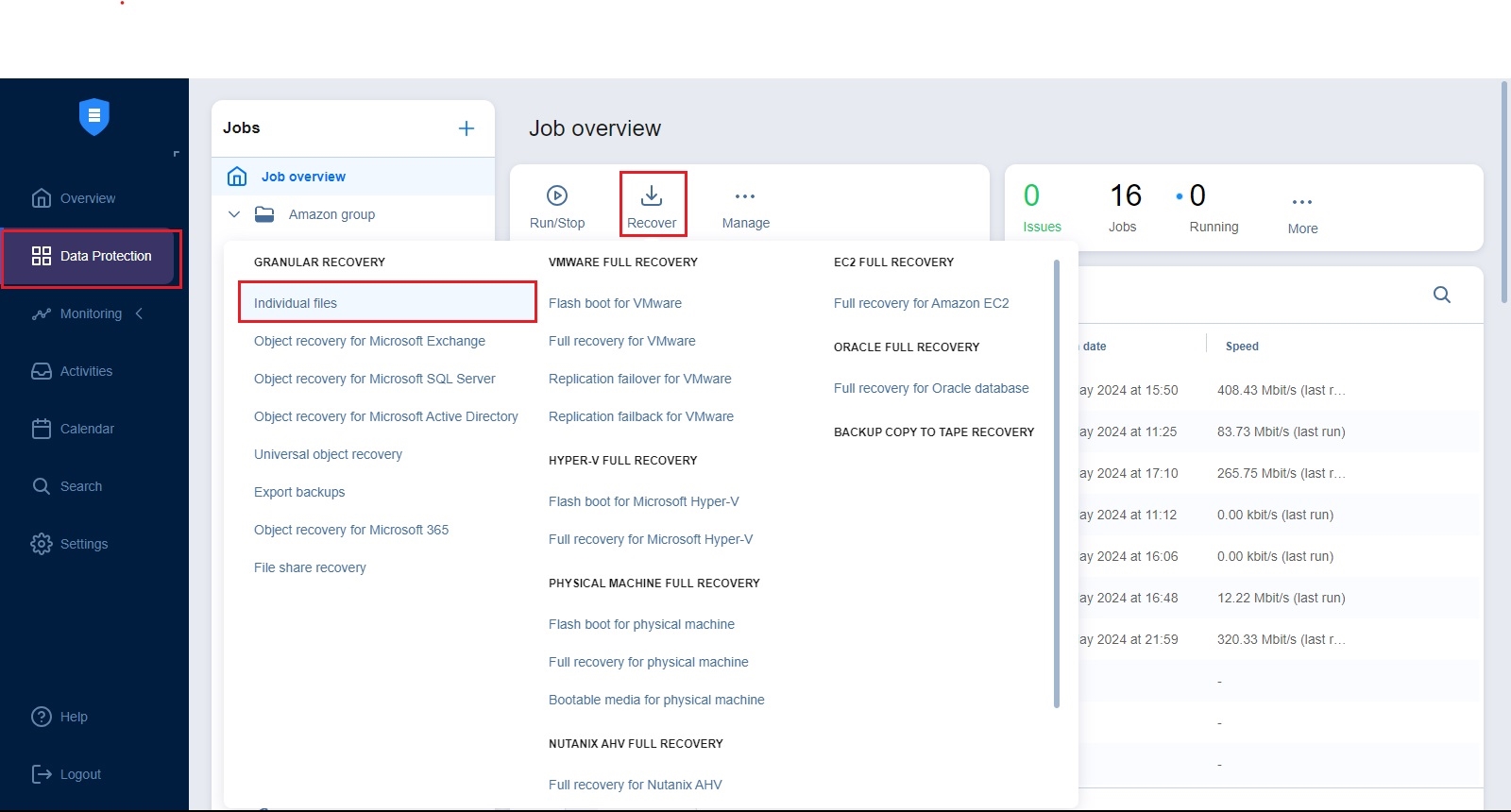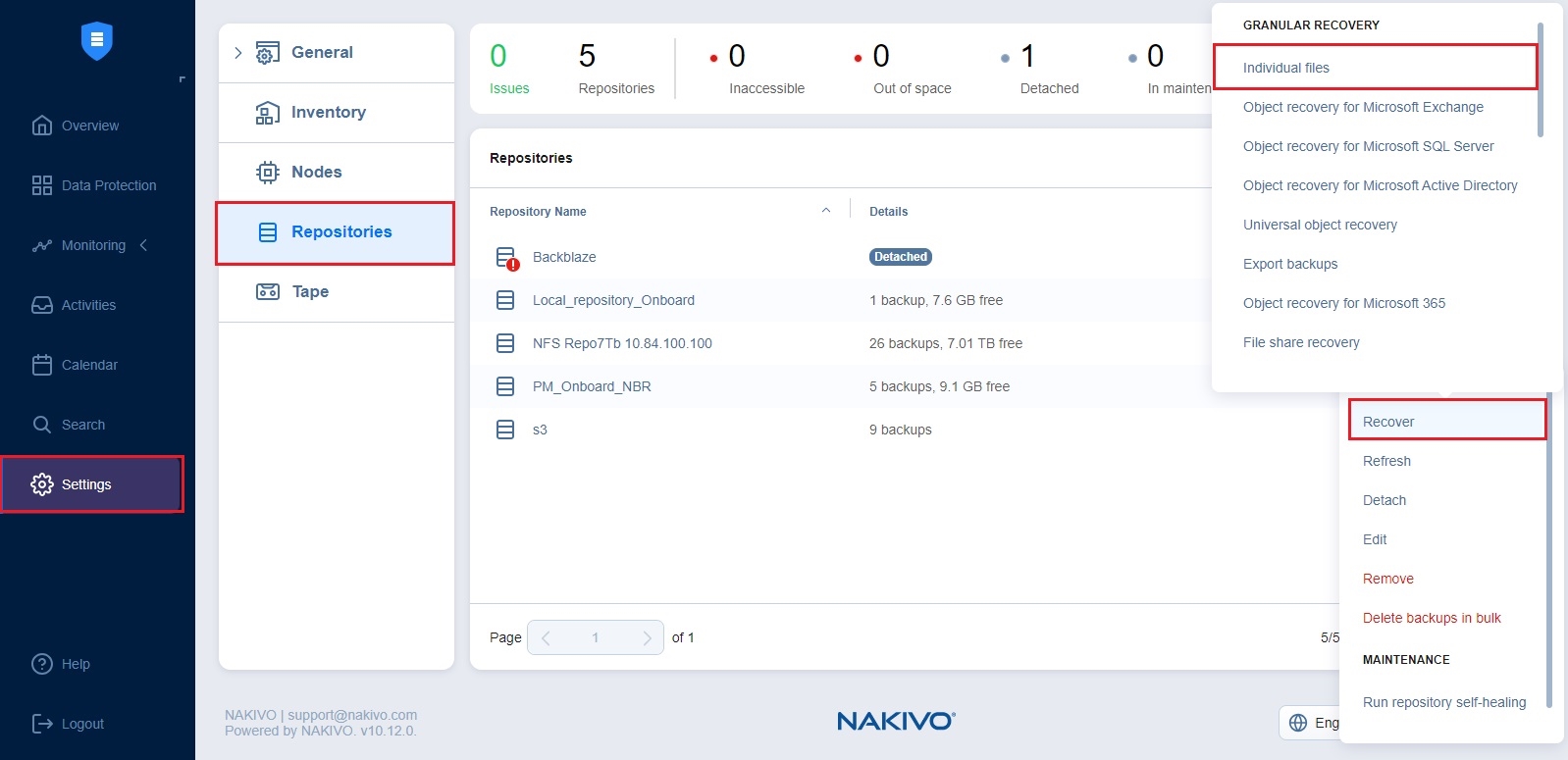Opening File Recovery Wizard
You can start the recovery process either from the Data Protection menu, by using the Search function, or from the Repositories tab in Settings (for example, if you no longer have a backup job, but still have the backup). Refer to the following sections for more details:
Starting File Recovery from Data Protection Menu
To start file recovery from the Data Protection menu, click Recover and then click Individual Files.
Starting File Recovery from Backup Repository
To start file recovery from a Backup Repository, do the following:
-
From the main menu of NAKIVO Backup & Replication, click Settings.
-
Go to the Repositories tab and hover over the Backup Repository containing the required backup.