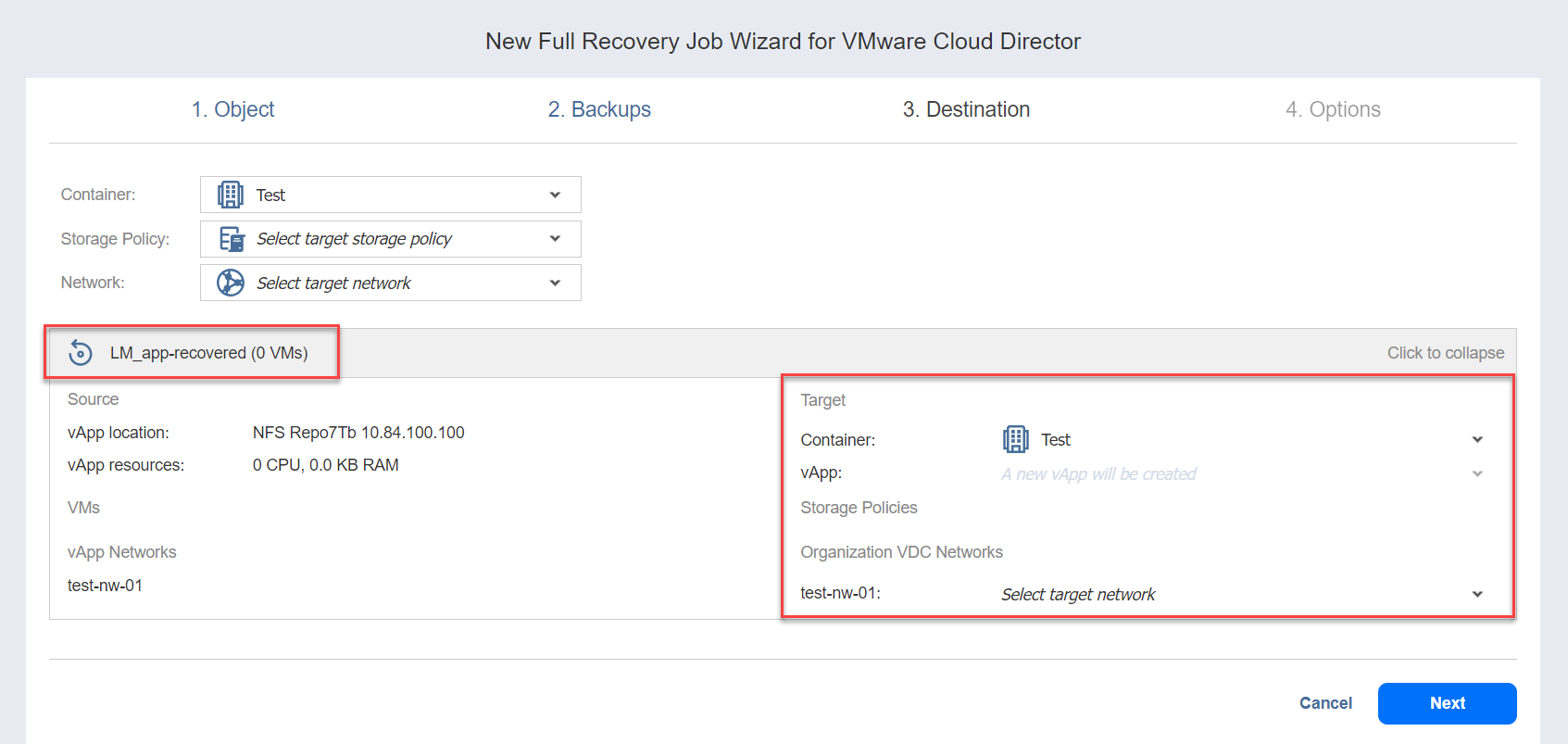Recovery Job Wizard for VMware Cloud Director: Destination
On the Destination page of the wizard, select a location for the recovered objects. Proceed as follows:
-
Choose the VMware Cloud Director server, underlying Organization or Virtual Datacenter from the Container drop-down list.
Note
If you chose a tape backup in the Backups step of the wizard, the Backup Repository is automatically selected in the Recover to drop-down list. Choose the required repository in the Repository drop-down list below. -
Choose a vApp from the vApp drop-down list. Note that this option is disabled if you selected vApp on the Recovery Job Wizard for VMware Cloud Director: Object page.
-
Choose a network from the Network drop-down list.
-
Select the Storage Policy from the drop-down list.
-
Optionally, select Advanced setup to configure the destination options for each separate recovered object. Proceed as follows:
-
If you selected Virtual machine on the Recovery Job Wizard for VMware Cloud Director: Object page, configure the options described above for each individual VM.
-
If you selected vApp on the Recovery Job Wizard for VMware Cloud Director: Object page, select the following:
-
Select the container for each vApp.
-
Choose the target organization VCD network for each source organization VCD network.
-
If the vApp contains VMs, choose a storage policy for each individual VM.
-
-
-
Click Next to proceed.