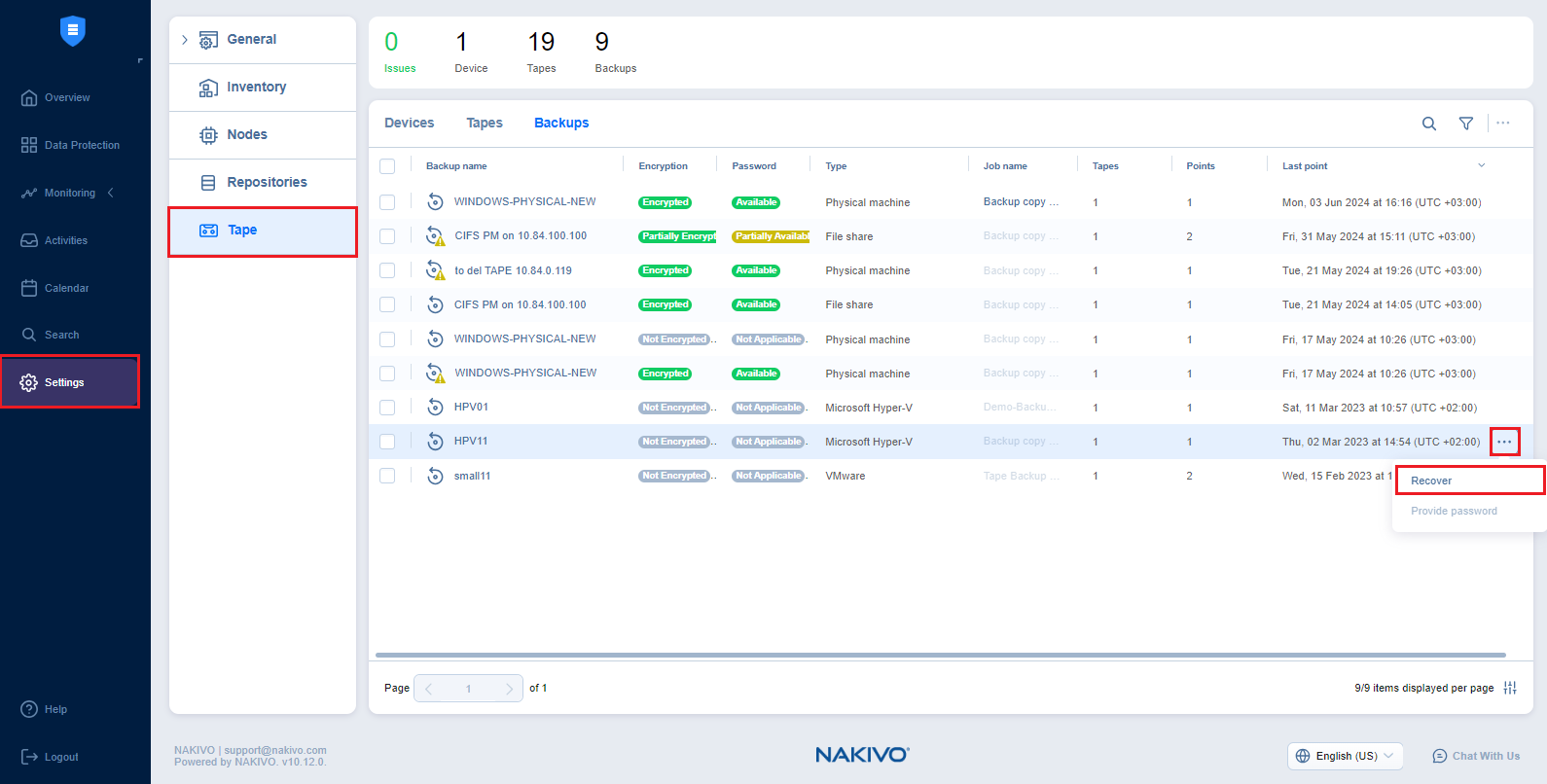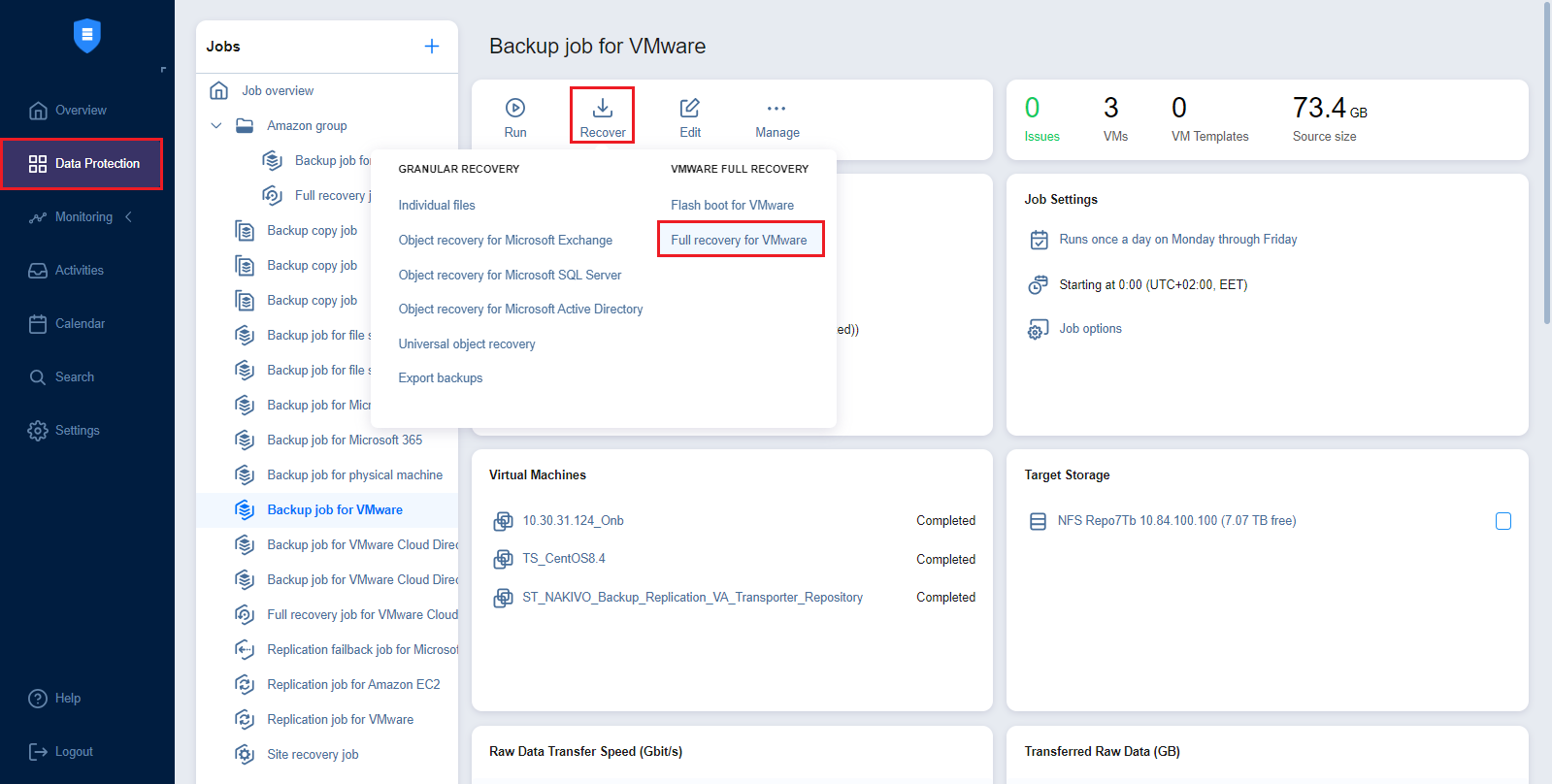Starting Recovery from Tape
To initiate recovery from a tape backup, do the following:
Starting Recovery from the Tape Tab
-
Go to Settings, click the Tape tab, and open the Backups view.
-
In the Backups table, select one or several backups that you want to recover, click the ellipsis Manage button and select Recover. This opens the recovery wizard with specified backups and their latest recovery point selected.
Note
Only backups of the same type can be selected. That is, you cannot select VMware and Hyper-V type backups and launch the Recovery wizard.
-
-
Alternatively, go to the Managing Tape Cartridges page, select a backup in the Tape contents pane and then click the recovery point you want to restore from.
Starting Recovery from the Data Protection Dashboard
You may also initiate recovery from a tape backup via the Data Protection dashboard. To do so, click Recover and select the appropriate recovery object and type. For example, to launch the VMware recovery wizard, click Full recovery for VMware under VMware Full Recovery.
Then, proceed as described in the following topics: