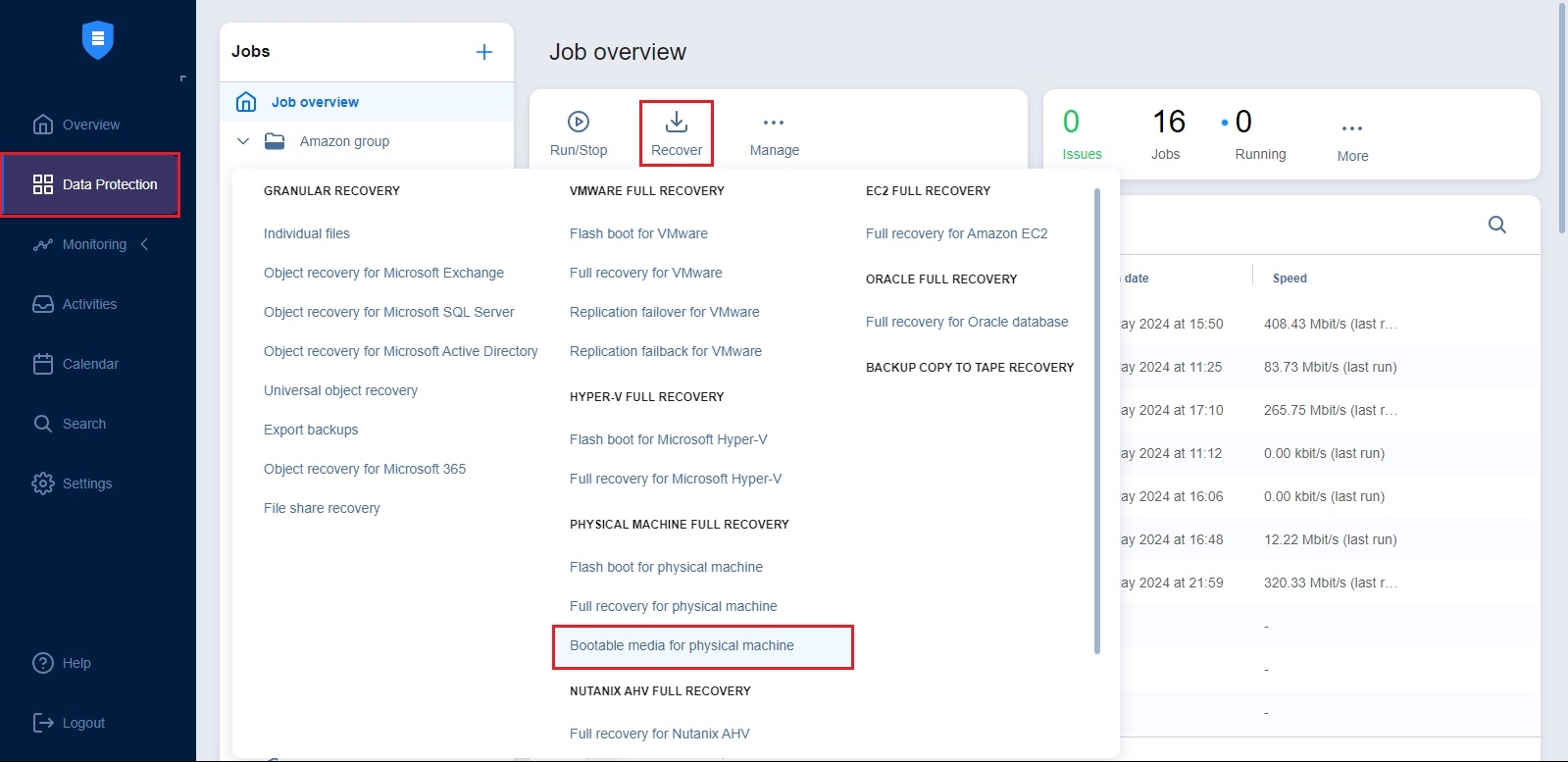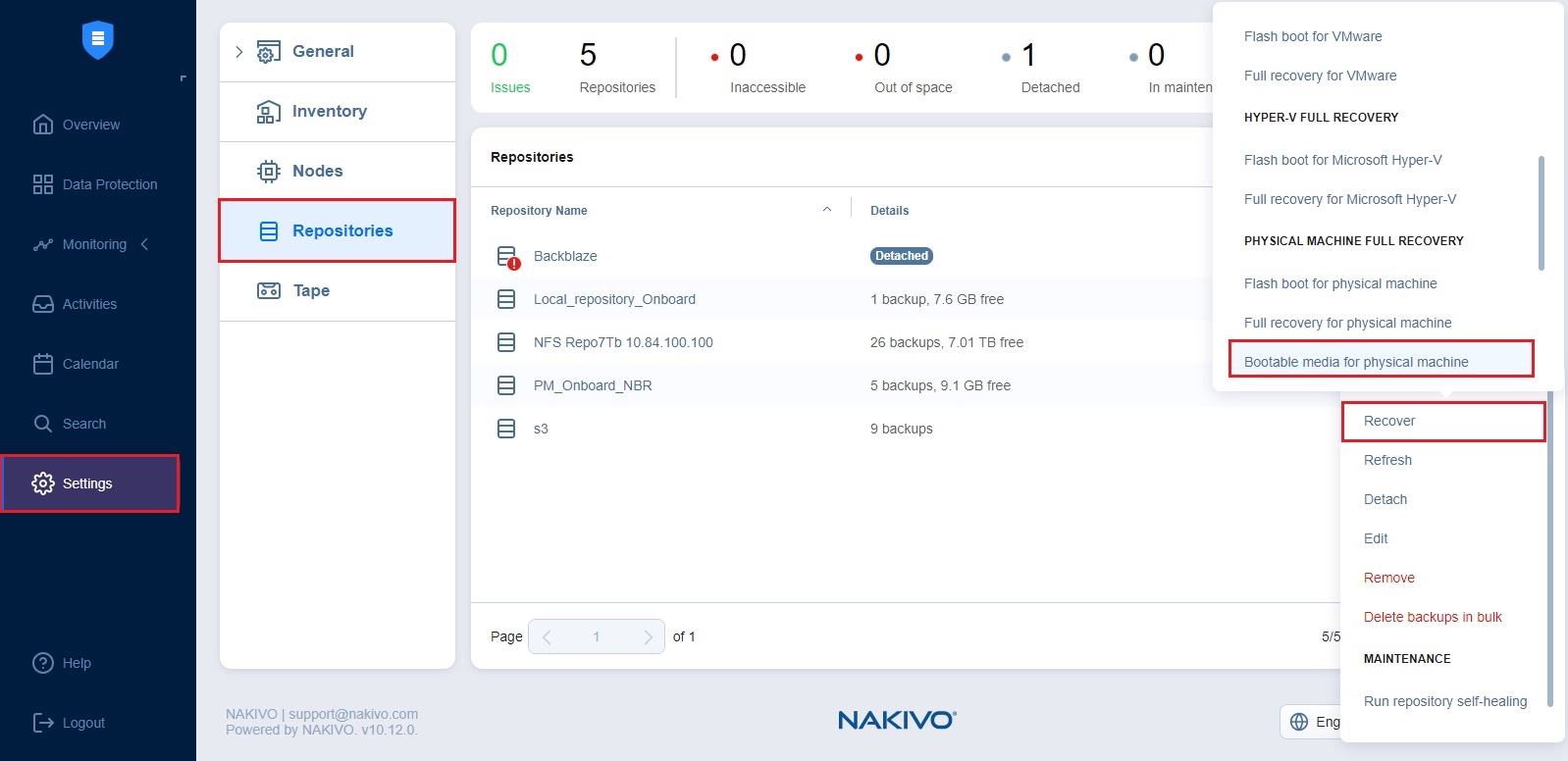Starting Bootable Media Wizard
To open the Bootable Media wizard from the Data Protection dashboard, click Recover and select Bootable media for physical machine. Note that this option only appears in the Data Protection dashboard if you have successfully completed an existing physical machine backup job.
To open the Bootable Media wizard from the Repositories tab, click the ellipsis Manage button, click Recover, and select Bootable Media for physical machine.
The Bootable Media wizard opens.