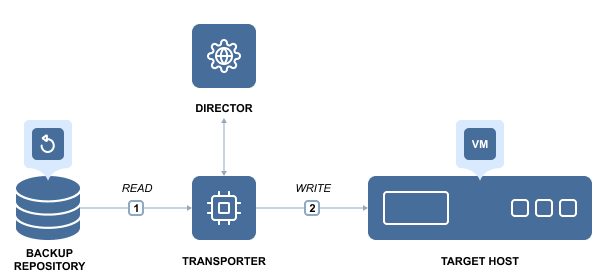Replication From Backup
The Replication From Backup feature allows for offloading the production environment by replicating VMs directly from backups.
Step 1 - Create a backup
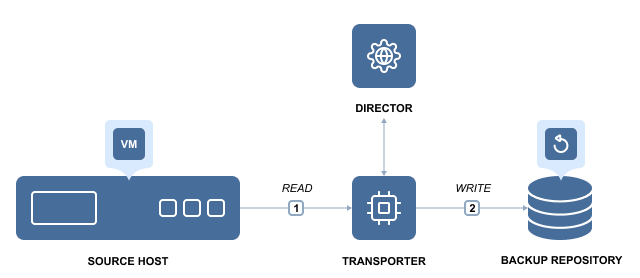
Step 2 - Replicate VM from backup
Setting up a replication from backup job for VMware and Hyper-V environments is no more time-consuming than setting up a traditional replication job. Once you launch a new replication job wizard and select VM backup as the source, NAKIVO Backup & Replication proceeds to read the data from the repository and injects it into the replica.
To learn how to create replication jobs with NAKIVO Backup & Replication, refer to Replication.