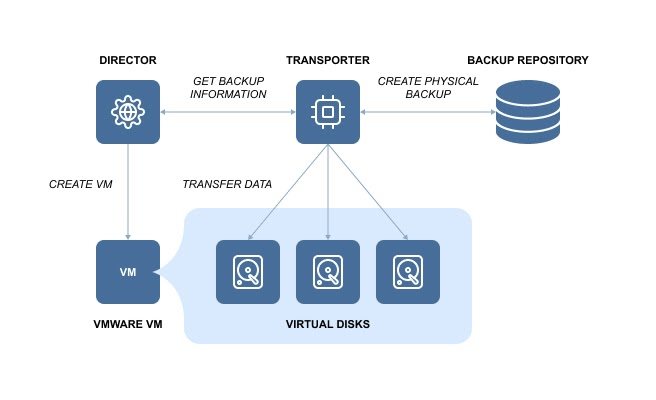Physical to Virtual Machine Recovery
To protect mixed physical and virtual IT environments, NAKIVO Backup & Replication offers the Physical to Virtual Machine Recovery feature. To recover a physical machine with NAKIVO Backup & Replication, first, add the physical machine and VMware vCenter/ESXi host to the inventory. Then, run a physical machine backup job and recover the backup to a VMware VM either via the Dashboard or the Repositories page in Settings. See the diagram below to know how the recovery process is performed.