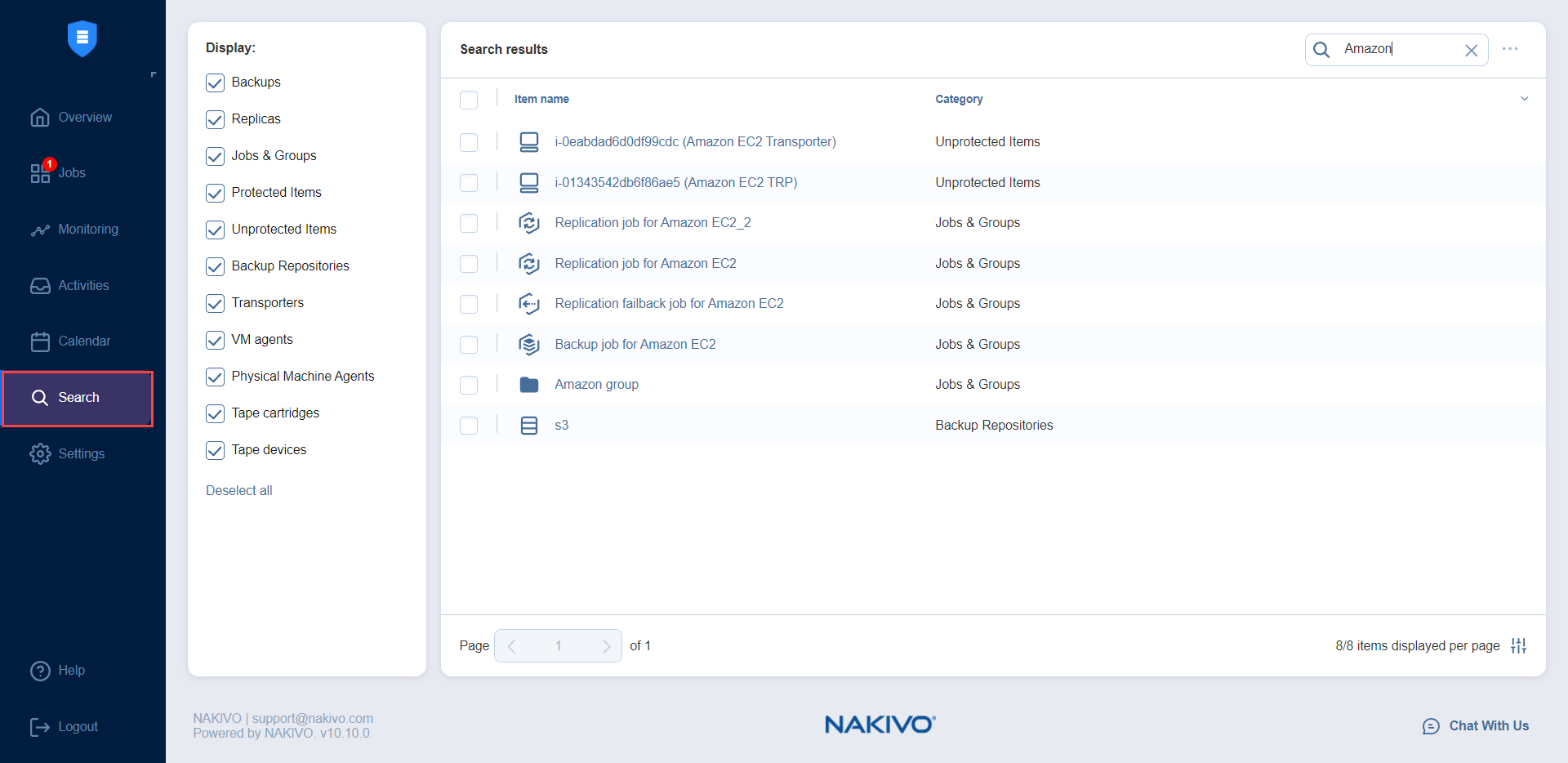Global Search
NAKIVO Backup & Replication includes the powerful global search feature that allows you to find any item quickly by entering the name of the item (or part of the name) into the search box. You can refine the search results by using filters (for example, choose to view only VM backups). In addition, you can select items in the search results and instantly perform mass actions on them, such as creating a new job for unprotected VMs or adding items to an existing job. The ability to perform such actions simplifies the management of your backup infrastructure.
With the global search feature, you can:
-
Search: Instantly search for VMs, backups, replicas, jobs, groups, Backup Repositories, Transporters, tape cartridges, and tape devices.
-
Filter: Choose to view a subset of results – for example, unprotected VMs only.
-
Get information: View item details, such as size, host, datastores, networks, and protection status.
-
Act: After finding what you were looking for, you can take an action – add multiple unprotected VMs to a job, start a recovery, run a job, etc.
The global search feature in NAKIVO Backup & Replication is an easy-to-use tool that helps you manage large backup infrastructures and saves you time.