Opening Tenant Dashboard
In order to work with a tenant’s instance, you should open the tenant’s Dashboard. For local tenants, this allows you to configure the tenant, create jobs and groups, and perform recovery. For remote tenants, this allows you to monitor their instance of NAKIVO Backup & Replication. To open a tenant’s Dashboard, simply click the tenant.
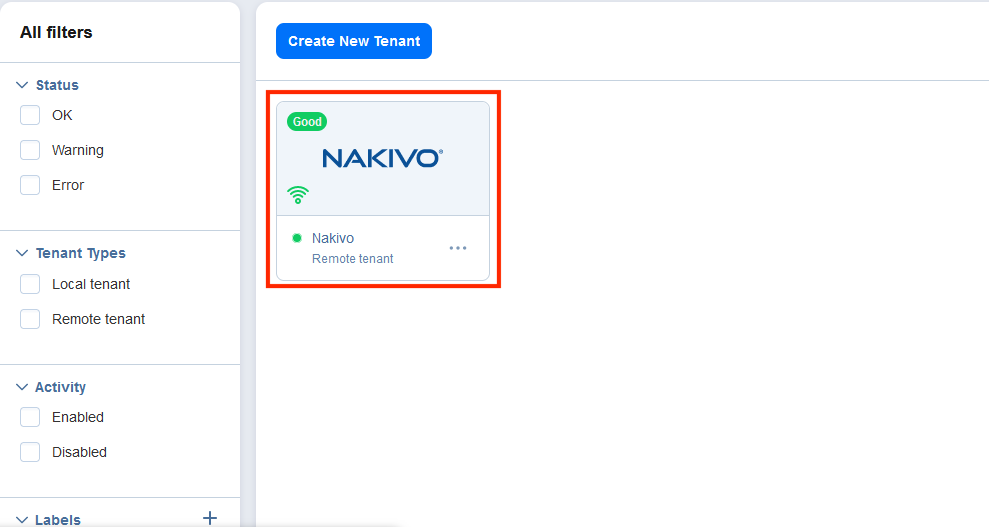
Returning to Master Admin Dashboard
To return to the Master Tenant Dashboard from a local tenant’s instance, click Tenants in the navigation bar. To return from a remote tenant’s instance, click the arrow to the left of the tenant name.
