Editing Tenants
To edit a tenant, do the following:
-
Hover over the tenant card and click the ellipsis Manage button, then click Edit.
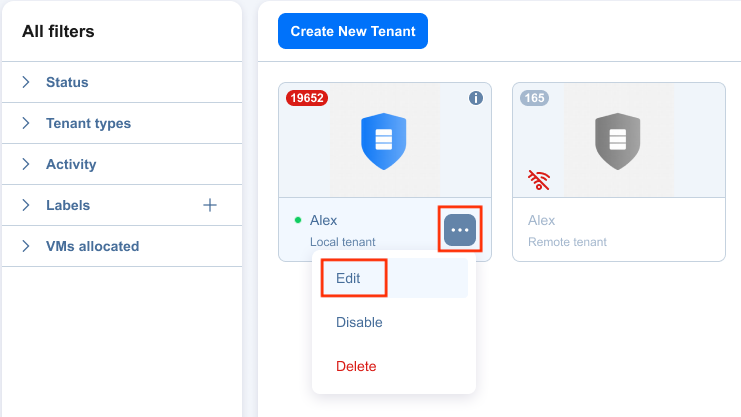
-
In the Edit dialog box that opens, make the required changes and click Save.