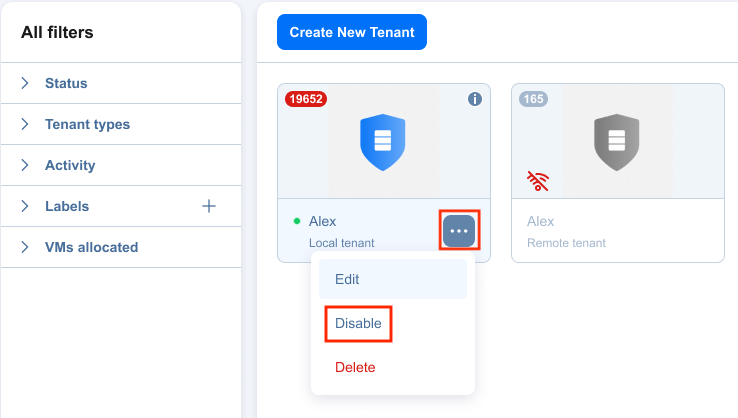Disabling Tenants
In multi-tenant mode, you can disable a tenant to temporarily stop delivering backup, replication, and recovery services for that tenant. After disabling a tenant:
-
Tenant admin and tenant guest will not be able to log in to the self-service interface. A message saying that the service has been disabled will be displayed after login attempts.
-
Existing jobs will not be run on schedule.
-
All currently running jobs will be allowed to complete.
To disable a tenant, hover over the tenant card and click the ellipsis Manage button, then click Disable.