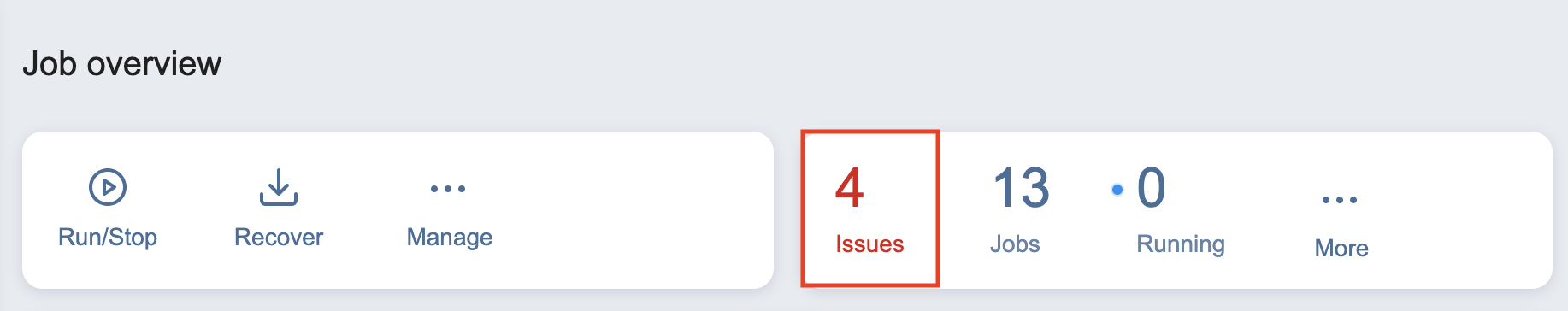Job Alarms and Notifications
NAKIVO Backup & Replication displays:
-
Alarms: Job failures
-
Notifications: Infrastructure changes and minor errors that do not lead to processing failure
For details, refer to the following sections:
Viewing Alarms and Notifications
To view alarms and notifications, click the red Issues number in the Summary bar.
Dismissing Alarms and Notifications
To dismiss all alarms and notifications in a job or selected group, click Dismiss All. To dismiss an individual alarm or notification, hover the mouse pointer over the alarm or notification and click Dismiss.